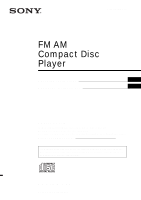Sony CDX-SW200 Primary User Manual
Sony CDX-SW200 - Fm/am Compact Disc Player Manual
 |
View all Sony CDX-SW200 manuals
Add to My Manuals
Save this manual to your list of manuals |
Sony CDX-SW200 manual content summary:
- Sony CDX-SW200 | Primary User Manual - Page 1
US Manual de instrucciones ES Owner's Record The model and serial numbers are located on the bottom of the unit. Record these numbers in the space provided below. Refer to these numbers whenever you call upon your Sony dealer regarding this product. Model No. CDX-SW200 Serial No. For installation - Sony CDX-SW200 | Primary User Manual - Page 2
, there is no guarantee that interference will not occur in a particular installation. If this equipment does cause harmful interference to radio or television reception, which can be determined by turning the equipment off and on, the user is encouraged to try to correct the interference by one or - Sony CDX-SW200 | Primary User Manual - Page 3
unit 7 Detaching the front panel 7 Setting the clock 8 CD Player Playing a disc 9 Display items 9 Playing tracks repeatedly - Repeat Play 10 Playing tracks in random order - Shuffle Play 10 Radio 14 Removing the unit 15 Specifications 16 Troubleshooting 17 Error displays/Message 18 3 - Sony CDX-SW200 | Primary User Manual - Page 4
) button 8, 9 o EQ3 button 13 p Receptor for the card remote commander q SEEK +/- button Radio: Tuning in stations automatically/finding a station manually. CD: Skipping tracks/fast-forwarding, reversing a track. * Warning when installing in a car without an ACC (accessory) position on the ignition - Sony CDX-SW200 | Primary User Manual - Page 5
your car has been parked in direct sunlight, allow the unit to cool off before operating it. • Power antenna will extend automatically while the unit is operating. If you have any questions or problems concerning your unit that are not covered in this manual, please consult your nearest Sony dealer - Sony CDX-SW200 | Primary User Manual - Page 6
a parked car or on CDs. • Some CD-Rs/CD-RWs (depending on the equipment used for its recording or the condition of the disc) may not play on this unit. • You cannot play a CD-R/a CD-RW that is not finalized*. * A process necessary for a recorded CD-R/CD-RW disc to be played on the audio CD player - Sony CDX-SW200 | Primary User Manual - Page 7
amplifier, the beep sound will be deactivated. 1 Press (OFF)*. CD playback or radio reception stops (the key illumination and display remain on). * If your car has no ACC (accessory) position on the ignition switch, be sure to turn the unit off by pressing (OFF) until the display disappears to avoid - Sony CDX-SW200 | Primary User Manual - Page 8
Attaching the front panel Attach part A of the front panel to part B of the unit as illustrated and push the left side into position until it clicks. Setting the clock The clock uses a 12-hour digital indication. Example: To set - Sony CDX-SW200 | Primary User Manual - Page 9
starts automatically. If a disc is already inserted, press (SOURCE) repeatedly until "CD" appears to start playback. To Stop playback Eject the disc Skip tracks - Automatic Music Sensor Fast-forward/ reverse - Manual Search Press Z or (OFF) Z (SEEK once for each track] (SEEK) (-/+) (m/M) [hold - Sony CDX-SW200 | Primary User Manual - Page 10
until "SHUF" indicator appears in the display. "SHUF" indicator is displayed. Shuffle Play starts. To return to normal play mode, press (4) (SHUF) again. Radio The unit can store up to 6 stations per band (FM1, FM2, FM3, AM1, and AM2). Caution When tuning in stations while driving, use Best Tuning - Sony CDX-SW200 | Primary User Manual - Page 11
or (SEEK) (-) to search for the station. Scanning stops when the unit receives a station. Repeat the operation until the desired station is received. fine adjust to the desired frequency (manual tuning). If FM stereo reception is poor - Monaural Mode During radio reception, press (SENS) repeatedly - Sony CDX-SW200 | Primary User Manual - Page 12
- to turn the demonstration display on or off. - Select "ON" to activate the demonstration display (The demonstration starts about 10 seconds after the unit is turned off). - Select "OFF" to deactivate the demonstration display. • BEEP - to turn the beeps on or off. Selecting the desired item Press - Sony CDX-SW200 | Primary User Manual - Page 13
select an equalizer curve for 7 music types (XPLOD, VOCAL, CLUB, JAZZ, NAGE, ROCK, CUST, and OFF (equalizer OFF)). You can store a different equalizer setting for each source. Selecting the equalizer curve 1 Press (SOURCE) to select a source (Radio or CD). 2 Press (EQ3) repeatedly until the desired - Sony CDX-SW200 | Primary User Manual - Page 14
after replacement, there may be an internal malfunction. In such a case, consult your nearest Sony dealer. Replacing the lithium battery Under normal conditions, battery will last approximately 1 year. (The service life may be shorter, depending on the conditions of use.) When the battery becomes - Sony CDX-SW200 | Primary User Manual - Page 15
collar. 1 Detach the front panel (page 7). 2 Engage the release keys together with the protection collar. 2 Remove the unit. 1 Insert both release keys together until they click. Face the hook inwards. Orient the release key correctly. 3 Pull out the release keys to remove the protection collar - Sony CDX-SW200 | Primary User Manual - Page 16
DC car battery (negative ground) Approx. 178 × 50 × 176 mm (7 1/8 × 2 × 7 in) (w/h/d) Approx. 182 × 53 × 161 mm (7 1/4 × 2 1/8 × 6 3/8 in) (w/h/d) Approx. 1.2 kg (2 lb 10 oz) Parts for installation and connections (1 set) Front panel case (1) Card remote commander RM-X114 Design and specifications - Sony CDX-SW200 | Primary User Manual - Page 17
Troubleshooting The following checklist will help you remedy problems you may encounter with your unit. Before CD will not be ejected. Press the RESET button. The sound skips from vibration. • The unit is installed at an angle of more than 45°. • The unit is not installed in a sturdy part of the car - Sony CDX-SW200 | Primary User Manual - Page 18
See the installation guide manual of this model to check the connection. Err60 There may be an internal malfunction. t Check the connection. If the error indication remains on in the display, consult your nearest Sony dealer. Err99 The CD unit cannot be operated because of some problem. t Press the - Sony CDX-SW200 | Primary User Manual - Page 19
- Sony CDX-SW200 | Primary User Manual - Page 20
Bienvenido Gracias por adquirir este Reproductor de discos compactos Sony. Puede disfrutar aún más sus varias carácterísticas con: Accesorio de controlador opcional El control remoto de tarjeta RM-X114 2 - Sony CDX-SW200 | Primary User Manual - Page 21
Reproductor de CD Reproducción de discos 9 Elementos del visor 9 Reproducción repetida de pistas - Reproducción repetida 10 Reproducción de pistas en orden aleatorio - Reproducción aleatoria 10 Radio Memorización Especificaciones 17 Solución de problemas 18 Mensaje/indicaciones de error 19 3 - Sony CDX-SW200 | Primary User Manual - Page 22
EQ3 6 BTM DSPL CDX-SW200 a Botón de volumen +/- b Botón SEL (selección) Selección de elementos. c Botón MODE Cambio de la operación. d Visor e Botón OFF (Detener/Apagar)* 7, 9 f Botón Z (expulsar) 9 g Botón (extracción del panel frontal) 7 h Botón SOURCE (Encendido/Radio/ CD) Selección de la - Sony CDX-SW200 | Primary User Manual - Page 23
se encuentra en funcionamiento. Si desea realizar alguna consulta o solucionar algún problema relativo a la unidad y que este manual no trate, consulte con el distribuidor Sony más cercano a su domicilio. Condensación de humedad En días lluviosos o en áreas muy húmedas, puede presentarse condensaci - Sony CDX-SW200 | Primary User Manual - Page 24
pueden dejar de girar durante el uso, causando fallos de funcionamiento, o pueden dañarse. Notas sobre discos CD-R/CD-RW • Puede reproducir discos CD-R (discos compactos grabables) y discos CD-RW (discos compactos reescribibles) diseñados para uso de audio en esta unidad. Busque estas marcas con el - Sony CDX-SW200 | Primary User Manual - Page 25
conecta un amplificador opcional de potencia y no utiliza el incorporado, el pitido se desactiva. 1 Presione (OFF)*. Se detiene la reproducción de CD o la recepción de la radio (la iluminación de las teclas y el visor permanecen activados). * Si su automóvil no dispone de una posición ACC (accesorio - Sony CDX-SW200 | Primary User Manual - Page 26
Instalación del panel frontal Instale la parte A del panel frontal en la parte B de la unidad, tal como muestra la ilustración, y presione el lado izquierdo hasta que encaje en posición. Ajuste del reloj El reloj emplea una indicación - Sony CDX-SW200 | Primary User Manual - Page 27
un disco insertado, presione (SOURCE) varias veces hasta que aparezca "CD" para iniciar la reproducción. Para Presione Detener la reproducción Z (SEEK) (-/+) rápidamente (m/M) - Búsqueda [manténgalo presionado manual hasta alcanzar el punto deseado] Notas • Mientras se esté reproduciendo - Sony CDX-SW200 | Primary User Manual - Page 28
de señal más intensa dentro de la banda seleccionada y las memoriza por orden de frecuencia. 1 Presione (SOURCE) varias veces para seleccionar la radio. 2 Presione (MODE) varias veces para seleccionar la banda. 3 Presione (BTM) durante 2 segundos. La unidad memoriza las estaciones en el orden de sus - Sony CDX-SW200 | Primary User Manual - Page 29
deseada (sintonización manual). Si la recepción de FM en estéreo es de mala calidad - Modo monoaural Durante la recepción de radio, presione (SENS) monoaural ("ST" desaparece). Para volver a la recepción normal de radio, presione (SENS) nuevamente (se apaga el indicador "MONO"). Memorizaci - Sony CDX-SW200 | Primary User Manual - Page 30
Otras funciones Ajuste del balance y el equilibrio Es posible ajustar el balance y el equilibrio. 1 Presione (SEL) varias veces hasta que aparezca "BAL" o "FAD". Cada vez que presione (SEL), el elemento cambia de la siguiente forma: LOW* t MID* t HI* t BAL (izquierdo-derecho) t FAD (frontal- - Sony CDX-SW200 | Primary User Manual - Page 31
7 tipos de música distintos (XPLOD, VOCAL, CLUB, JAZZ, N-AGE, ROCK, CUST y OFF (ecualizador OFF)). Puede memorizar un ajuste diferente del ecualizador para cada fuente. Selección de la curva de ecualizador 1 Presione (SOURCE) para seleccionar una fuente (Radio o CD). 2 Presione (EQ3) varias veces - Sony CDX-SW200 | Primary User Manual - Page 32
de funcionamiento interno. En tal caso, consulte a su distribuidor Sony más cercano. Unidad principal Fusible (10 A) Advertencia No utilice nunca del suministrado con la unidad, ya que ésta podría dañarse. Parte posterior del panel frontal Notas • Por razones de seguridad, apague el motor - Sony CDX-SW200 | Primary User Manual - Page 33
Sustitución de la pila de litio En condiciones normales, las pilas duran aproximadamente 1 año. (El tiempo de servicio puede ser menor en función de las condiciones de uso.) El alcance del control remoto disminuye cuando se agota la pila. Reemplace la pila por una pila de litio CR2025 nueva. El uso - Sony CDX-SW200 | Primary User Manual - Page 34
2 Extraiga la unidad. 1 Inserte las dos llaves de liberación a la vez hasta que oiga un "clic". El gancho debe encontrarse en la parte interior. 2 Tire de las llaves de liberación para extraer la unidad. 3 Deslice la unidad para extraerla del emplazamiento. 16 - Sony CDX-SW200 | Primary User Manual - Page 35
Especificaciones Sección del reproductor de CD Relación señal-ruido 120 dB Respuesta de frecuencia 10 - de antena Controles de tono Graves: ±10 dB a 60 Hz (XPLOD) Medios: ±10 dB a 1 kHz (XPLOD) Agudos: ±10 dB a 10 kHz (XPLOD) Requisitos de alimentación Batería de automóvil de cc 12 V - Sony CDX-SW200 | Primary User Manual - Page 36
al revés o de forma incorrecta. La reproducción no se inicia. • CD defectuoso o sucio. • CD-R o CD-RW que no está finalizado. • Ha intentado reproducir un CD-R o CD-RW no diseñado para uso de audio. • Ciertos discos CD-R o CD-RW pueden no reproducirse debido al equipo de grabación o al estado del - Sony CDX-SW200 | Primary User Manual - Page 37
de la radio No es manual de instalación de este modelo para comprobar la conexión. Err60 Es posible que se haya producido una falla interna. t Verifique la conexión. Si el indicador de error permanece en el visor, póngase en contacto con el distribuidor Sony más cercano. Err99 La unidad de CD - Sony CDX-SW200 | Primary User Manual - Page 38
- Sony CDX-SW200 | Primary User Manual - Page 39
- Sony CDX-SW200 | Primary User Manual - Page 40
• Lead-free solder is used for soldering certain parts. • Halogenated flame retardants are not used in the certain printed wiring boards. • Halogenated flame retardants are not used in cabinets. • Paper is used for the packaging cushions. Sony Corporation Printed in China
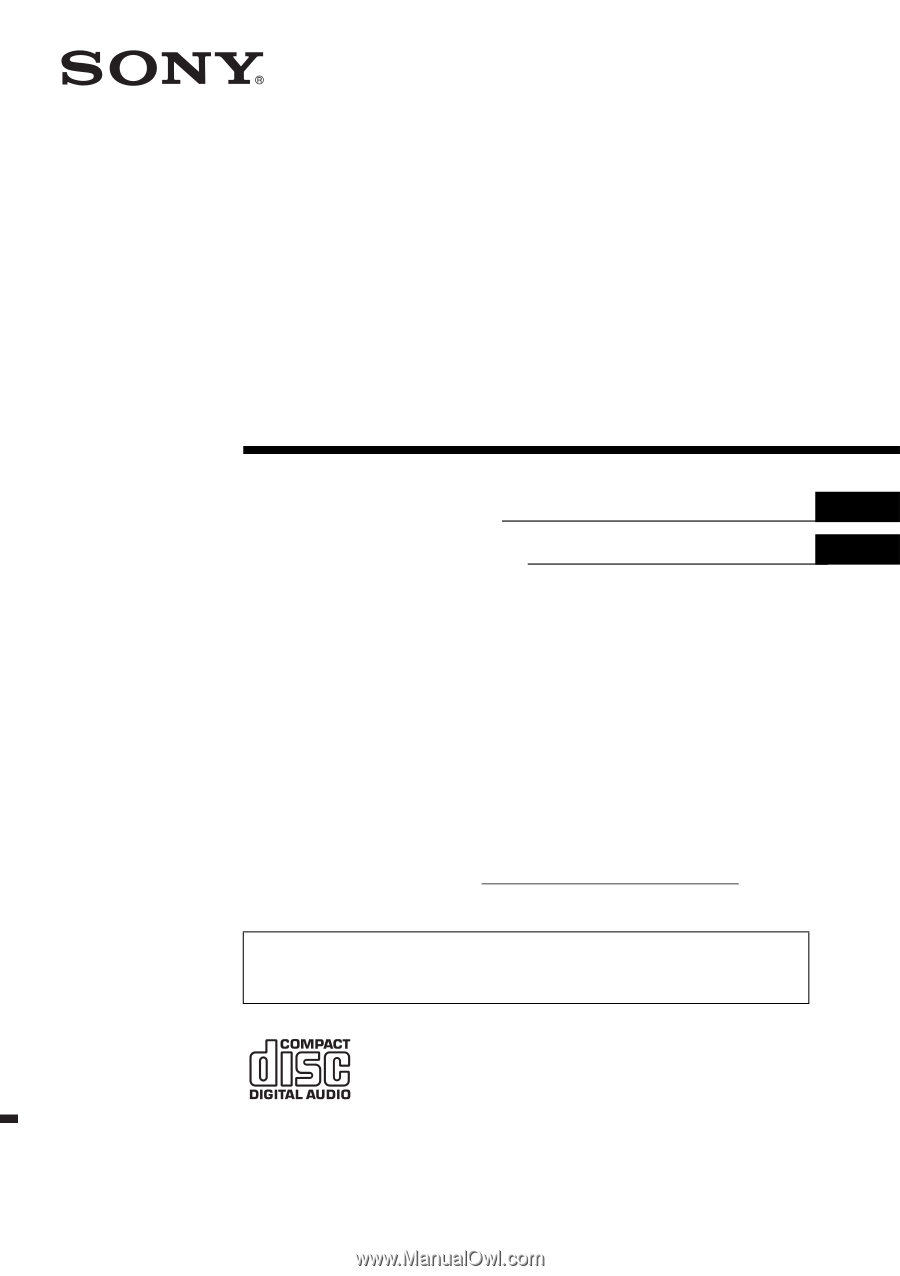
Operating Instructions
Manual de instrucciones
Owner’s Record
The model and serial numbers are located on the bottom of the unit.
Record these numbers in the space provided below.
Refer to these numbers whenever you call upon your Sony dealer regarding this product.
Model No. CDX-SW200
Serial No.
CDX-SW200
For installation and connections, see the supplied installation/connections manual.
Para obtener información sobre la instalación y las conexiones, consulte el manual
de instalación/conexiones suministrado.
3-261-840-
51
(1)
US
ES
© 2004 Sony Corporation
FM
/
AM
Compact Disc
Player