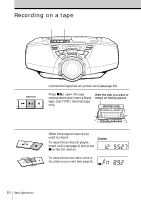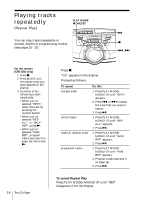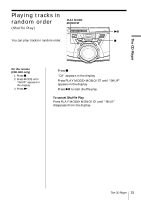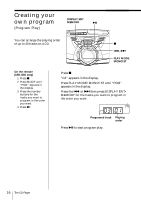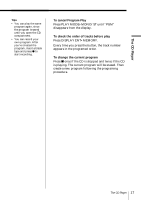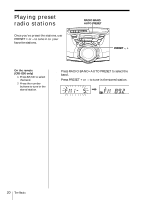Sony CFD-G30 Operating Instructions - Page 15
Playing tracks in random order (Shuffle Play
 |
View all Sony CFD-G30 manuals
Add to My Manuals
Save this manual to your list of manuals |
Page 15 highlights
The CD Player Playing tracks in random order PLAY MODE MONO/ST (Shuffle Play) u You can play tracks in random order. x On the remote (CFD-G50 only) 1 Press x. 2 Press MODE until "SHUF" appears in the display. 3 Press N. 1 Press x. "Cd" appears in the display. 2 Press PLAY MODE•MONO/ST until "SHUF" appears in the display. 3 Press u to start shuffle play. To cancel Shuffle Play Press PLAY MODE•MONO/ST until "SHUF" disappears from the display. The CD Player 15
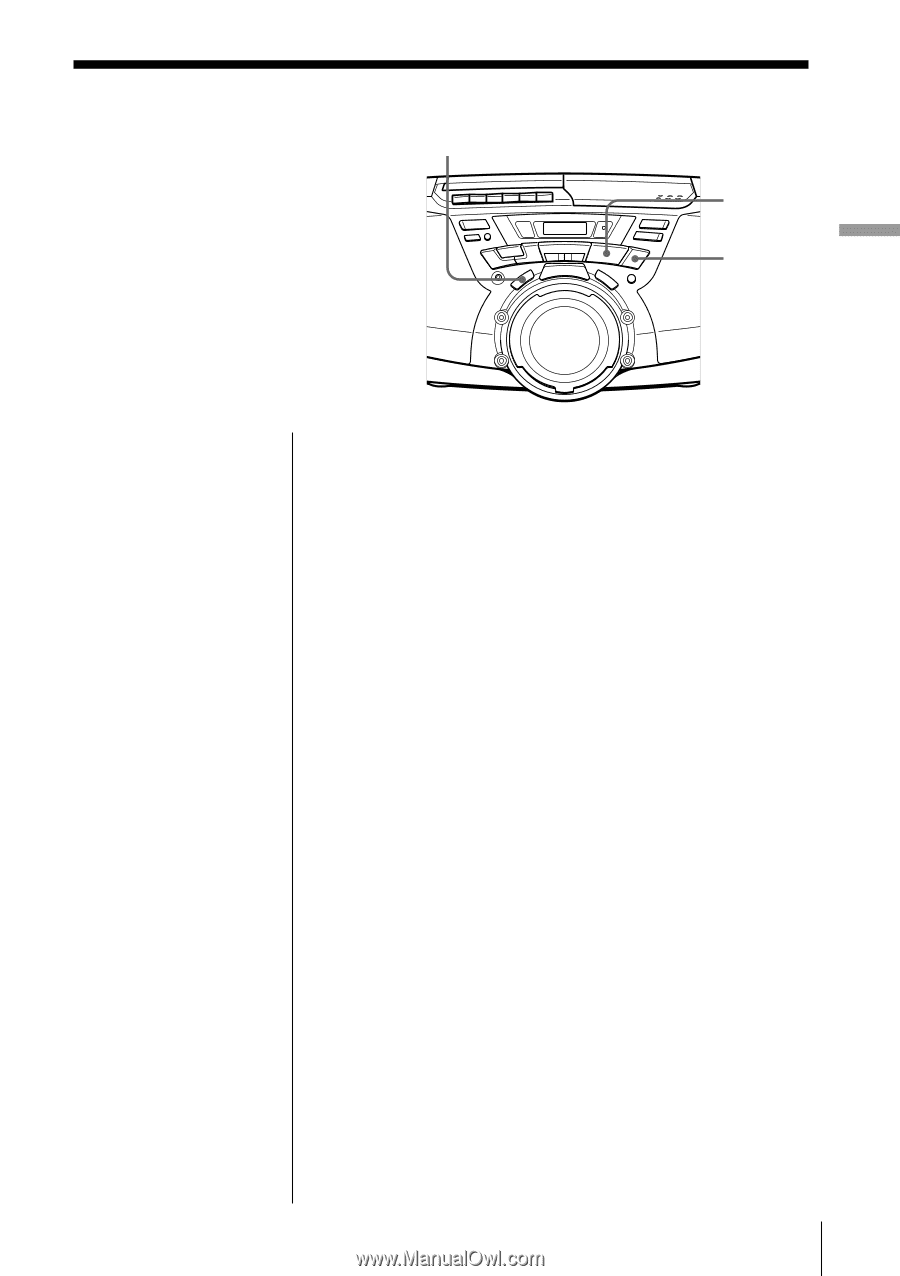
The CD Player
The CD Player
15
Playing tracks in
random order
(Shuffle Play)
You can play tracks in random order.
1
Press
x
.
“Cd” appears in the display.
2
Press PLAY MODE•MONO/ST until “SHUF”
appears in the display.
3
Press
u
to start shuffle play.
To cancel Shuffle Play
Press PLAY MODE•MONO/ST until “SHUF”
disappears from the display.
x
u
PLAY MODE
MONO/ST
On the remote
(CFD-G50 only)
1 Press
x
.
2
Press MODE until
“SHUF” appears in
the display.
3 Press
N
.