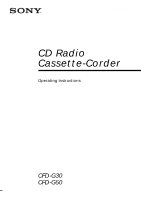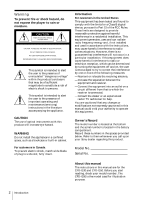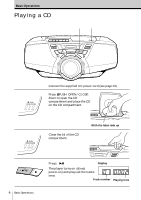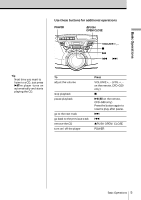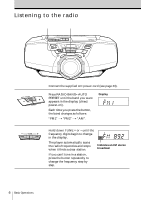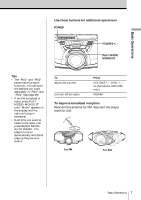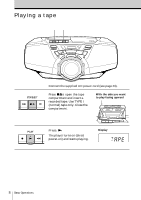Sony CFD-G30 Operating Instructions - Page 3
Table of contents, Basic Operations - cfd g50
 |
View all Sony CFD-G30 manuals
Add to My Manuals
Save this manual to your list of manuals |
Page 3 highlights
Basic Operations Table of contents Basic Operations 4 Playing a CD 6 Listening to the radio 8 Playing a tape 10 Recording on a tape The CD Player 12 Using the display 13 Locating a specific point in a track 14 Playing tracks repeatedly (Repeat Play) 15 Playing tracks in random order (Shuffle Play) 16 Creating your own program (Program Play) 18 Enjoying sound effects (LOOP/ FLASH) (CFD-G50 only) The Radio 19 Presetting radio stations 20 Playing preset radio stations The Audio Emphasis 21 Selecting the audio emphasis (SOUND/POWER DRIVE WOOFER) The Timer 22 Falling asleep to music Setting Up 23 Choosing the power sources 25 Connecting optional components Additional Information 27 Precautions 29 Troubleshooting 32 Maintenance 33 Specifications 34 Index Introduction 3