Sony CFD-ZW165 Operating Instructions (primary manual)
Sony CFD-ZW165 - Cd Radio Cassette-corder Manual
 |
View all Sony CFD-ZW165 manuals
Add to My Manuals
Save this manual to your list of manuals |
Sony CFD-ZW165 manual content summary:
- Sony CFD-ZW165 | Operating Instructions (primary manual) - Page 1
3-859-373-12(1) CD Radio Cassette-Corder Operating Instructions CFD-ZW150 CFD-ZW160 CFD-ZW200 ©1996 by Sony Corporation CFD-ZW150/.ZW160/ZW200.E_3-859-373-1X.U2/CA2/AU6 - Sony CFD-ZW165 | Operating Instructions (primary manual) - Page 2
servicing) instructions Part CD radio cassette-corder. Record these numbers in the spaces provided below. Refer to these numbers whenever you call upon your Sony dealer regarding this product. Model No Serial No About This Manual The instructions in this manual are for the CFD-ZW150, CFD-ZW160 - Sony CFD-ZW165 | Operating Instructions (primary manual) - Page 3
Playing a CD 6 Listening to the radio 8 Playing a tape 10 Recording on a tape The CD Player 12 Using the display 13 Locating a specific track 14 SURROUND) Additional Information 25 Precautions 27 Troubleshooting 29 Maintenance 30 Specifications 31 Index CFD-ZW150/.ZW160/ZW200.E_3-859-373-1X.U2/CA2 - Sony CFD-ZW165 | Operating Instructions (primary manual) - Page 4
down to open the CD compartment and place the CD on the CD compartment. With the label side up 2 Close the lid of the CD compartment. 3 4 Basic Operations Press ^ (direct power-on). The player plays all the tracks once. Display Track number Playing time CFD-ZW150/.ZW160/ZW200.E_3-859-373 - Sony CFD-ZW165 | Operating Instructions (primary manual) - Page 5
the volume Stop playback Pause playback Go to the next track Go back to the previous track Remove the CD Turn on/off the player Press VOLUME +/- p ^ Press again to resume play after pause. AMS/SEARCH+ AMS/SEARCH= PUSH OPEN POWER Basic Operations 5 CFD-ZW150/.ZW160/ZW200.E_3-859-373-1X.U2/CA2/AU6 - Sony CFD-ZW165 | Operating Instructions (primary manual) - Page 6
Listening to the radio 1 23 For hookup instructions, see pages 20 - 22. 1 Press RADIO (direct power-on). Display 2 Turn BAND to select the band you want. 3 Turn TUNING to tune in the station you want. 6 Basic Operations CFD-ZW150/.ZW160/ZW200.E_3-859-373-1X.U2/CA2/AU6 - Sony CFD-ZW165 | Operating Instructions (primary manual) - Page 7
and starts playing the previous station. To Adjust the volume Turn on/off the radio Press VOLUME +/- POWER To improve broadcast reception Reorient the antenna for FM. Reorient the player itself for AM. for FM for AM Basic Operations 7 CFD-ZW150/.ZW160/ZW200.E_3-859-373-1X.U2/CA2/AU6 - Sony CFD-ZW165 | Operating Instructions (primary manual) - Page 8
For hookup instructions, see pages 20 - 22. 1 Press TAPE (direct power-on). 2 Press p6 to open tape compartment and insert a recorded tape. Close the compartment. With the side you want to play facing forward 3 Press (. The player starts playing. 8 Basic Operations CFD-ZW150/.ZW160/ZW200 - Sony CFD-ZW165 | Operating Instructions (primary manual) - Page 9
or rewind the tape Pause playback Play the opposite side of the tape (CFD-ZW200 deck A only) Eject the cassette Turn on/off the player Press or slide VOLUME +/- p6 ) or 0 P Press the button again tape stops at the end of that side. Basic Operations 9 CFD-ZW150/.ZW160/ZW200.E_3-859-373-1X.U2/CA2/AU6 - Sony CFD-ZW165 | Operating Instructions (primary manual) - Page 10
the CD player, insert a CD (see page 4) and press CD. To record from the radio, press RADIO and tune in the station you want using TUNING (see page 6.) To record from a tape, press TAPE, insert a recorded tape into deck A and press P and ( on deck A. 10 Basic Operations CFD-ZW150/.ZW160/ZW200 - Sony CFD-ZW165 | Operating Instructions (primary manual) - Page 11
CFDZW200 only). Note When recording a CD, press r after the total track number and the total playing number of the CD have been displayed. Tips • /off the player Press p6 on deck B P on deck B Press the button again to resume recording. POWER Basic Operations 11 CFD-ZW150/.ZW160/ZW200.E_3-859 - Sony CFD-ZW165 | Operating Instructions (primary manual) - Page 12
Total playing time Checking the remaining time Press DISPLAY/ENTER while playing a CD. To display Remaining time on the CD and the number of tracks left The current track number and playing time Press DISPLAY/ENTER Once Twice 12 The CD Player CFD-ZW150/.ZW160/ZW200.E_3-859-373-1X.U2/CA2/AU6 - Sony CFD-ZW165 | Operating Instructions (primary manual) - Page 13
track You can quickly locate any track using the number buttons (CFD-ZW160/ ZW200 only). You can also find a specific point in a track while playing a CD. Number buttons 0 / ) The CD Player Note (CFD-ZW160/ZW200 only) You cannot locate a specific track if "SHUF REP" or "PGM" is lit in the display - Sony CFD-ZW165 | Operating Instructions (primary manual) - Page 14
play tracks repeatedly in normal, shuffle or program play modes (see page 15). CD PLAY MODE ^ =/+ 1 Press CD. "Cd" appears in the display. 2 Press PLAY MODE until the repeat mode you want until "REP" disappears from the display. 14 The CD Player CFD-ZW150/.ZW160/ZW200.E_3-859-373-1X.U2/CA2/AU6 - Sony CFD-ZW165 | Operating Instructions (primary manual) - Page 15
want them to be played. CD PLAY MODE ^ =/+ The CD Player Tips • When using the remote (CFD-ZW160/ZW200 only), you can CD is stopped and twice if the CD is playing. The current program will be erased. Then create a new program following the programing procedure. The CD Player 15 CFD-ZW150/.ZW160 - Sony CFD-ZW165 | Operating Instructions (primary manual) - Page 16
as the clock goes, ":" flashes. CLOCK DISPLAY/ TIME SET +/- ENTER Tip The time display system of this player is the 12-hour system: AM12:00 = midnight PM12:00 = noon 1 Press and hold CLOCK for about The clock starts from 00 seconds. 16 The Timer CFD-ZW150/.ZW160/ZW200.E_3-859-373-1X.U2/CA2/AU6 - Sony CFD-ZW165 | Operating Instructions (primary manual) - Page 17
the radio a CD Do this Tune in a station Insert a CD. 2 Press TIMER for about 2 seconds. The t (clock) and the music source ("Cd" or "RAdIO") flash. 3 Select the music source ("Cd" or "RAdIO") the volume, then DISPLAY/ENTER. continued The Timer 17 CFD-ZW150/.ZW160/ZW200.E_3-859-373-1X.U2/CA2/AU6 - Sony CFD-ZW165 | Operating Instructions (primary manual) - Page 18
can use it. If you turn off the player before the preset time, timer playback will start at the preset time. In case of the radio, however, if you listen to the station which to before you turn off the player. To stop play Press POWER. 18 The Timer CFD-ZW150/.ZW160/ZW200.E_3-859-373-1X.U2/CA2/AU6 - Sony CFD-ZW165 | Operating Instructions (primary manual) - Page 19
to the radio, make sure to tune in the station you want to wake up to. 1 Play the music source you want. 2 Press SLEEP. "SLEEP" appears in the display. The player shuts off automatically after about 2 hours. To cancel the sleep function Press SLEEP again. The Timer 19 CFD-ZW150/.ZW160/ZW200.E_3 - Sony CFD-ZW165 | Operating Instructions (primary manual) - Page 20
(see B on the diagram) and slide the speaker box all the way up and away from the player. • Connect the speakers for this unit only to the speaker terminals of this unit. If you connect speaker box down until it snaps into place A. 20 Setting Up CFD-ZW150/.ZW160/ZW200.E_3-859-373-1X.U2/CA2/AU6 - Sony CFD-ZW165 | Operating Instructions (primary manual) - Page 21
) Insert two size AA (R6) batteries (not supplied) Replacing batteries With normal use, the batteries should last for about six months. When the remote no longer operates the player, replace all the batteries with new ones. continued Setting Up 21 CFD-ZW150/.ZW160/ZW200.E_3-859-373-1X.U2/CA2/AU6 - Sony CFD-ZW165 | Operating Instructions (primary manual) - Page 22
, be sure to take out the CD from the player. 5 Using the player on batteries Insert eight size D (R20) batteries (not supplied) into the battery compartment. To use the player on batteries, disconnect the AC power cord from the player. 22 Setting Up CFD-ZW150/.ZW160/ZW200.E_3-859-373-1X.U2/CA2 - Sony CFD-ZW165 | Operating Instructions (primary manual) - Page 23
the bass sound in two steps. To return to normal sound, press the button until "MEGA BASS" disappears form the display. continued Setting Up 23 CFD-ZW150/.ZW160/ZW200.E_3-859-373-1X.U2/CA2/AU6 - Sony CFD-ZW165 | Operating Instructions (primary manual) - Page 24
/4 BAND GRAPHIC EQUALIZER/SURROUND) (continued) Getting the surround effect (CFD-ZW160/ ZW200 only) Press SURROUND. The "SURROUND" indication appears in the display. You can get the surround effect without connecting surround speakers. 24 Setting Up CFD-ZW150/.ZW160/ZW200.E_3-859-373-1X.U2/CA2/AU6 - Sony CFD-ZW165 | Operating Instructions (primary manual) - Page 25
used for a long time, set it in the playback mode to warm it up for a few minutes before inserting a cassette. If you have any questions or problems concerning your player, please consult your nearest Sony dealer. continued Additional Information 25 CFD-ZW150/.ZW160/ZW200.E_3-859-373-1X.U2/CA2/AU6 - Sony CFD-ZW165 | Operating Instructions (primary manual) - Page 26
anti-static spray intended for vinyl LPs. • Do not expose the CD to direct sunlight or heat sources such as hot air ducts, nor leave cassette with more than 90 minutes of play time is not recommended except for long, continuous recording or playback. 26 Additional Information CFD-ZW150/.ZW160/ - Sony CFD-ZW165 | Operating Instructions (primary manual) - Page 27
are using the remote while listening to AM radio, noise may be heard. This is unavoidable (CFD-ZW160/ZW200 only). • If you are listening to an FM program near the TV with an indoor antenna, move the player away from the TV. continued Radio Additional Information 27 CFD-ZW150/.ZW160/ZW200.E_3-859 - Sony CFD-ZW165 | Operating Instructions (primary manual) - Page 28
cord and remove all the batteries. After all the indications in the display disappear, plug the power cord and insert the batteries again. If the problem persists, please consult your nearest Sony dealer. 28 Additional Information CFD-ZW150/.ZW160/ZW200.E_3-859-373-1X.U2/CA2/AU6 - Sony CFD-ZW165 | Operating Instructions (primary manual) - Page 29
cause a skipping of sound during CD operation. Clean with a commercially available , you should demagnetize the heads and all metal parts in the tape path with a commercially available tape head solvent, such as alcohol or benzine. CFD-ZW150/ZW160 Playback head Capstan Deck A Pinch roller Lens - Sony CFD-ZW165 | Operating Instructions (primary manual) - Page 30
For CD radio cassette-corder: 230 V AC, 50 Hz (Australian model) 120 V AC, 60 Hz (Other models) 12 V DC, 8 size D (R20) batteries For memory back-up: 4.5 V DC, 3 size AA (R6) batteries For remote (CFD-ZW160/ZW200 only): 3 V DC, 2 size AA (R6) batteries Power consumption CFD-ZW150/ZW160: AC - Sony CFD-ZW165 | Operating Instructions (primary manual) - Page 31
life For CD radio cassette-corder: CFD-ZW150/ZW160 FM recording Sony R20P: approx. 6.5 h Sony alkaline LR20: approx. 12 h Tape playback Sony R20P: approx. 3 h Sony alkaline LR20: approx. 6 h CD playback Sony R20P: approx. 1.5 h Sony alkaline LR20: approx. 3 h CFD-ZW200 FM recording Sony R20P: approx - Sony CFD-ZW165 | Operating Instructions (primary manual) - Page 32
audio emphasis 23 tracks 13 Setting the clock 16 Setting up 20 SURROUND 24 T Timer Falling asleep to music 19 Waking up to music 17 Troubleshooting 27 U, V, W, X, Y, Z Using the display 12 Sony Corporation Printed in China 32 Additional Information CFD-ZW150/.ZW160/ZW200.E_3-859-373-1X.U2/CA2/AU6
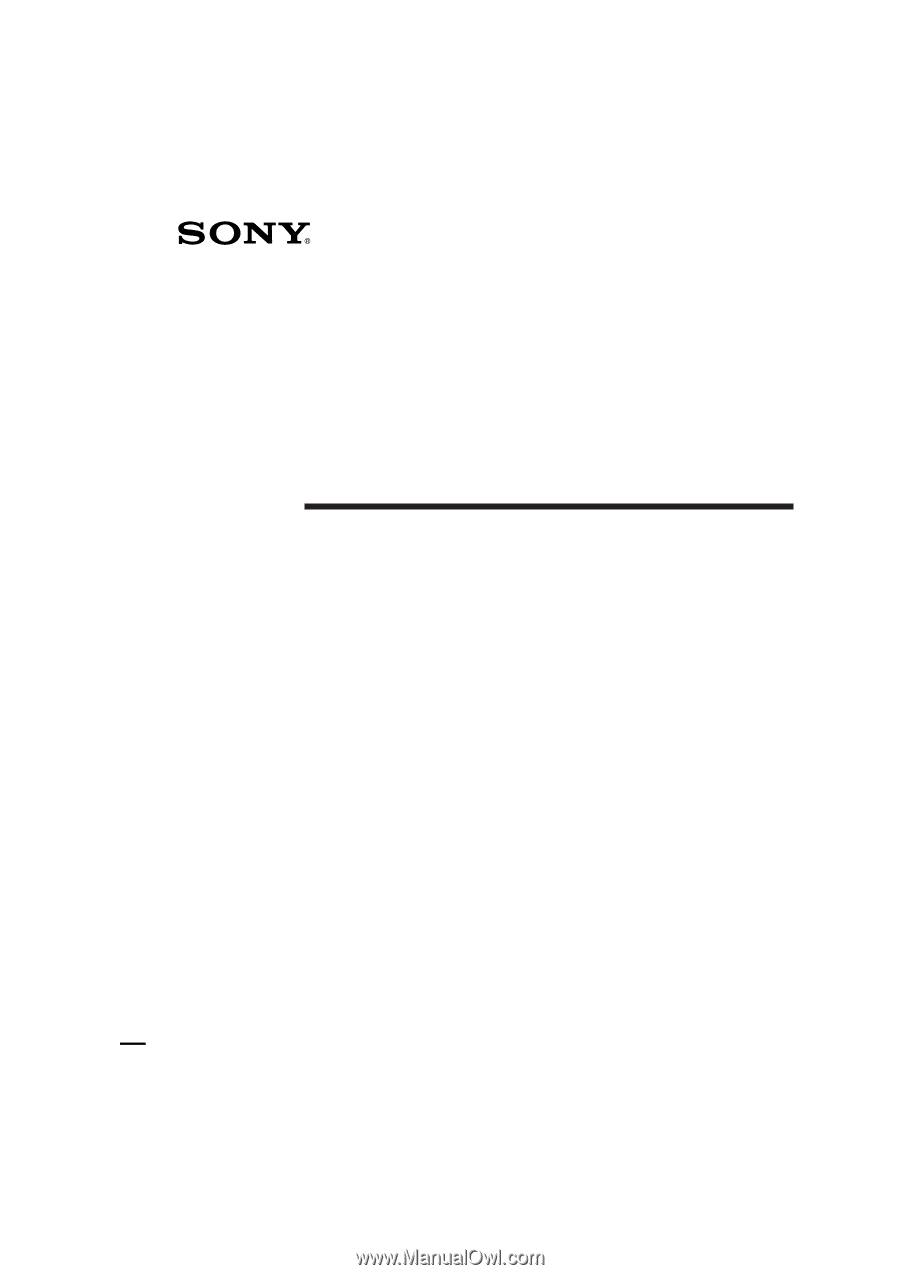
CFD-ZW150/.ZW160/ZW200.E_3-859-373-1X.U2/CA2/AU6
3-859-373-
12
(1)
1996 by Sony Corporation
Operating Instructions
CD Radio
Cassette-Corder
CFD-ZW150
CFD-ZW160
CFD-ZW200









