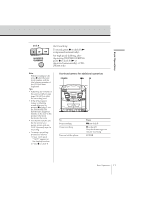Sony CFD-ZW165 Operating Instructions (primary manual) - Page 7
Use these buttons for additional operations, To improve broadcast reception
 |
View all Sony CFD-ZW165 manuals
Add to My Manuals
Save this manual to your list of manuals |
Page 7 highlights
Use these buttons for additional operations POWER VOLUME +/- Basic Operations Tips • If the FM broadcast is noisy, set FM MODE/ ISS at the rear to "MONO". Radio will play in monaural. • Next time you want to listen to the radio, just press the RADIO button. The player turns on automatically and starts playing the previous station. To Adjust the volume Turn on/off the radio Press VOLUME +/- POWER To improve broadcast reception Reorient the antenna for FM. Reorient the player itself for AM. for FM for AM Basic Operations 7 CFD-ZW150/.ZW160/ZW200.E_3-859-373-1X.U2/CA2/AU6

Basic Operations
Basic Operations
CFD-ZW150/.ZW160/ZW200.E_3-859-373-1X.U2/CA2/AU6
7
Use these buttons for additional operations
Tips
•
If the FM broadcast is
noisy, set FM MODE/
ISS at the rear to
“MONO”.
Radio will
play in monaural.
•
Next time you want to
listen to the radio, just
press the RADIO
button. The player turns
on automatically and
starts playing the
previous station.
To
Press
Adjust the volume
VOLUME +/–
Turn on/off the radio
POWER
To improve broadcast reception
Reorient the antenna for FM. Reorient the player itself
for AM.
for FM
for AM
VOLUME +/–
POWER