Sony CMT-CPX22 Operating Instructions
Sony CMT-CPX22 - Micro Hi Fi Component System Manual
 |
View all Sony CMT-CPX22 manuals
Add to My Manuals
Save this manual to your list of manuals |
Sony CMT-CPX22 manual content summary:
- Sony CMT-CPX22 | Operating Instructions - Page 1
System Operating Instructions Owner's Record The model and serial numbers are located on the rear of the unit. Record the serial number in the space provided below. Refer to them whenever you call upon your Sony dealer regarding this product. Model No Serial No CMT-CP555 CMT-CPX22 - Sony CMT-CPX22 | Operating Instructions - Page 2
to the presence of important operating and maintenance (servicing) instructions in the literature accompanying the appliance. CAUTION The use of optical instruments with this product will increase eye hazard. As the laser beam used in this CD player is harmful to eyes, do not attempt to disassemble - Sony CMT-CPX22 | Operating Instructions - Page 3
Hooking up optional components......... 25 Listening to audio from a connected component 26 Recording on a connected component 26 Troubleshooting Problems and remedies 27 Messages 30 Additional Information Precautions 31 Specifications 32 List of button locations and reference pages 35 3GB - Sony CMT-CPX22 | Operating Instructions - Page 4
manual This manual mainly explains operations using the remote, but the same operations can also be performed using the buttons on the unit having the same or similar names. Playable discs You can play back the following discs on this system on a CD-ROM. There are several specification levels. In - Sony CMT-CPX22 | Operating Instructions - Page 5
, see the operating instructions for the recording device. • Discs recorded on CD-R/CD-RW drives may not CD-R and CD-RW discs recorded in multisession that have not ended by "closing the session" are not supported. • The system may that conform to the Compact Disc (CD) standard. Recently, various - Sony CMT-CPX22 | Operating Instructions - Page 6
procedures 1 to 4 to hook up your system using the supplied cords and accessories. CMT-CPX22 is used for illustration purpose. Right speaker AM loop antenna FM lead antenna Left speaker 1 Connect the speakers. Connect the right and left speaker cords to the SPEAKER terminals on the unit and to - Sony CMT-CPX22 | Operating Instructions - Page 7
remote no longer operates the system, replace both batteries with new ones. Attaching the speaker pads Attach the supplied speaker pads to the bottom of the speakers to stabilize the speakers ). When carrying this system Perform the following procedure to protect the CD mechanism. Use buttons - Sony CMT-CPX22 | Operating Instructions - Page 8
Setting the clock Use buttons on the remote for the operation. 1 Press ?/1 to turn on the unit. 2 Press CLOCK/TIMER SET. 3 Press . or > repeatedly to set the hour. 4 Press ENTER. 5 Press . or > repeatedly - Sony CMT-CPX22 | Operating Instructions - Page 9
not forcibly press the disc tray closed with your finger, as this may cause malfunction. Playing a disc - Normal Play/Shuffle Play This system lets you play audio CDs and discs with MP3 audio tracks. Example: When a disc is loaded Track number Playing time DISC 1 234 5 A B Disc tray Disc - Sony CMT-CPX22 | Operating Instructions - Page 10
SKIP (or DISC 1 - 5 stop mode on the unit). Switch to CD function from another source Press DISC 1 - 5 on the unit (Automatic as many layers. • When the disc is inserted, the player reads all the tracks on that disc. If there are many such problems as disabled playback, sound interruptions, and noise. Tip - Sony CMT-CPX22 | Operating Instructions - Page 11
• You cannot select "REP" and "ALL DISCS SHUF" at the same time. • When you select "REP1", that track is repeated endlessly until "REP1" is canceled. CD/MP3 - Play Creating your own program - Program Play You can make a program of up to 25 steps from all the discs in the order you - Sony CMT-CPX22 | Operating Instructions - Page 12
. To play the same program again, press CD (or FUNCTION repeatedly) to switch the function to CD, then press N (or nN on the frequency changes as the system scans for a station. Scanning stops automatically when a station is tuned in. At that time, "TUNED" and "ST" (for stereo program only) appear - Sony CMT-CPX22 | Operating Instructions - Page 13
with a weak signal in "Manual tuning preset" (page 13). Set CD player power off by CD power manage function. CD power is factory set to on. Use buttons on the unit for the operation. 1 Press CD. 2 Press ?/1 to turn off the system. 3 Press ?/1 while holding x. "CD POWER OFF" appears. To set CD - Sony CMT-CPX22 | Operating Instructions - Page 14
required to access the disc. In this case, set "CD POWER ON" by CD power manage function (page 13). Tips • To improve broadcast reception, adjust the supplied antennas, or connect a commercially available external antenna. • When an FM stereo program has static noise, press FM MODE repeatedly until - Sony CMT-CPX22 | Operating Instructions - Page 15
or if the signal is weak. * Not all FM stations provide RDS service, nor do they provide the same types of services. If you are not familiar with the RDS system, check with your local radio stations for details on RDS services in your area. Receiving RDS broadcasts Simply select a station from the - Sony CMT-CPX22 | Operating Instructions - Page 16
5 RELAY A B * Relay play always follow this cyclic sequence: Deck A (front side) t Deck A (reverse side) t Deck B (front side) t Deck B (reverse side) For CMT-CP555, deck A does not play the reverse side. Other operations To Play the reverse side* Stop play Pause Fast-forward or rewind Remove - Sony CMT-CPX22 | Operating Instructions - Page 17
When the system is CMT-CP555, deck A does not play the reverse side. Tape - Recording Recording your favorite CD tracks on a tape - CD-TAPE Synchro Recording You can record a whole CD remote repeatedly to select "g" to record on one side. Select "j" (or "RELAY") to record on both sides. 4 Press CD - Sony CMT-CPX22 | Operating Instructions - Page 18
stop playback. 3 Press PLAY MODE on the remote repeatedly to select "g" to record on one side. Select "j" (or "RELAY") to record on both sides. 4 Press one of the following buttons to select the desired source to record. • CD: To record from this system's CD player. • TAPE A/B: To record from this - Sony CMT-CPX22 | Operating Instructions - Page 19
DSGX OFF Generating a more attractive sound (MP3 BOOSTER) You can enjoy a more attractive sound when playing MP3 audio tracks. 1 Press CD (or FUNCTION repeatedly) to switch the function to CD. 2 Hold DSGX on the unit for 2 seconds. Each time you hold the button for 2 seconds, the display changes as - Sony CMT-CPX22 | Operating Instructions - Page 20
not perform any operations for 4 seconds, the display automatically returns to the original display. Timer Falling asleep to music - Sleep Timer You can set the system to turn off after a certain time, so that you can fall asleep to music. Press SLEEP. Each time you press the button, the minute - Sony CMT-CPX22 | Operating Instructions - Page 21
Use buttons on the remote for the operation. 1 Prepare the sound source you want to play. • CD: Load a disc. To start from a specific track, make a program the original display returns. 9 Press ?/1 to turn off the system. Other operations To Check the setting Change the setting Cancel the timer - Sony CMT-CPX22 | Operating Instructions - Page 22
set the clock (see "Setting the clock" on page 8). Use buttons on the remote for the operation. 1 Tune in the preset radio station (see "Listening to a to light up the - Sony CMT-CPX22 | Operating Instructions - Page 23
the clock - changing the AM tuning interval (except for European, Russian and Saudi Arabian models) - turning on the system by pressing the function buttons - changing the CD power manage function Tips • ?/1 indicator lights up even in Power Saving Mode. • The timer continues to operate in Power - Sony CMT-CPX22 | Operating Instructions - Page 24
recorded on disc, such as the titles. When the unit detects CD-TEXT discs, the "CD TEXT" indication appears in the display. When the unit detects MP3 discs with MP3 audio tracks in ALBM or ALBM SHUF mode 4) For discs with CD-TEXT 5) For discs with MP3 audio tracks, album titles or volume label may - Sony CMT-CPX22 | Operating Instructions - Page 25
Optional Components Hooking up optional components To enhance your system, you can connect optional components. Refer to the operating instructions provided with each component. Optional digital component To the digital input jack of an optional digital component Optional Components From the audio - Sony CMT-CPX22 | Operating Instructions - Page 26
the same procedure. Recording on a connected component Making a digital recording 1 Connect the digital optical cord. 2 Start recording. Refer to the operating instructions of the connected component. Note You can digitally record from the discs only. However, you cannot record from copy prohibited - Sony CMT-CPX22 | Operating Instructions - Page 27
your system, do the following: 1 Make sure the power cord and speaker cords are correctly and firmly connected. 2 Find your problem in the troubleshooting checklist below and take the indicated corrective action. If the problem persists after doing all of the above, consult your nearest Sony dealer - Sony CMT-CPX22 | Operating Instructions - Page 28
15 to 30 minutes. If the color irregularity still persists, place the speakers farther away from the TV set. CD/MP3 player The disc tray does not open and "LOCKED" appears. • Contact your Sony dealer or local authorized Sony service facility. The disc tray does not close. • Place the disc correctly - Sony CMT-CPX22 | Operating Instructions - Page 29
as far away from the speaker cords as possible. • Consult your nearest Sony dealer if the supplied AM antenna has come off the plastic stand. • Try turning off surrounding electrical equipment. • Set "CD POWER OFF" by CD power manage function (page 13). A stereo FM program cannot be received - Sony CMT-CPX22 | Operating Instructions - Page 30
Messages One of the following messages may appear or flash in the display during operation. CD/MP3 No Disc There is no disc in the player. OVER You have reached the end of the disc while pressing M during playback or pause. Push STOP! You pressed PLAY MODE during playback. Step Full! - Sony CMT-CPX22 | Operating Instructions - Page 31
inside the CD player. Should this occur, the system will not operate properly. Remove the disc and leave the system turned on for about an hour until the moisture evaporates. • When you move the system, take out any disc. If you have any questions or problems concerning your system, please consult - Sony CMT-CPX22 | Operating Instructions - Page 32
use with a separately sold demagnetizing cassette. For details, refer to the instructions of the demagnetizing cassette. Specifications Main unit Amplifier section For the U.S.A. model AUDIO POWER SPECIFICATIONS CMT-CPX22 POWER OUTPUT AND TOTAL HARMONIC DISTORTION: With 4-ohm loads, both channels - Sony CMT-CPX22 | Operating Instructions - Page 33
: 660 nm PHONES (mini jack): accepts headphones with an impedance of 8 ohms or more SPEAKER: Use only the supplied speakers SS-CP555S (CMT-CP555) SS-CPX22 (CMT-CPX22) CD player section System Laser Frequency response Compact disc and digital audio system Semiconductor laser (λ=770 - Sony CMT-CPX22 | Operating Instructions - Page 34
Amplifier/Tuner/Tape/CD section: CMT-CP555 Approx. 6.5 kg CMT-CPX22 Approx. 6.1 kg Supplied accessories Remote Commander (1) Size AA (R6) batteries (2) AM loop antenna (1) FM lead antenna (1) Speaker pads (8) Speaker cords (CMT-CPX22 only) (2) Design and specifications are subject to - Sony CMT-CPX22 | Operating Instructions - Page 35
location of buttons and other parts of the system that are mentioned in the text. Illustration number CD SYNC ws (17) Deck A qj (16) Deck B qg (16, 17, 18) DIMMER wd (23, 29) DISC 1 - 5 3 (9, 10, 11) Disc tray 9 (9) DISPLAY wf (15, 23, 24) Display window 4 DSGX qs (19) P - Z PHONES jack qh Remote - Sony CMT-CPX22 | Operating Instructions - Page 36
Remote control ALPHABETICAL ORDER A - E ALBUM - qd (10, 11, 17) ALBUM + qa (10, 11, 17) CD qk (9, 11, 19) CLEAR qg (12) CLOCK/TIMER SELECT 2 (21, 22) CLOCK/TIMER -/+ (tuning) qh (12) ws 1 wa 2 w; 3 ql 4 qk 5 qj 6 qh 7 8 qg 9 qf q; qd qa qs Sony Corporation Printed in Malaysia
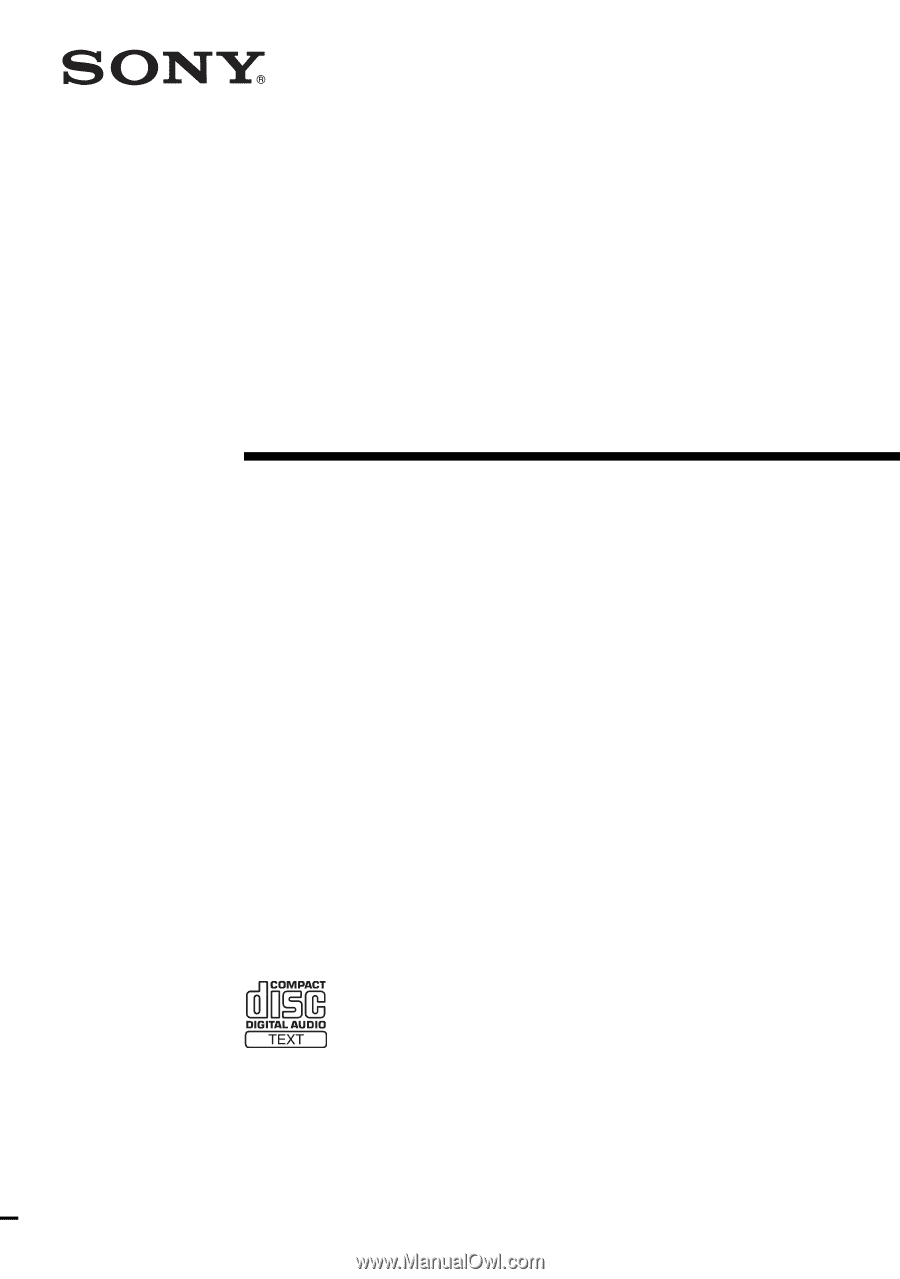
©2004 Sony Corporation
4-253-813-
11
(2)
Micro Hi-Fi
Component
System
Operating Instructions
Owner’s Record
The model and serial numbers are located on the rear of the unit. Record the serial number
in the space provided below. Refer to them whenever you call upon your Sony dealer
regarding this product.
Model No. ______________
Serial No. ______________
CMT-CP555
CMT-CPX22









