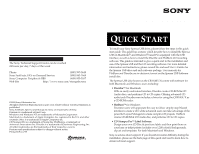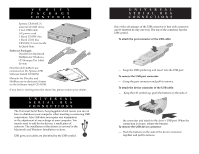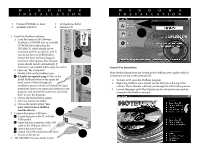Sony CRX100E Quick Start Guide
Sony CRX100E - CD-RW Drive - IDE Manual
 |
View all Sony CRX100E manuals
Add to My Manuals
Save this manual to your list of manuals |
Sony CRX100E manual content summary:
- Sony CRX100E | Quick Start Guide - Page 1
XH)@(??X,Y SPRESSA™USB CD-ReWritable SONY CRX100E/X External 4X/2X/6X CD-ReWritable Drive with USB Interface To install your Sony Spressa USB drive, please follow the steps in this quick start guide. This guide has sections which describe how to install the Spressa USB on Macintosh¨ and Windows - Sony CRX100E | Quick Start Guide - Page 2
t 3 foot USB Cable t AC power cord t 1 blank CD-RW disc t 1 blank CD-R disc t CRX100E/X User Guide & Quick Start Software Packages: t Discribe for Macintosh t HotBurn for Windows t CD Stomper Pro Label System Discribe and HotBurn are contained on the Spressa USB Software Install CD-ROM. Manuals for - Sony CRX100E | Quick Start Guide - Page 3
USB equipped G3 Computers ¥ Mac¨ OS 8.5 or higher Installation Instructions 1. Load the Spressa USB Software Installation CD-ROM into the built-in CD-ROM drive. a. The Sony Choose EDIT FILE LIST from the right hand command bar. In this window you can add files, folders and can name the volume you - Sony CRX100E | Quick Start Guide - Page 4
¥ Windows 98 Installation Instructions 1. Install the HotBurn software: a. Load the Spressa USB Software Installation CD-ROM into an available CD-ROM drive (other than the CRX100E/X, which should not be connected and has no drivers, yet). If you do not have a CD-ROM drive, contact the Sony
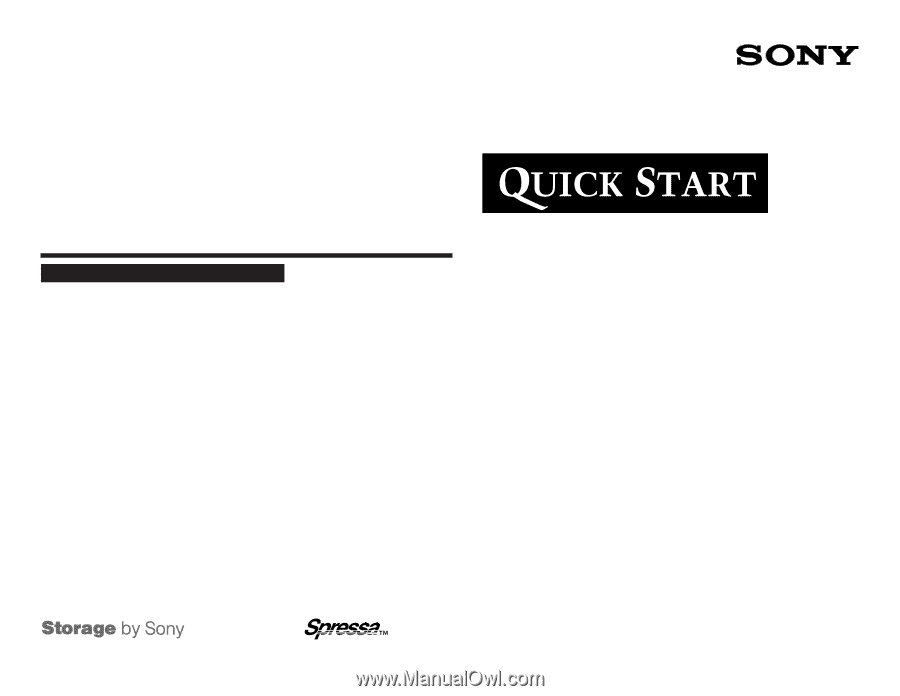
SPRESSA™USB
CD-ReWritable
SONY
CRX100E/X External 4X/2X/6X
CD-ReWritable Drive with USB Interface
To install your Sony Spressa USB drive, please follow the steps in this quick
start guide. This guide has sections which describe how to install the Spressa
USB on Macintosh
¤
and Windows
¤
based PCs equipped with the USB
interface, as well as how to install the Discribe and HotBurn CD recording
software. This guide is intended to give a quick start to the installation and
use of the Spressa USB and the CD recording software. For more detailed
information and instructions, please consult the enclosed User°s Guides for
the Spressa USB drive and each software package. User manuals for
HotBurn and Discribe are in electronic format on the Spressa USB Software
install disc.
The Spressa USB (also known as the CRX100E/X) comes with software for
both Macintosh and Windows users including:
¥
Discribe“
for Macintosh
With an easily understood interface, Discribe creates CD-ROM & CD
Audio discs, and performs CD to CD copies. Offering advanced CD
audio tools Discribe even includes a driver for using the CRX100E/X as
a CD-ROM reader.
¥
HotBurn“
for Windows
First time users will appreciate the easy to follow step-by-step Wizard
interface to create a CD, while advanced users can take advantage of the
powerful Layout Managers to create complex CD projects. HotBurn
creates CD-ROM & CD Audio disc, and performs CD to CD copies.
¥
CD Stomper Pro“ Label Software
Design your own CD Disc & jewelcase labels and then print them on
your laser or inkjet printer. Includes over 1,200 colorful backgrounds,
clip art and templates. For both Macintosh and Windows.
Sony is serious about support. If you should encounter difficulty during the
installation, please see the back page of this quick start card to learn how to
obtain technical support.
The Sony Technical Support Center can be reached
24 hours per day, 7 days of the week
Phone
(800) 597-5649
Sony FastFacts, FAX on Demand Service
(800) 883-7669
Sony Computer Peripherals BBS
(408) 955-5107
Web Site
Technical Support Service Center
'1999 Sony Electronics Inc.
All rights reserved. Reproduction in part or in whole without written permission is
prohibited.
Sony, FastFacts, Spressa and Storage by Sony are trademarks of Sony.
Pentium is a trademark of Intel Corp.
Windows and Windows NT are trademarks of Microsoft Corporation.
Macintosh is a trademark of Apple Computer, Inc. registered in the U.S. and other
countries. iMac is a trademark of Apple Computer, Inc.
CD Stomper Pro is a trademark of Stomp Inc. HotBurn is a trademark of
Asimware Innovations Inc. Discribe is a trademark of Charismac Engineering, Inc.
All other trademarks are the trademarks of their respective owners.
Features and specifications subject to change without notice.
Printed USA 4/99