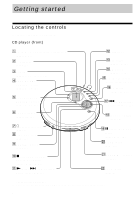Sony D-FJ401 Operating Instructions (primary manual) - Page 4
Getting started, Locating the controls - cd
 |
View all Sony D-FJ401 manuals
Add to My Manuals
Save this manual to your list of manuals |
Page 4 highlights
Getting started Locating the controls For details, see pages in parentheses. CD player (front) 1 DC IN 4.5 V (external power input) jack (pages 6, 21) 2 1 - 3 buttons (page 14) 3 Display (pages 7, 10 - 14, 17, 18) 4 PLAY MODE• TUNING - button (pages 9 - 12, 15) 5 REPEAT/ENTER• TUNING + button (pages 9 - 12, 15) 6 SOUND button (pages 17, 18) 7 i (headphones) jack (page 6) 8 LINE OUT jack (page 20) 9 PRESET - button (page 15) q; x (stop)/CHG (charge)• RADIO OFF button (pages 7, 12, 19, 21) qa N (play)/>* (AMS/search) button (pages 6, 7, 11) qs Strap holes qd AM button (pages 12, 15) qf FM button (pages 12, 15) qg WB (weather band) button (pages 12, 15) qh TV button (pages 12, 15) qj . (AMS/search) button (pages 7, 11) qk PRESET + button (page 15) ql X (pause)•MEMORY button (pages 7, 14, 15) w; HOLD switch (page 18) wa VOLUME** control (page 6) ws OPEN switch (page 6) * The button has a tactile dot. ** There is a tactile dot beside VOLUME to show the direction to turn up the volume. 4