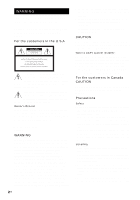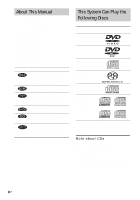Sony DAV-FX10 Operating Instructions - Page 5
Settings and Adjustments, Additional Information, Setting the Display or Sound Track - troubleshoot
 |
View all Sony DAV-FX10 manuals
Add to My Manuals
Save this manual to your list of manuals |
Page 5 highlights
Settings and Adjustments Using the Setup Display 72 Setting the Display or Sound Track Language 73 [LANGUAGE SETUP] Settings for the Display 74 [SCREEN SETUP] Custom Settings 76 [CUSTOM SETUP] Settings for the Speakers 77 [SPEAKER SETUP] Additional Information Precautions 80 Notes about the Discs 81 Troubleshooting 81 Self-diagnosis Function 84 (When letters/numbers appear in the display) Specifications 85 Glossary 86 Language Code List 89 Index to Parts and Controls 90 DVD Setup Display List 95 AMP Menu List 96 Index 97 5US

5
US
Settings and Adjustments
Using the Setup Display
........................
72
Setting the Display or Sound Track
Language
........................................
73
[LANGUAGE SETUP]
Settings for the Display
.........................
74
[SCREEN SETUP]
Custom Settings
....................................
76
[CUSTOM SETUP]
Settings for the Speakers
.......................
77
[SPEAKER SETUP]
Additional Information
Precautions
............................................
80
Notes about the Discs
............................
81
Troubleshooting
....................................
81
Self-diagnosis Function
........................
84
(When letters/numbers appear in
the display)
Specifications
........................................
85
Glossary
................................................
86
Language Code List
..............................
89
Index to Parts and Controls
...................
90
DVD Setup Display List
.......................
95
AMP Menu List
....................................
96
Index
.....................................................
97