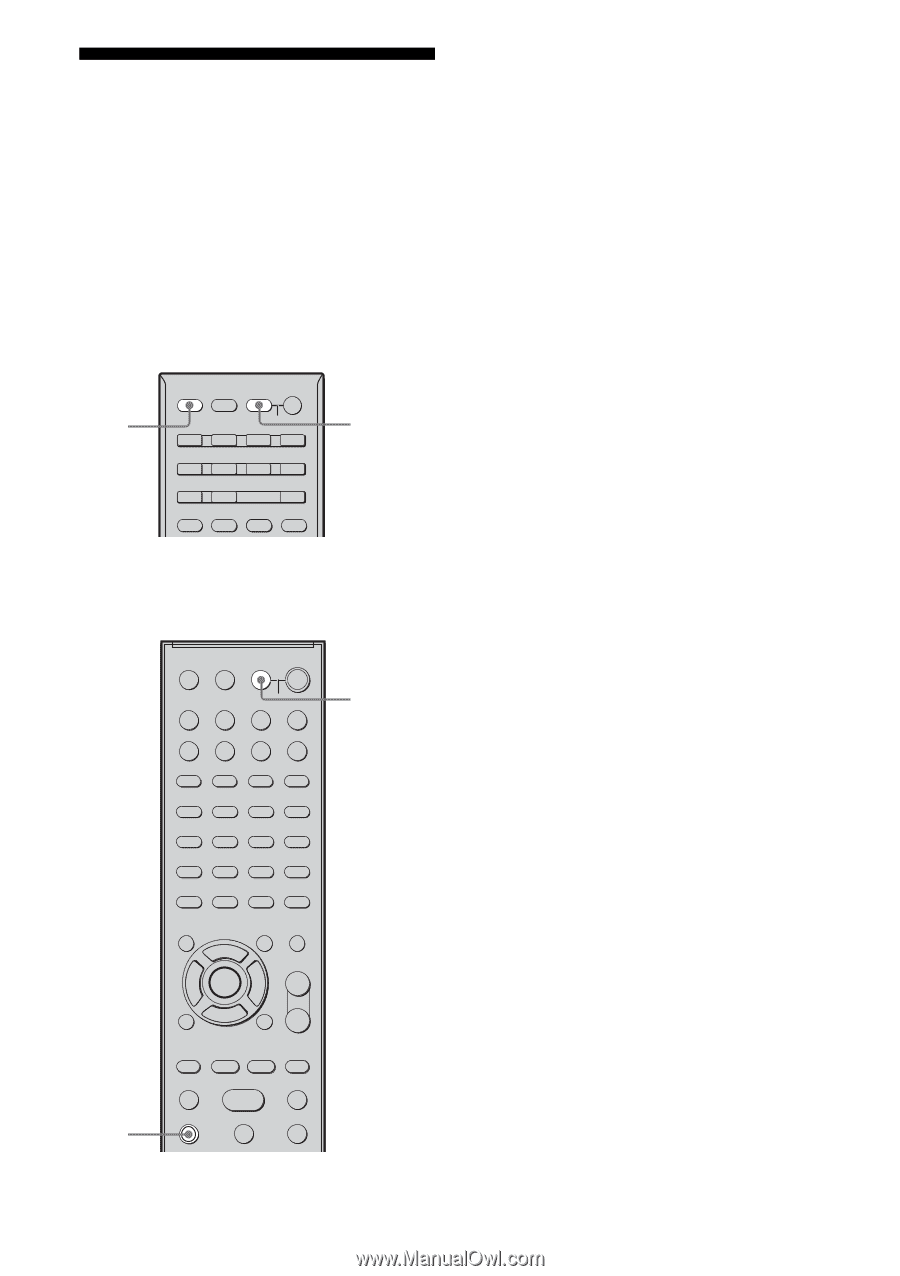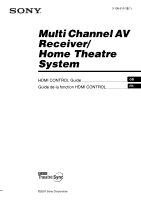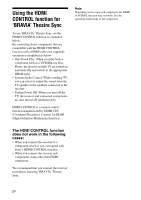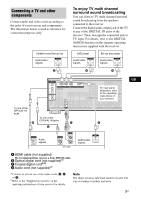Sony DAV-HDX501W/S HDMI Control Guide - Page 6
Turning off the receiver with the TV (System Power Off), System Power Off - remote for
 |
View all Sony DAV-HDX501W/S manuals
Add to My Manuals
Save this manual to your list of manuals |
Page 6 highlights
Turning off the receiver with the TV (System Power Off) When you turn the TV off by using the POWER button on the TV's remote, the receiver and the connected components turn off automatically. RM-AAP016/ RM-AAP017 TV AV ?/1 RM-AAU014/ RM-AAU015/ RM-AAU017 You can also use the receiver's remote to turn off the TV. (For remote RM-AAP016/ RM-AAP017 only) Press TV, then press AV ?/1. (For remote RM-AAU014/ RM-AAU015/RM-AAU017 only) Press TV and TV ?/1 at the same time. The TV, receiver and connected components are turned off. Notes • Set the TV Standby Synchro to "ON" before using the System Power Off function. For details, see the operating instructions of the TV. • Depending on the status, the connected components may not be turned off. For details, see the operating instructions of the connected components. TV ?/1 TV 6GB