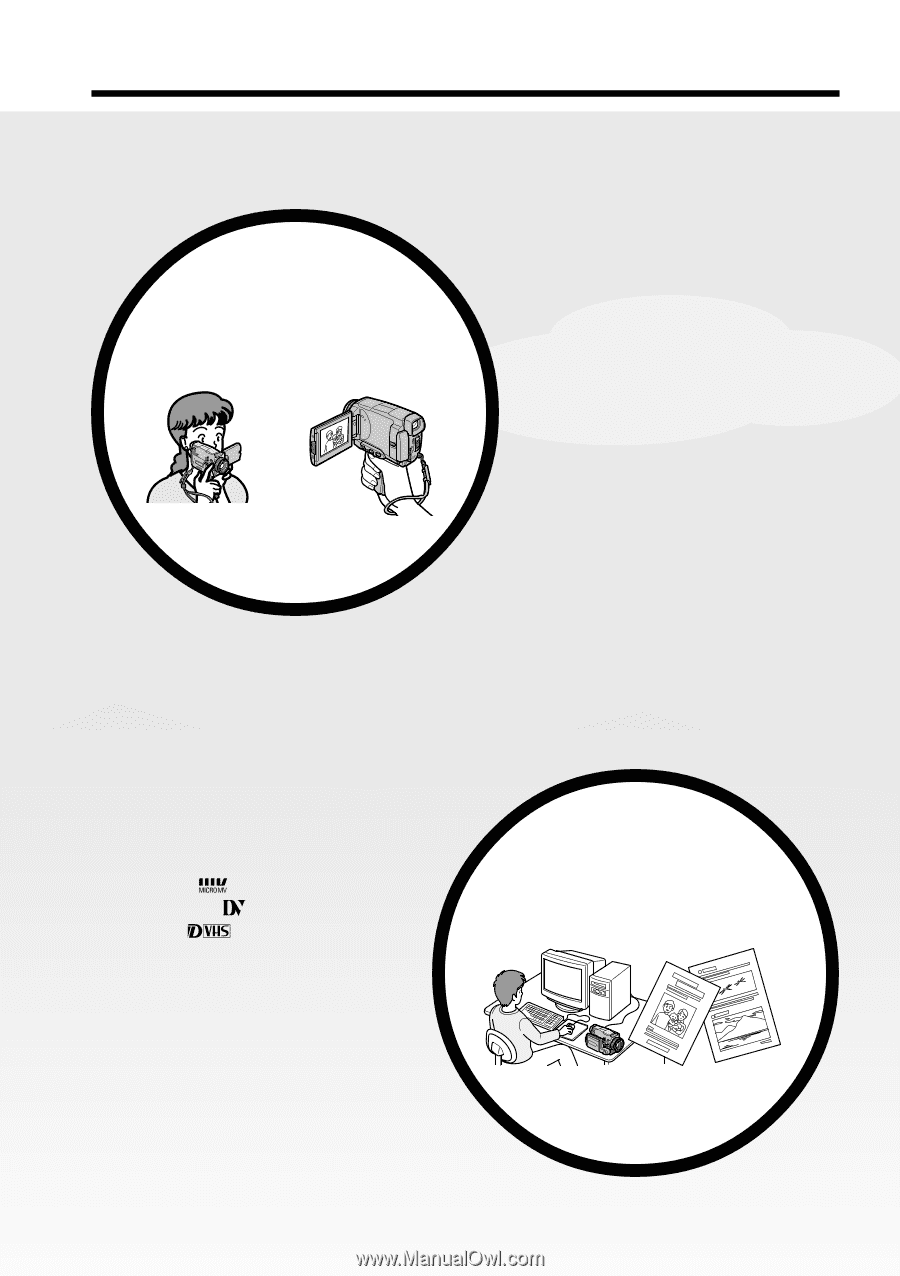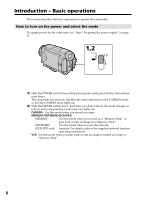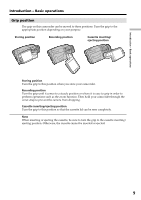Sony DCR-IP55 Operating Instructions - Page 4
Memory Sticks using the USB
 |
View all Sony DCR-IP55 manuals
Add to My Manuals
Save this manual to your list of manuals |
Page 4 highlights
Main Features Recording moving pictures or still images, and playing them back •Recording moving pictures on tapes (p. 29) •Playing back tapes (p. 42) •Recording still images on the "Memory Stick"s (p. 49, 114) •Recording moving pictures on the "Memory Stick"s (p. 129) •Viewing still images recorded on the "Memory Stick"s (p. 135) •Viewing moving pictures on the "Memory Stick"s (p. 138) Main Features •Viewing moving pictures recorded on tapes using the i.LINK cable (p. 152) (The i.LINK of this camcorder adopts the format only. It does not adopt the or the MPEG2 format of .) •Viewing images recorded on the "Memory Stick"s using the USB cable (p. 166, 171) •Viewing moving pictures recorded on tapes using the USB cable (p. 161) •Capturing images on your computer from your camcorder using the USB cable (p. 163) 4 Capturing images on your computer