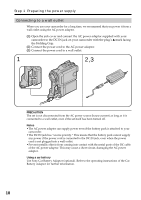Sony DCR PC101 Operating Instructions - Page 15
Charging the battery pack - adaptor
 |
View all Sony DCR PC101 manuals
Add to My Manuals
Save this manual to your list of manuals |
Page 15 highlights
Getting started Step 1 Preparing the power supply Charging the battery pack Use the battery pack after charging it for your camcorder. Your camcorder operates only with the "InfoLITHIUM" battery pack (M series). See page 205 for details of the "InfoLITHIUM" battery pack. (1) Install the battery pack on your camcorder. (2) Open the jack cover and connect the AC power adaptor supplied with your camcorder to the DC IN jack with the plug's v mark facing the Holding Grip. (3) Connect the power cord to the AC power adaptor. (4) Connect the power cord to a wall outlet. (5) Set the POWER switch to OFF (CHARGE). The CHARGE lamp lights up when the charge begins. After the charge is completed, the CHARGE lamp goes off (full charge). 3 2 CHARGE lamp 5 POWER LOCK VCR MEMORY OFF CAMERA (CHARGE) After charging the battery pack Disconnect the AC power adaptor from the DC IN jack on your camcorder. While charging the battery pack, the CHARGE lamp flashes in the following cases: - The battery pack is not installed correctly. - Something is wrong with the battery pack. When you use the AC power adaptor Place the AC power adaptor near a wall outlet. If any trouble occurs with this unit, disconnect the plug from a wall outlet as soon as possible to cut off the power. 15