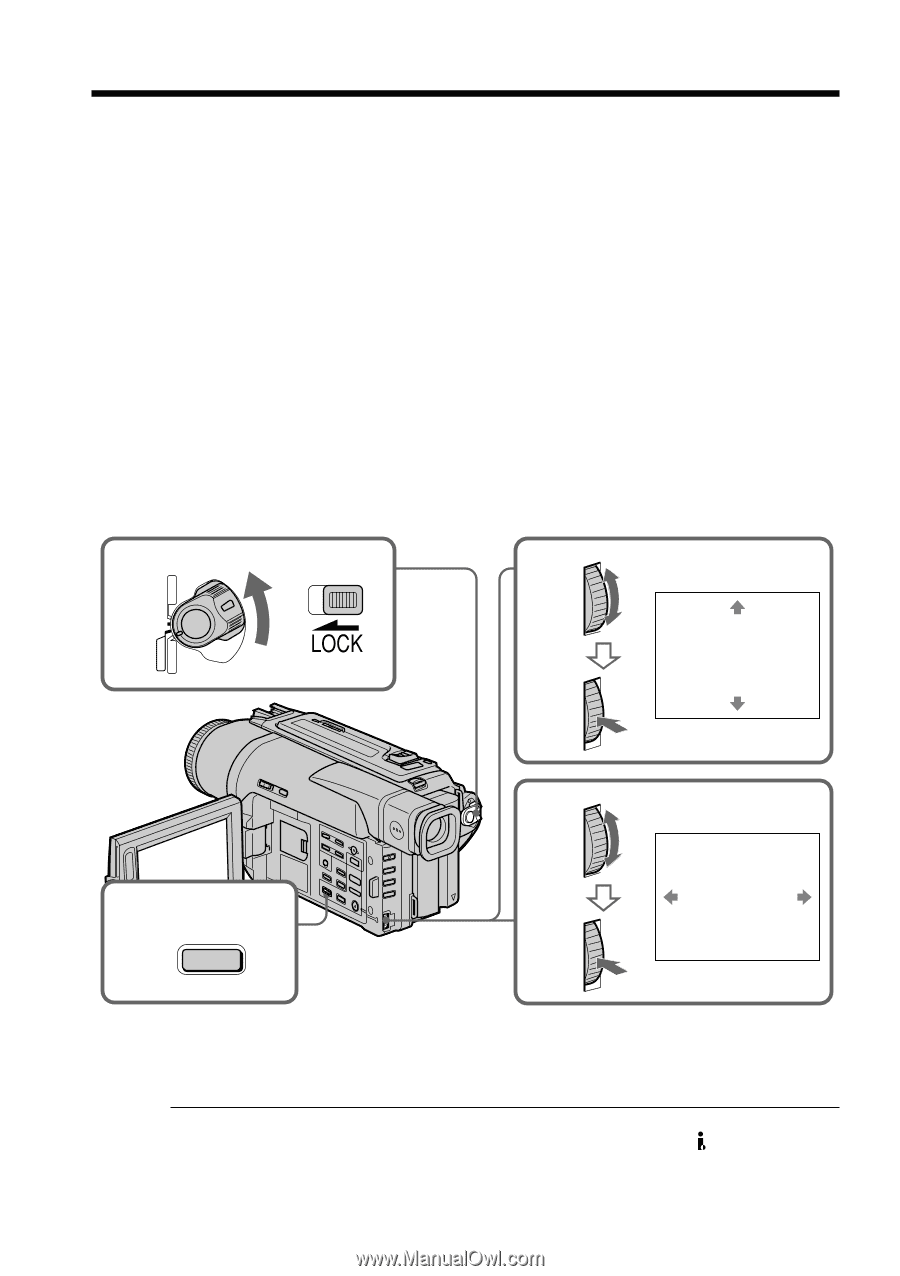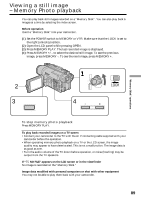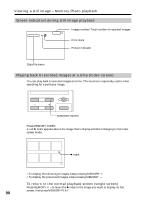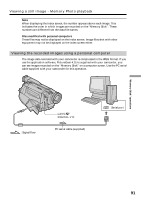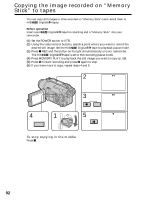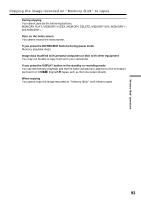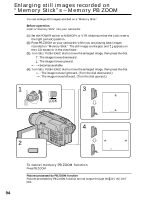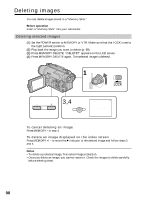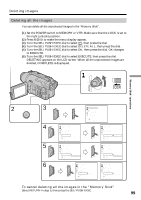Sony DCR-TRV525 Operating Instructions - Page 94
Enlarging still images recorded on “Memory Stick”s – Memory PB ZOOM
 |
View all Sony DCR-TRV525 manuals
Add to My Manuals
Save this manual to your list of manuals |
Page 94 highlights
Enlarging still images recorded on "Memory Stick"s - Memory PB ZOOM You can enlarge still images recorded on a "Memory Stick." Before operetion Insert a "Memory Stick" into your camcorder. (1) Set the POWER switch to MEMORY or VTR. Make sure that the Lock is set to the right (unlock) position. (2) Press PB ZOOM on your camcorder while you are playing back images recorded on "Memory Stick." The still image is enlarged, and R r appears on the LCD screen or in the viewfinder. (3) Turn SEL/PUSH EXEC dial to move the enlarged image, then press the dial. R : The image moves downward. r : The image moves upward. T t becomes available. (4) Turn SEL/PUSH EXEC dial to move the enlarged image, then press the dial. T : The image moves rightward. (Turn the dial downward.) t : The image moves leftward. (Turn the dial upward.) 1 3 VTR PB ZOOM OFF (CHARGE) MEMORY CAMERA 2 PB ZOOM 4 [EXEC] : T t PB ZOOM [EXEC] : r R To cancel memory PB ZOOM function Press PB ZOOM. Pictures processed by PB ZOOM function Pictures processed by PB ZOOM function are not output through the DV IN/OUT jack. 94