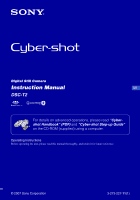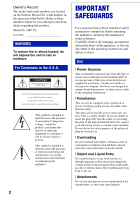Sony DSC-T2/P Instruction Manual
Sony DSC-T2/P - Cyber-shot Digital Still Camera Manual
 |
View all Sony DSC-T2/P manuals
Add to My Manuals
Save this manual to your list of manuals |
Sony DSC-T2/P manual content summary:
- Sony DSC-T2/P | Instruction Manual - Page 1
Digital Still Camera Instruction Manual GB DSC-T2 For details on advanced operations, please read "Cybershot Handbook" (PDF) and "Cyber-shot Step-up Guide" on the CD-ROM (supplied) using a computer. Operating Instructions Before operating the unit, please read this manual thoroughly, and retain - Sony DSC-T2/P | Instruction Manual - Page 2
Sony dealer regarding this product. Model No. DSC-T2 user to the presence of important operating and maintenance (servicing) instructions instructions completely before operating the appliance, and keep this manual for future reference. Carefully observe all warnings, precautions and instructions parts - Sony DSC-T2/P | Instruction Manual - Page 3
when following the operating instructions. Adjust only those controls that are specified in the operating instructions. Improper adjustment of servicing to qualified service personnel. [ Replacement parts When replacement parts are required, be sure the service technician has used replacement parts - Sony DSC-T2/P | Instruction Manual - Page 4
Model No.: DSC-T2 Responsible Party: Sony Electronics Inc. Address: 16530 Via Esprillo, San Diego, CA 92127U.S.A. Telephone No.: 858-942-2230 This device complies with Part 15 of the FCC Rules. Operation is subject to the following two conditions: (1) This device may not cause harmful interference - Sony DSC-T2/P | Instruction Manual - Page 5
for a digital device pursuant to Subpart B of Part 15 of specific frequencies may influence the picture Sony Deutschland GmbH, Hedelfinger Strasse 61, 70327 Stuttgart, Germany. For any service or guarantee matters please refer to the addresses given in separate service the packaging indicates that - Sony DSC-T2/P | Instruction Manual - Page 6
recycling of this product or battery, please contact your local Civic Office, your household waste disposal service or the shop where you purchased the product. Notice for customers in the United Kingdom A cover. If you should lose the fuse cover, please contact your nearest Sony service station. 6 - Sony DSC-T2/P | Instruction Manual - Page 7
the camera to your computer 28 Viewing "Cyber-shot Handbook 29 Enjoying the supplied software 29 Indicators on the screen 31 Battery life and memory capacity 34 Battery life and number of images that you can record/view 34 Number of still images and recording time of movies 35 Troubleshooting - Sony DSC-T2/P | Instruction Manual - Page 8
Notes on using the camera [ Internal memory and "Memory Stick Duo" back up Do not turn off the camera, remove the battery pack, or remove the "Memory Stick Duo" while the access lamp is lit. Otherwise, the internal memory data or "Memory Stick Duo" may be damaged. Be sure to make a backup copy to - Sony DSC-T2/P | Instruction Manual - Page 9
plate (1) You can place the camera on the Cyber-shot Station (not supplied) using the adaptor plate. • CD-ROM (1) - Cyber-shot application software - "Cyber-shot Handbook" - "Cyber-shot Step-up Guide" • Instruction Manual (this manual) (1) About the paint pen • You can paint or put stamps on still - Sony DSC-T2/P | Instruction Manual - Page 10
damage by being dropped. Hook On attaching the USB adaptor for Multi connector/USB adaptor cap • Depending on when or where you use the camera, attach the USB adaptor for Multi connector to either the long or the short cable. • Attach the USB adaptor cap on the USB cable when - Sony DSC-T2/P | Instruction Manual - Page 11
disconnected from the AC power source (mains) as long as it is connected to the wall outlet (wall socket). If some trouble occurs while using the battery charger, immediately shut off the power by disconnecting the plug from the wall outlet (wall socket). • When charging is finished, disconnect the - Sony DSC-T2/P | Instruction Manual - Page 12
battery eject lever and insert the battery pack. 1Open the battery/"Memory Stick Duo" cover. 2Insert the battery pack. 3Close the battery/"Memory Stick Duo" cover. [ To check the remaining battery charge Press Clock Set screen appears when you turn on the camera for the first time (page 14). 12 - Sony DSC-T2/P | Instruction Manual - Page 13
. This may cause damage to data in the "Memory Stick Duo"/internal memory. • Even if "Memory Stick Duo" is inserted in the camera, images will not be saved in "Memory Stick Duo" until the capacity of the internal memory is full. To save images in "Memory Stick Duo", copy (export) the images in the - Sony DSC-T2/P | Instruction Manual - Page 14
v/V. 3 Touch [OK]. On the touch panel buttons Perform settings on this camera by lightly touching the buttons or icons on the screen with your finger. • screen by touching [BACK]. • Touching [?] displays the guide about the touched item. To hide this guide, touch [?] again. • When the top right - Sony DSC-T2/P | Instruction Manual - Page 15
Power is turn on • Once the battery is inserted in the camera, it may take time before operation becomes possible. • If the camera is running on battery power and you do not operate the camera for about three minutes, the camera turns off automatically to prevent wearing down the battery pack (Auto - Sony DSC-T2/P | Instruction Manual - Page 16
Flash Self-timer lamp/ Smile shutter lamp Lens cover Microphone Lens T/W (Zoom) button Touch panel Tripod receptacle (bottom) 1Open the lens cover. 2Hold the camera steady, keeping your arm at your side. Position the subject in the center of the focus frame or touch the point for focusing. • is - Sony DSC-T2/P | Instruction Manual - Page 17
High Sensitivity: Allows you to shoot images without a flash under low light conditions. Smile Shutter: When the shutter button is pressed and the camera detects a smile, the shutter is released automatically to shoot the image. Holding down the shutter button again or shooting 6 images exits the - Sony DSC-T2/P | Instruction Manual - Page 18
Twilight Portrait: Allows you to shoot sharp images of people in dark places without losing the dark atmosphere of the surroundings. Twilight: Allows you to shoot images without losing the dark atmosphere of the surroundings. Landscape: Focuses only on a distant subject to shoot landscapes, etc. Hi- - Sony DSC-T2/P | Instruction Manual - Page 19
following steps explain how to view images stored in the internal memory. You can view images by normal playback mode or by scrapbook bottom) 1Press (Playback) button. If you press (Playback) when the camera is powered off, the camera is turned on automatically and set to playback mode. To switch to - Sony DSC-T2/P | Instruction Manual - Page 20
Selecting how to play back images Images stored in the camera are separated into groups by events and played back as albums. You can change how to play back images in the album to make the - Sony DSC-T2/P | Instruction Manual - Page 21
the music, take the following steps. 1 Touch [HOME]. Then select [Music Tool] t [Download Music] in [Printing, Other] (page 24). 2 Install the software included in the supplied CD-ROM to your computer. 3 Connect the camera and a computer with USB cable. 4 Start up "Music Transfer" installed to your - Sony DSC-T2/P | Instruction Manual - Page 22
list. / : Move on/back the month. 3Touch b/B to turn the page. : Turn the page automatically. Touch the image to stop turning the page. • The camera will automatically decide the position of the image to be displayed. • Touch the image to view in single image screen. • You can change the background - Sony DSC-T2/P | Instruction Manual - Page 23
The HOME screen is the gateway screen for all the functions of the camera, and can be called up regardless of the mode setting (shooting/viewing item in the category you want to set. [ When you select the (Manage Memory) or (Settings) category 1 Touch the category you want to change the settings. - Sony DSC-T2/P | Instruction Manual - Page 24
on the screen by the guide. Categories Shooting View Images Printing, Other Manage Memory Settings Items Auto Adjustment Scene Selection Program Auto Movie Mode Album List Calendar Slideshow Memory Stick Print Music Tool Download Music Memory Tool Memory Stick Tool Format Change REC. Folder - Sony DSC-T2/P | Instruction Manual - Page 25
Using the menu items 1Touch [MENU] to display the menu screen. Touch [?] to hide this guide. [MENU] • Different items will become visible depending on the selected mode. 2Touch the desired menu item. • If the desired item is hidden, keep touching v/V until - Sony DSC-T2/P | Instruction Manual - Page 26
For details on the operation 1 page 25 Menu items The available menu items vary depending on the mode setting (shooting/viewing), and shooting mode. Only the available items are displayed on the screen. Shooting menu REC Mode Selects the continuous shooting method. EV Focus Metering Mode - Sony DSC-T2/P | Instruction Manual - Page 27
on the Web. (Remove Sharemark) (Retouch) Retouches still images. (Paint) Paints on a still image and saves as a new image. (Slideshow) Plays still image. (Import) Imports images from "Memory Stick Duo". (Export) Exports images to "Memory Stick Duo". (Select Folder) Selects the folder - Sony DSC-T2/P | Instruction Manual - Page 28
By using the application "Picture Motion Browser" included in the supplied CD-ROM, you can view images shot with the camera on computers or load images saved on computers to the camera. Also, details on how to use the camera are explained in "Cyber-shot Handbook". • Other applications cannot - Sony DSC-T2/P | Instruction Manual - Page 29
the "Cyber-shot Handbook" and the "Cyber-shot Step-up Guide" will be installed. 3 After the installation is complete, double- click the shortcut created on the desktop. Enjoying the supplied software [ Recommended environment for using "Picture Motion Browser" and "PMB Portable" Microsoft Windows - Sony DSC-T2/P | Instruction Manual - Page 30
images in the internal memory in menu screen (page 27), you can load images onto computers or upload images on the Web by using the software "PMB Portable" embedded within the camera. It is also useful when connecting the camera to a computer that is not installed with "Picture Motion Browser". The - Sony DSC-T2/P | Instruction Manual - Page 31
movies Screen operation You can change the settings by touching the following: 1, 2, 3. • Touching an icon displays the guide about the touched item. To hide this guide, touch [?] (page 14). A Display HOME Indication Displays the HOME screen. Image size settings MENU Self-timer settings - Sony DSC-T2/P | Instruction Manual - Page 32
) Zoom scaling Display E Display C:32:00 96 00:25:05 Indication SteadyShot Recording Media (internal memory, "Memory Stick Duo") Recording folder AF illuminator Vibration warning Favorites Sharemark Check mark Protect Playback zoom Playback folder Changing folder Indication Self-diagnosis display - Sony DSC-T2/P | Instruction Manual - Page 33
value ISO number Shutter speed Standby a movie/Recording a movie Recording time (m:s) Playback Playback bar Counter File number (internal memory) Folder-file number ("Memory Stick Duo") Recorded date/time of the playback image PictBridge connecting Exposure Value Aperture value ISO number Shutter - Sony DSC-T2/P | Instruction Manual - Page 34
Battery life and memory capacity Battery life and number of images that you decreased under the following conditions: - The surrounding temperature is low. - The flash is used frequently. - The camera has been turned on and off many times. - The zoom is used frequently. - The brightness of LCD - Sony DSC-T2/P | Instruction Manual - Page 35
Internal Capacity memory "Memory Stick Duo" formatted with this camera Size Approx. camera. The number of images you can store when the images are loaded by using "Picture Sony model and is played back on the camera 30 24:04:50 • This camera does not support HD recordings or playbacks for movies. - Sony DSC-T2/P | Instruction Manual - Page 36
, refer to "Cyber-shot Handbook". 2 Remove the battery pack, wait for about one minute, re-insert the battery pack, then turn on the power. 3 Initialize the settings (page 24). 4 Consult your Sony dealer or local authorized Sony service facility. On repairing cameras with internal memory or Music - Sony DSC-T2/P | Instruction Manual - Page 37
Use the battery charger to charge the battery. Shooting still images/movies Cannot record images. • Check the free capacity of the internal memory (page 35). dates on images. • This camera does not have a feature for superimposing dates on images. By using "Picture Motion Browser," you can print or - Sony DSC-T2/P | Instruction Manual - Page 38
become deformed and this may cause a malfunction. • Under direct sunlight or near a heater The camera body may become discolored or deformed, and this may cause a malfunction. • In a location subject to rocking vibration • Near strong magnetic place • In sandy or dusty places Be careful not to let - Sony DSC-T2/P | Instruction Manual - Page 39
Specifications Camera [System] Image device: 7.18 mm (1/2.5 type) color CCD, Primary color filter Total pixel number of camera: Approx. 8 286 000 pixels Effective pixel number of camera Memory (approx. 4 GB), "Memory BD1 battery pack, paint pen and strap BC-CSD battery charger Power requirements: AC - Sony DSC-T2/P | Instruction Manual - Page 40
Cyber-shot" are trademarks of Sony Corporation. • "Memory Stick", , "Memory Stick PRO", , "Memory Stick Duo", , "Memory Stick PRO Duo", , "Memory Stick PRO-HG Duo", , "Memory Stick Micro", "MagicGate", and are trademarks of Sony Corporation. • "Info LITHIUM" is a trademark of Sony manual - Sony DSC-T2/P | Instruction Manual - Page 41
- Sony DSC-T2/P | Instruction Manual - Page 42
- Sony DSC-T2/P | Instruction Manual - Page 43
- Sony DSC-T2/P | Instruction Manual - Page 44
Additional information on this product and answers to frequently asked questions can be found at our Customer Support Website. Printed on 70% or more recycled paper using VOC (Volatile Organic Compound)-free vegetable oil based ink. Printed in Japan
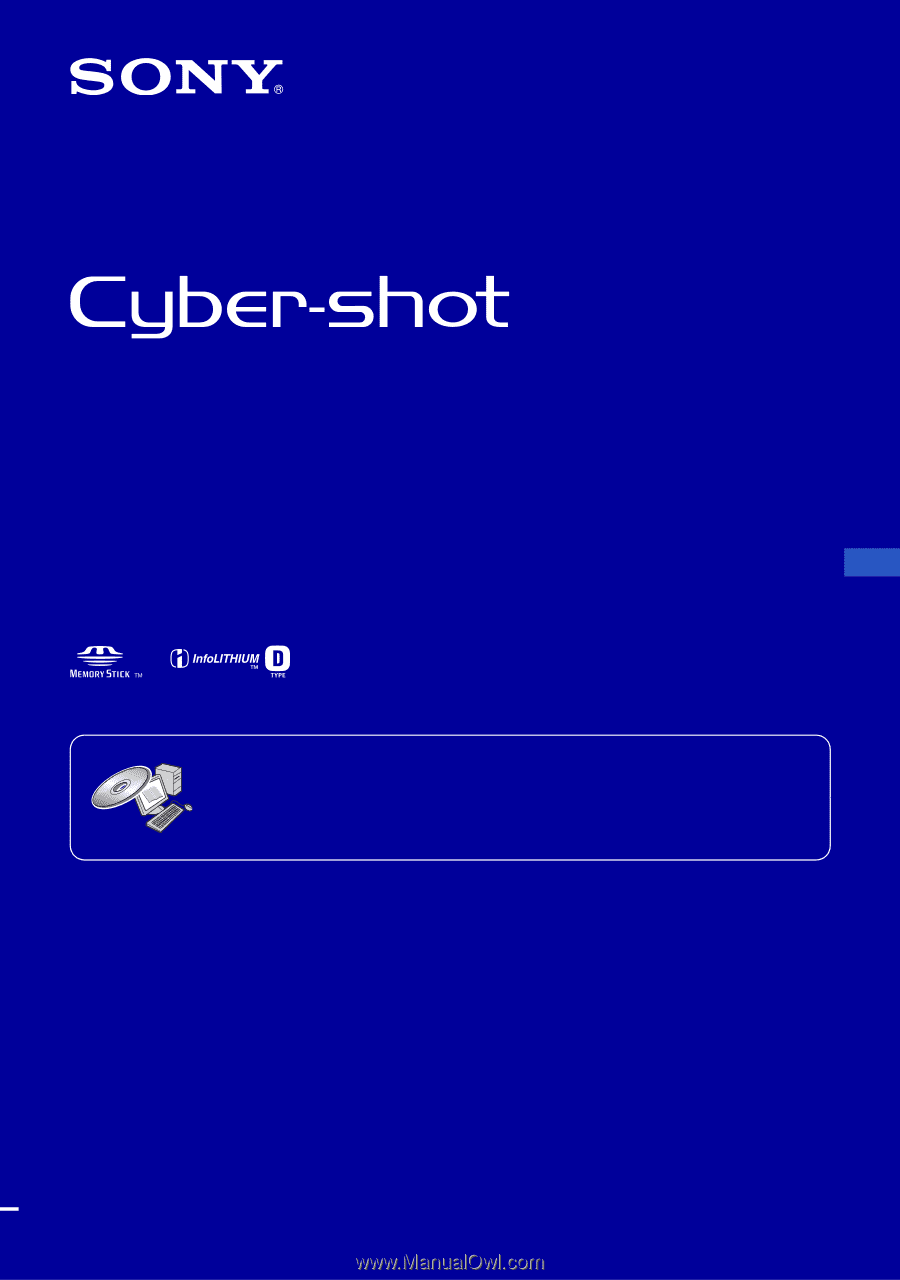
© 2007 Sony Corporation
3-273-227-
11
(1)
Digital Still Camera
Instruction Manual
DSC-T2
Operating Instructions
Before operating the unit, please read this manual thoroughly, and retain it for future reference.
For details on advanced operations, please read
“Cyber-
shot Handbook” (PDF)
and
“Cyber-shot Step-up Guide”
on the CD-ROM (supplied) using a computer.
GB