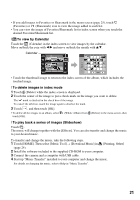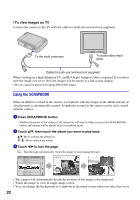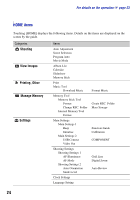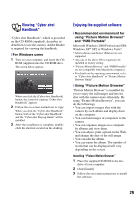Sony DSC-T2/P Instruction Manual - Page 25
Using the menu items, Touch [MENU] to display the menu screen., Touch the desired menu item.
 |
View all Sony DSC-T2/P manuals
Add to My Manuals
Save this manual to your list of manuals |
Page 25 highlights
Using the menu items 1Touch [MENU] to display the menu screen. Touch [?] to hide this guide. [MENU] • Different items will become visible depending on the selected mode. 2Touch the desired menu item. • If the desired item is hidden, keep touching v/V until the item appears on the screen. 3Touch the desired setting item. • When is displayed on the function guide during playback, touch 4Touch [BACK] to turn off the menu. to confirm. 25
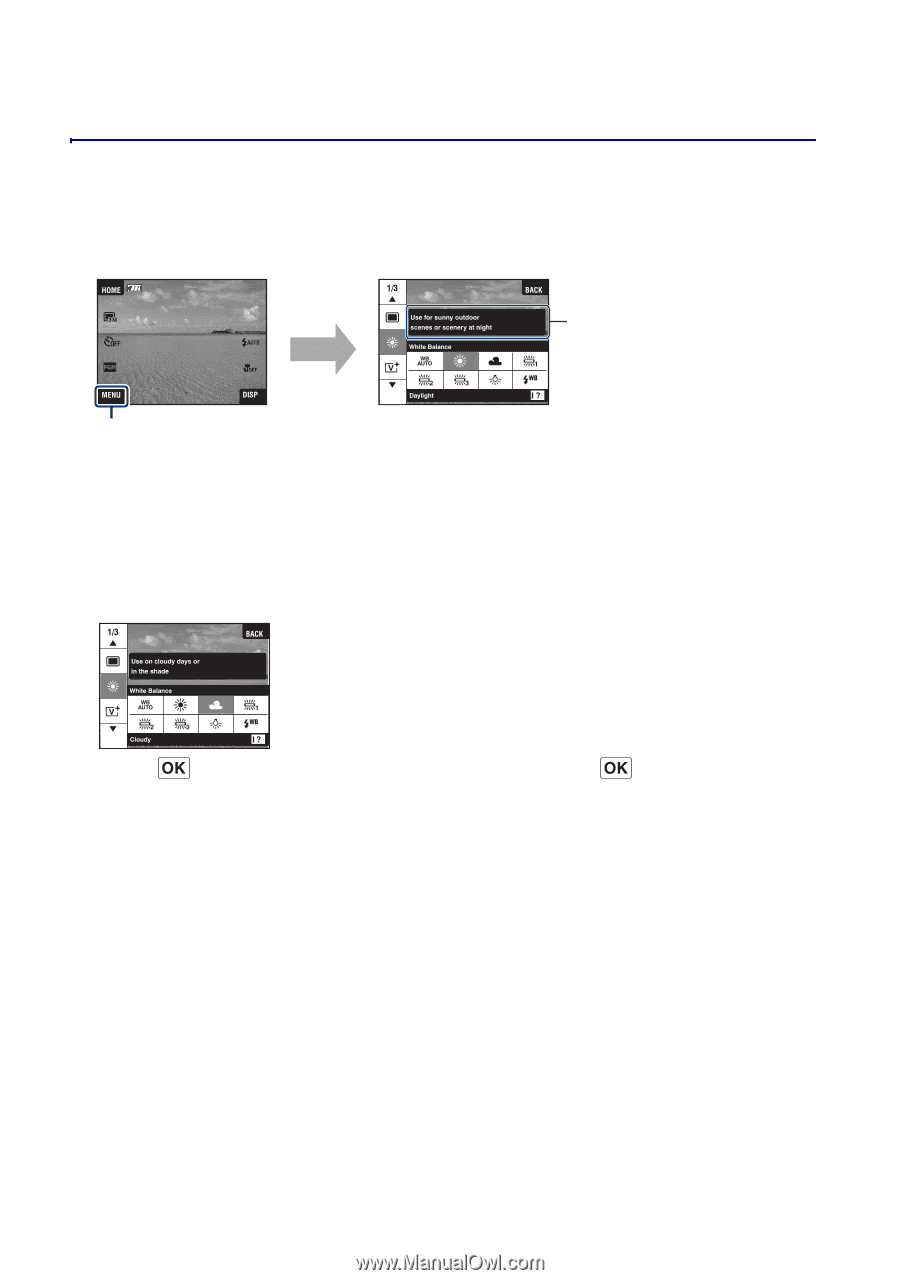
25
Using the menu items
1
Touch [MENU] to display the menu screen.
•
Different items will become visible depending on the selected mode.
2
Touch the desired menu item.
•
If the desired item is hidden, keep touching
v
/
V
until the item appears on the screen.
3
Touch the desired setting item.
• When
is displayed on the function guide during playback, touch
to confirm.
4
Touch [BACK] to turn off the menu.
[MENU]
Touch [?] to hide this guide.