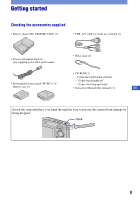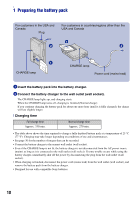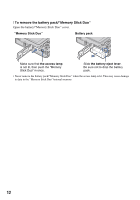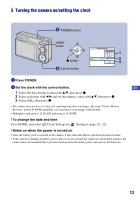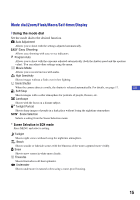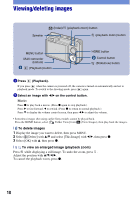Sony DSC W150 Instruction Manual - Page 14
Shooting images easily - lens
 |
UPC - 027242724006
View all Sony DSC W150 manuals
Add to My Manuals
Save this manual to your list of manuals |
Page 14 highlights
Shooting images easily Finder Record lamp Microphone Flash ɠ Shutter button W/T (Zoom) button Mode dial MENU button Self-timer lamp/ Smile Shutter lamp Macro button DISP button Tripod receptacle (bottom) Control button Flash button Self-timer button 1Select the desired function from the mode dial. When shooting still images (Auto Adjustment mode): Select . When shooting movies: Select . 2Hold the camera, with your elbows pressed against your body to steady it. Position the subject in the center of the focus frame. 3Shoot with the shutter button. When shooting still images: 1 Press and hold the shutter button halfway down to focus. The z (AE/AF lock) indicator (green) flashes, a beep sounds, the indicator stops flashing and remains lit. 2 Press the shutter button fully down. AE/AF lock indicator When shooting movies: Press the shutter button fully down. To stop recording, press the shutter button fully down again. • The shortest shooting distance is approximately 10 cm (4 inches) (W)/50 cm (1 foot 7 3/4 inches) (T) (from the front of the lens). 14