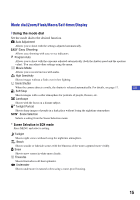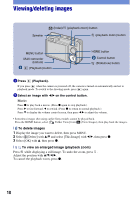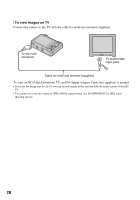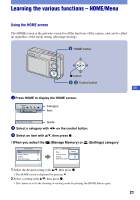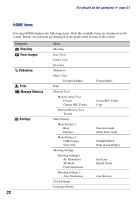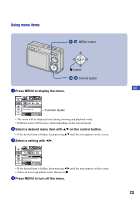Sony DSC W150 Instruction Manual - Page 20
To view images on TV, To view on HD High Definition TV - size
 |
UPC - 027242724006
View all Sony DSC W150 manuals
Add to My Manuals
Save this manual to your list of manuals |
Page 20 highlights
[ To view images on TV Connect the camera to the TV with the cable for multi-use terminal (supplied). To the multi connector To audio/video input jacks Cable for multi-use terminal (supplied) To view on HD (High Definition) TV, an HD Output Adaptor Cable (not supplied) is needed. • If you set the image size to [16:9], you can record images in the size that fills the entire screen of the HD TV. • You cannot view movies output in [HD (1080i)] signal format. Set [COMPONENT] to [SD] when shooting movies. 20

20
[
To view images on TV
Connect the camera to the TV with the cable for multi-use terminal (supplied).
To view on HD (High Definition) TV, an HD Output Adaptor Cable (not supplied) is needed.
• If you set the image size to [16:9], you can record images in the size that fills the entire screen of the HD
TV.
• You cannot view movies output in [HD (1080i)] signal format. Set [COMPONENT] to [SD] when
shooting movies.
To audio/video
input jacks
Cable for multi-use terminal (supplied)
To the multi
connector