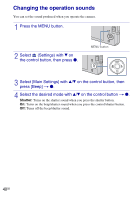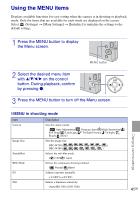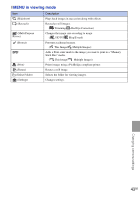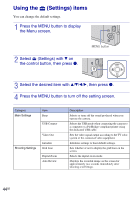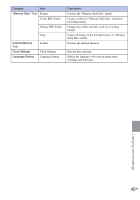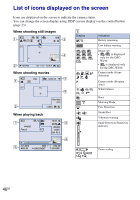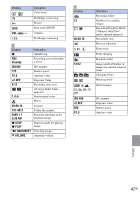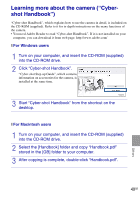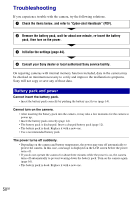Sony DSC W190 Operating Instructions - Page 45
Changing camera settings, Memory Stick Tool, Internal Memory, Clock Settings, Language Setting
 |
UPC - 027242766372
View all Sony DSC W190 manuals
Add to My Manuals
Save this manual to your list of manuals |
Page 45 highlights
Category Item "Memory Stick" Tool Format Create REC.Folder Change REC.Folder Copy Internal Memory Tool Clock Settings Language Setting Format Clock Settings Language Setting Description Formats the "Memory Stick Duo" media. Creates a folder in "Memory Stick Duo" media for recording images. Changes the folder currently used for recording images. Copies all images in the internal memory to "Memory Stick Duo" media. Formats the internal memory. Sets the date and time. Selects the language to be used in menu items, warnings and messages. Changing camera settings 45GB
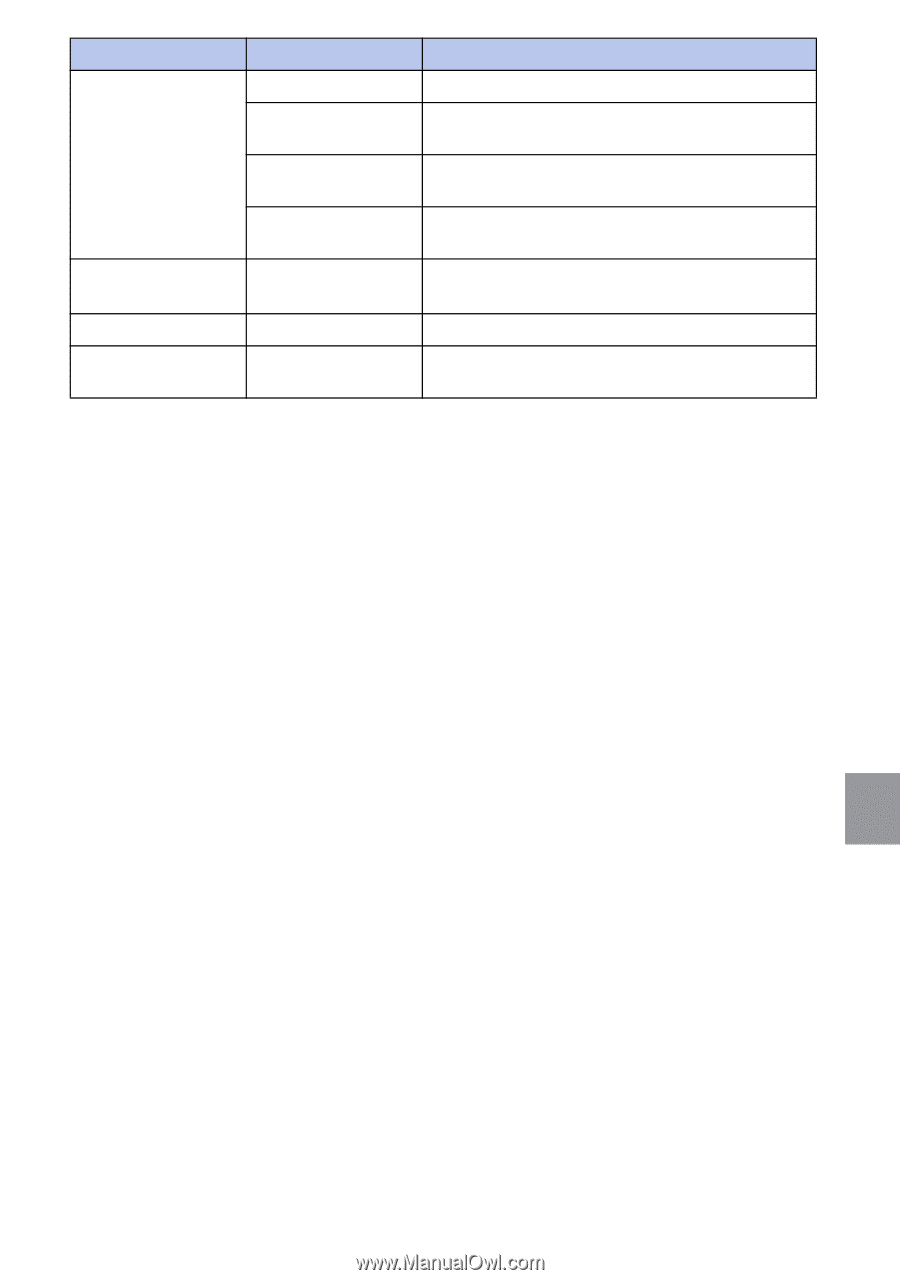
45
GB
Changing camera settings
“Memory Stick” Tool
Format
Formats the “Memory Stick Duo” media.
Create REC.Folder
Creates a folder in “Memory Stick Duo” media for
recording images.
Change REC.Folder
Changes the folder currently used for recording
images.
Copy
Copies all images in the internal memory to “Memory
Stick Duo” media.
Internal Memory
Tool
Format
Formats the internal memory.
Clock Settings
Clock Settings
Sets the date and time.
Language Setting
Language Setting
Selects the language to be used in menu items,
warnings and messages.
Category
Item
Description