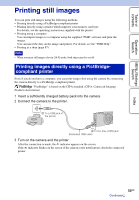Sony DSC-W330 Cyber-shot® Handbook - Page 81
Introduction to PMB
 |
UPC - 027242776524
View all Sony DSC-W330 manuals
Add to My Manuals
Save this manual to your list of manuals |
Page 81 highlights
Table of contents Operation Search MENU/Settings Search Index zIntroduction to "PMB" • "PMB" allows you to import images shot with the camera to a computer for display. Make a USB connection between the camera and your computer, and click [Import]. • Images on a computer can be exported to a memory card, and displayed on the camera. Make a USB connection between the camera and your computer, click [Export] t [Export Media Files] in the [Manipulate] menu, and click [Export]. • You can save and print images with the date. • You can display images stored on a computer by shooting date in a calendar display. • You can correct (Red Eye Reduction, etc.) still images, and change the shooting date and time. • You can create discs with CD or DVD disc-writing drive. • You can upload images to media services. (An internet connection environment is required.) • For other details, see (PMB Help). 81GB