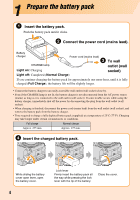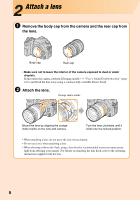Sony DSLR-A700K Read This First - Page 8
Insert a memory card (not supplied
 |
View all Sony DSLR-A700K manuals
Add to My Manuals
Save this manual to your list of manuals |
Page 8 highlights
Insert a memory card (not supplied) Available memory cards for the camera "Memory Stick Duo" CompactFlash/ Microdrive You can use a "Memory Stick Duo", CompactFlash card (CF card), or Microdrive as a memory card. • Before using a memory card, be sure to format it using this camera. Otherwise, satisfactory performance may not be obtained. t "User's Guide/Troubleshooting" (page 115) • For more information about the memory card t "User's Guide/Troubleshooting" (page 161) Insert a memory card "Memory Stick Duo" Terminal side Open the memory card cover. Insert a memory card all the way in until it clicks. CompactFlash/Microdrive Terminal side Wrong directions Terminal side Front side Close the cover. Insert a memory card from the terminal side (the terminal side has a number of small holes). Terminal side • Be careful not to pinch your fingers when opening the cover. • Straight insert a memory card by pressing the center of the memory card. Do not press the edges of the memory card. • Be careful about insertion direction of a memory card. Inserting a memory card in a wrong direction may cause a malfunction. 8