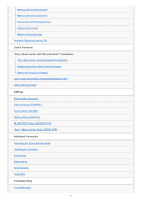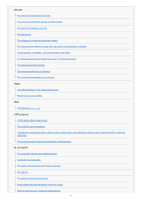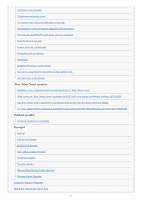Sony DSX-GS900 Help Guide - Page 5
Sony | Music Center operation, Pandora® operation, Messages
 |
View all Sony DSX-GS900 manuals
Add to My Manuals
Save this manual to your list of manuals |
Page 5 highlights
The phone is not connected. The phone sound quality is poor. The volume of the connected audio device is low (high). The sound skips during playback of a BLUETOOTH audio device. The connected BLUETOOTH audio device cannot be controlled. Some functions do not work. A call is answered unintentionally. Pairing failed due to a timeout. Cannot pair. BLUETOOTH function cannot operate. No sound is output from the car speakers during handsfree call. "Siri Eyes Free" is not activated. "Sony | Music Center" operation Application name is mismatched with the actual application in "Sony | Music Center". While running the "Sony | Music Center" application via BLUETOOTH, the display automatically switches to [BT AUDIO]. The "Sony | Music Center" application is automatically disconnected when the display switches to [IPOD]. The "Sony | Music Center" connection is automatically disconnected when the USB mode of the unit is changed to [ANDROID]. Pandora® operation Pandora® connection is not possible. Messages General USB Device Playback BLUETOOTH Function "Sony | Music Center" Operation Pandora® Operation SiriusXM Operation Steering Wheel Remote Control Operation Firmware Update Operation Customer Support Websites About the "Support by Sony" App 5