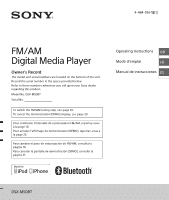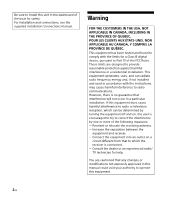Sony DSX-M50BT Operating Instructions 1
Sony DSX-M50BT Manual
 |
View all Sony DSX-M50BT manuals
Add to My Manuals
Save this manual to your list of manuals |
Sony DSX-M50BT manual content summary:
- Sony DSX-M50BT | Operating Instructions 1 - Page 1
. Para cambiar el paso de sintonización de FM/AM, consulta la página 10. Para cancelar la pantalla de demostración (DEMO), consulte la página 21. Operating Instructions GB Mode d'emploi FR Manual de instrucciones ES DSX-M50BT - Sony DSX-M50BT | Operating Instructions 1 - Page 2
dashboard of the boat for safety. For installation and connections, see the supplied installation/connections manual. Warning FOR THE CUSTOMERS IN THE USA. NOT APPLICABLE if not installed and used in accordance with the instructions, may cause harmful interference to radio communications. However, - Sony DSX-M50BT | Operating Instructions 1 - Page 3
perchlorate Made in Thailand The nameplate indicating operating voltage, etc., is located on the bottom of the chassis. Hereby, Sony Corp., declares that this DSXM50BT is in compliance with the essential requirements and other relevant provisions of Directive 1999/5/EC. For details, please access - Sony DSX-M50BT | Operating Instructions 1 - Page 4
, please contact your local Civic Office, your household waste disposal service or the shop where you purchased the product or battery. 4GB Sony highly recommends to protect the unit with Waterproof Car Stereo Cover (not supplied). While an iPod or USB device is connected, the Waterproof Car Stereo - Sony DSX-M50BT | Operating Instructions 1 - Page 5
Sony may void the user's authority to operate the equipment. Please check for exceptions, due to national requirement or limitations, in usage of BLUETOOTH require. Connecting to other devices When connecting to any other device, please read its user guide for detailed safety instructions. Radio - Sony DSX-M50BT | Operating Instructions 1 - Page 6
Table of Contents Warning 2 Guide to Parts and Controls 7 Getting Started Detaching the Front Panel 9 Switching the FM/AM Tuning Step 10 Setting the Clock 10 Preparing a BLUETOOTH Device 10 Connecting an iPod/USB Device 12 Connecting Other Portable Audio Device 12 Listening to the Radio - Sony DSX-M50BT | Operating Instructions 1 - Page 7
Guide to Parts and Controls Main unit The number 2/ALBUM button has a tactile dot. (browse) (page 17) Enter the browse mode during setup menu. (handsfree) Receive/end a call. CALL Enter the call menu. Press and hold more than 2 seconds to switch the BLUETOOTH signal. Display window 7GB - Sony DSX-M50BT | Operating Instructions 1 - Page 8
previous display. MODE (page 13, 15, 20) (front panel release) SEEK +/- Tune in radio stations automatically. Press and hold to tune manually. / (prev/next), / (reverse/fast-forward) Receptor for the remote commander PTY (program type) Select PTY in RDS. Number buttons Receive stored - Sony DSX-M50BT | Operating Instructions 1 - Page 9
RM-X11M Marine remote (not supplied) VOL (volume) +/- GP (group)/ALBM (album) +/- Receive stored stations. Getting Started Detaching the Front Panel You can detach the front panel of - Sony DSX-M50BT | Operating Instructions 1 - Page 10
device. For details on connecting, refer to the operating instructions supplied with the device. Before connecting the device, turn down the volume of this unit; otherwise, loud sound may result. Pairing and connecting with a BLUETOOTH device When connecting a BLUETOOTH device (cellular phone, audio - Sony DSX-M50BT | Operating Instructions 1 - Page 11
flashes. The unit enters pairing standby mode. 3 Perform pairing on the BLUETOOTH device so it detects this unit. 4 Select [Sony Automotive] shown in the display of the BLUETOOTH device. If [Sony Automotive] does not appear, repeat from step 2. Note While connecting to a BLUETOOTH device, this unit - Sony DSX-M50BT | Operating Instructions 1 - Page 12
SOURCE. Select [BT PHONE] or [BT AUDIO]. Press (handsfree) to connect with the cellular phone, or PAUSE to connect with the audio device. Note While streaming BLUETOOTH audio, you cannot connect from this unit to the cellular phone. Connect from the cellular phone to this unit instead. Tip With - Sony DSX-M50BT | Operating Instructions 1 - Page 13
of frequency on the number buttons. Tuning 1 Press MODE to change the band (FM1, FM2, FM3, AM1 or AM2). 2 Perform tuning. To tune manually Press and hold SEEK +/- to locate the approximate frequency, then press SEEK +/- repeatedly to fine adjust to the desired frequency. To tune automatically Press - Sony DSX-M50BT | Operating Instructions 1 - Page 14
Type of programs (tuner step: 200 kHz/10 kHz) NEWS (News), INFORM (Information), SPORTS (Sports), TALK (Talk), ROCK (Rock), CLS ROCK (Classic Rock), ADLT HIT (Adult Hits), SOFT RCK (Soft Rock), TOP 40 (Top 40), COUNTRY (Country), OLDIES (Oldies), SOFT (Soft), NOSTALGA (Nostalgia), JAZZ (Jazz), - Sony DSX-M50BT | Operating Instructions 1 - Page 15
with the USB standard can be used. Depending on the digital media player or Android phone, setting the USB connection mode to MSC is required. Notes For details on the compatibility of your USB device, visit the support site on the back cover. Playback of the following MP3/WMA files is not - Sony DSX-M50BT | Operating Instructions 1 - Page 16
Device You can play contents on a connected device that supports BLUETOOTH A2DP (Advanced Audio Distribution Profile). 1 Make BLUETOOTH connection with the audio device (page 10). 2 Press SOURCE to select [BT AUDIO]. 3 Operate the audio device to start playback. 4 Adjust the volume on this unit - Sony DSX-M50BT | Operating Instructions 1 - Page 17
Searching a track by name (QuickBrowZer™) 1 During USB playback, press (browse)* to display the list of search categories. When the track list appears, press (back) repeatedly to display the desired search category. * During playback, press (browse) for more than 2 seconds to directly return to the - Sony DSX-M50BT | Operating Instructions 1 - Page 18
it with this unit. For details, see "Preparing a BLUETOOTH Device" (page 10). Making a Call You can make a call from the phonebook or call history when a cellular phone supporting PBAP (Phone Book Access Profile) is connected. Receiving a Call 1 Press (handsfree) when a call is received with - Sony DSX-M50BT | Operating Instructions 1 - Page 19
you want to call. 3 Press (handsfree). The phone call starts. Calling by voice tags You can make a call by saying the voice tag stored in a connected cellular phone that has a voice dialing function. 1 Press CALL, rotate the control dial to select [VO DIAL], then press it. 2 Say the voice tag stored - Sony DSX-M50BT | Operating Instructions 1 - Page 20
MODE or use your cellular phone. Note Depending on the cellular phone, handsfree connection may be cut off when call transfer is attempted. 20GB Settings Canceling the DEMO the general setup, or press CALL for the BLUETOOTH setup. 2 Rotate the control dial to select the desired item, then press it. - Sony DSX-M50BT | Operating Instructions 1 - Page 21
bass and treble for clear sound at low volume levels: [ON], [OFF]. BTM (page 13) BT INIT (BLUETOOTH initialize) Initializes all the BLUETOOTH related settings (pairing information, preset number, device information, etc.). When disposing the unit, initialize all the settings. (Available only when - Sony DSX-M50BT | Operating Instructions 1 - Page 22
the volume level between sources. BTA VOL (BLUETOOTH audio volume level) Adjusts the volume level for each connected BLUETOOTH device: [+18 dB] - [0 dB] - [-8 dB]. This setting negates the need to adjust the volume level between sources. BLUETOOTH Setup PAIRING (page 10) PH BOOK (phone book) (page - Sony DSX-M50BT | Operating Instructions 1 - Page 23
WMA Folder (album) MP3/WMA file (track) About iPod You can connect to the following iPod models. Update your iPod devices to the latest software before for iPhone" mean that an electronic accessory has been designed to connect specifically to iPod or iPhone respectively and has been certified by - Sony DSX-M50BT | Operating Instructions 1 - Page 24
, train, airplane, or petrol station near automatic doors or a fire alarm This unit supports security capabilities that comply with the BLUETOOTH standard to provide a secure connection when the BLUETOOTH wireless technology is used, but security may not be enough depending on the setting. Be - Sony DSX-M50BT | Operating Instructions 1 - Page 25
after using the BLUETOOTH device, stop using the BLUETOOTH device immediately. Should any problem persist, consult your nearest Sony dealer. If you have any questions or problems concerning your unit that are not covered in this manual, consult your nearest Sony dealer. Maintenance Replacing - Sony DSX-M50BT | Operating Instructions 1 - Page 26
: 8 dBf Selectivity: 75 dB at 400 kHz Signal-to-noise ratio: 80 dB (stereo) Separation: 50 dB at 1 kHz Frequency response: 20 - 15,000 Hz AM Tuning and WMA (.wma) Wireless Communication Communication System: BLUETOOTH Standard version 2.1 + EDR Output: BLUETOOTH Standard Power Class 2 (Max. +4 dBm - Sony DSX-M50BT | Operating Instructions 1 - Page 27
BLUETOOTH standard profiles indicate the purpose of BLUETOOTH input terminal AUX input jack (stereo mini jack) USB port Power connections (1 set) Optional accessories/equipment*: USB connection cable for iPod: RC-100IP Marine remote commander: RM-X11M * Accessories/equipment other than the marine - Sony DSX-M50BT | Operating Instructions 1 - Page 28
Bluetooth SIG, Inc. and any use of such marks by Sony Corporation is under license. Other trademarks and trade names are those of their respective owners , refer to the installation/connections manual supplied with this unit. If the problem is not solved, visit the support site on the back cover - Sony DSX-M50BT | Operating Instructions 1 - Page 29
be intermittent at a high-bit- rate of more than 320 kbps. BLUETOOTH function The connecting device cannot detect this unit. Before the pairing is made, set this unit to pairing standby mode. While connected to a BLUETOOTH device, this unit cannot be detected from another device. Disconnect - Sony DSX-M50BT | Operating Instructions 1 - Page 30
from the other devices. The playback sound stops momentarily when the connection between this unit and the cellular phone is being made. This is not a malfunction. The connected BLUETOOTH audio device cannot be controlled. Check that the connected BLUETOOTH audio device supports AVRCP. 30GB - Sony DSX-M50BT | Operating Instructions 1 - Page 31
supports the functions in question. A call is answered unintentionally. The connecting phone is set to answer a call automatically. Pairing failed due to time out. Depending on the connecting device, the time limit for pairing may be short. Try completing the pairing within the time. BLUETOOTH - Sony DSX-M50BT | Operating Instructions 1 - Page 32
NO INFO (no information) Network name and cellular phone name are not received with cellular phone connected. NO SUPRT (not supported) The BLUETOOTH connected cellular phone does not support PBAP (Phone Book Access Profile). In this case, this unit cannot access to the cellular phone's phonebook - Sony DSX-M50BT | Operating Instructions 1 - Page 33
- Sony DSX-M50BT | Operating Instructions 1 - Page 34
signalétique reprenant la tension d'alimentation, etc. se trouve sur le dessous du châssis. Par la présente, Sony Corp. déclare que l'appareil DSX-M50BT est conforme aux exigences essentielles et aux autres dispositions pertinentes de la Directive 1999/5/CE. Pour toute information complémentaire - Sony DSX-M50BT | Operating Instructions 1 - Page 35
à un accumulateur, il conviendra de vous rapprocher d'un Service Technique qualifié pour effectuer son remplacement. En rapportant votre appareil l'appareil Si l'appareil risque d'être exposé à des éclaboussures d'eau, Sony recommande fortement de le protéger avec une housse imperméable pour chaîne - Sony DSX-M50BT | Operating Instructions 1 - Page 36
Avant de connecter un autre périphérique, lisez attentivement son mode d'emploi pour obtenir plus de détails concernant les instructions de sé correctement. Appels d'urgence Cet appareil mains libres BLUETOOTH pour bateau et l'appareil électronique connecté au système mains libres fonctionnent grâ - Sony DSX-M50BT | Operating Instructions 1 - Page 37
-vous que pour effectuer ou recevoir des appels, le périphérique mains libres et le périphérique électronique connecté à celui-ci doivent être activés dans une zone de service dans laquelle la puissance des signaux cellulaires est adaptée. Il peut être impossible d'effectuer des appels d'urgence sur - Sony DSX-M50BT | Operating Instructions 1 - Page 38
Table des matières Avertissement 2 Guide des pièces et commandes 7 Préparation Retrait de la façade 9 Commutation de l'intervalle de syntonisation FM/AM 10 Réglage de l'horloge 10 Préparation d'un périphérique BLUETOOTH 10 Raccordement d'un iPod/périphérique USB 12 Raccordement d'un autre - Sony DSX-M50BT | Operating Instructions 1 - Page 39
Guide des pièces et commandes Appareil principal La touche numérique 2/ALBUM comporte un point tactile. (navigation) (page 19) d'accéder au menu d'appel. Appuyez sur la touche et maintenez-la enfoncée pendant plus de 2 secondes pour sélectionner le signal BLUETOOTH. Fenêtre d'affichage 7FR - Sony DSX-M50BT | Operating Instructions 1 - Page 40
(retour) Permet de retourner à l'écran précédent. MODE (page 14, 17, 22) (déverrouillage de la façade) SEEK +/- Permet de syntoniser automatiquement des stations de radio. Appuyez sur la touche et maintenez-la enfoncée pour syntoniser des stations manuellement. / (précédente/suivante), / ( - Sony DSX-M50BT | Operating Instructions 1 - Page 41
d'ouvrir le menu de configuration sonore directement. -MENU Appuyez sur la touche et maintenez-la enfoncée pour ouvrir le menu de configuration générale Télécommande marine RM-X11M (non fournie) Préparation Retrait de la façade Vous pouvez retirer la façade de cet appareil pour le protéger du - Sony DSX-M50BT | Operating Instructions 1 - Page 42
et l'horloge démarre. Pour afficher l'horloge, appuyez sur DSPL. Préparation d'un périphérique BLUETOOTH Vous pouvez écouter de la musique ou effectuer un appel mains libres en connectant un périphérique BLUETOOTH adéquat. Pour plus de détails sur la connexion, reportez-vous au mode d'emploi fourni - Sony DSX-M50BT | Operating Instructions 1 - Page 43
pour sélectionner [PAIRING], puis appuyez dessus. clignote. L'appareil passe en mode de veille de pairage. 3 Procédez au pairage sur le périphérique BLUETOOTH afin qu'il détecte cet appareil. 4 Sélectionnez [Sony Automotive] sur l'affichage du périphérique BLUETOOTH. Si [Sony Automotive] n'appara - Sony DSX-M50BT | Operating Instructions 1 - Page 44
de réglage pour sélectionner [BT SIGNL], puis appuyez dessus. Vérifiez que s'allume. 2 Activez la fonction BLUETOOTH sur le périphérique BLUETOOTH. 3 Réglez le périphérique BLUETOOTH afin qu'il se connecte à cet appareil. ou s'allume. Icônes dans la fenêtre d'affichage : S'allume lorsqu'un téléphone - Sony DSX-M50BT | Operating Instructions 1 - Page 45
Lors du raccordement d'un iPhone Pour faire correspondre le niveau de volume de l'appareil raccordé à celui des autres sources Démarrez la lecture sur l'appareil audio portatif avec un niveau de volume modéré, puis réglez votre appareil sur le volume d'écoute habituel. Appuyez sur SELECT, puis - Sony DSX-M50BT | Operating Instructions 1 - Page 46
Écoute de la radio Écoute de la radio Le réglage de l'intervalle de syntonisation est requis (page 10). Pour écouter la radio, appuyez sur SOURCE pour sélectionner [TUNER]. Mémorisation automatique (BTM) 1 Appuyez sur MODE pour changer de bande. 2 Appuyez sur la touche SELECT et maintenez-la enfonc - Sony DSX-M50BT | Operating Instructions 1 - Page 47
Utilisation du RDS (système de radiocommunication de données) Sélection des types d'émission (PTY) Utilisez la fonction PTY pour afficher ou chercher un type d'émission souhaité. 1 Appuyez sur PTY pendant la réception FM. 2 Tournez la molette de réglage jusqu'à ce que le type d'émission souhaité - Sony DSX-M50BT | Operating Instructions 1 - Page 48
Réglage de l'heure (CT) Les données CT de la transmission RDS règlent l'horloge. 1 Réglez l'appareil à [CT-ON] dans le menu de configuration générale (page 24). Lecture Lecture d'un iPod/ périphérique USB Dans ce mode d'emploi, « iPod » est utilisé comme référence générale pour des fonctions iPod - Sony DSX-M50BT | Operating Instructions 1 - Page 49
1 Raccordez un iPod/périphérique USB au port USB (page 12). La lecture commence. Si un périphérique est déjà raccordé, appuyez sur SOURCE pour sélectionner [USB] afin de lancer la lecture. 2 Réglez le volume sur cet appareil. Pour arrêter la lecture Appuyez sur la touche OFF et maintenez-la enfoncée - Sony DSX-M50BT | Operating Instructions 1 - Page 50
Lecture d'un périphérique BLUETOOTH Vous pouvez lire les contenus d'un périphérique connecté qui prend en charge le profil BLUETOOTH A2DP (Advanced Audio Distribution Profile). Pour faire correspondre le niveau de volume du périphérique BLUETOOTH à celui des autres sources Démarrez la lecture sur - Sony DSX-M50BT | Operating Instructions 1 - Page 51
Lecture aléatoire : 1 En cours de lecture, appuyez plusieurs fois sur SHUF pour sélectionner le mode de lecture souhaité. La lecture dans le mode de lecture sélectionné peut prendre un instant à démarrer. Les modes de lecture disponibles diffèrent selon la source sonore sélectionnée. Recherche d'une - Sony DSX-M50BT | Operating Instructions 1 - Page 52
Pour utiliser un téléphone cellulaire, connectez-le à cet appareil. Pour plus de détails, reportez-vous à la section « Préparation d'un périphérique BLUETOOTH » (page 10). Faire un appel Lorsque vous connectez un téléphone cellulaire qui prend en charge le profil PBAP (Phone Book Access Profile - Sony DSX-M50BT | Operating Instructions 1 - Page 53
Appel à partir de l'historique des appels 1 Appuyez sur la touche CALL, tournez la molette de réglage pour sélectionner [RECENT], puis appuyez dessus. Une liste de l'historique des appels apparaît. 2 Tournez la molette de réglage pour sélectionner un nom ou un numéro de téléphone à partir de l' - Sony DSX-M50BT | Operating Instructions 1 - Page 54
. Appel à l'aide de repères vocaux Vous pouvez effectuer un appel en prononçant le repère vocal mémorisé sur un téléphone cellulaire connecté muni d'une fonction de composition vocale. 1 Appuyez sur la touche CALL, tournez la molette de réglage pour sélectionner [VO DIAL], puis appuyez dessus - Sony DSX-M50BT | Operating Instructions 1 - Page 55
Remarque Selon le téléphone cellulaire utilisé, la connexion mains libres peut être interrompue lorsque vous tentez d'effectuer un transfert d'appel. Réglages Annulation du mode DEMO Vous pouvez désactiver l'affichage de démonstration qui apparaît lorsque cet appareil est éteint. 1 Appuyez sur la - Sony DSX-M50BT | Operating Instructions 1 - Page 56
SELECT et maintenez-la enfoncée pour accéder à la configuration générale ou appuyez sur la touche CALL pour accéder à la configuration BLUETOOTH. 2 Tournez la molette de réglage pour sélectionner l'élément de votre choix, puis appuyez dessus. 3 Tournez la molette de réglage pour sélectionner les - Sony DSX-M50BT | Operating Instructions 1 - Page 57
. BTA VOL (niveau de volume du périphérique audio BLUETOOTH) Permet de régler le niveau de volume de chaque périphérique BLUETOOTH connecté : [+18 dB] - [0 dB] - [-8 dB]. Ce réglage évite de régler le niveau de volume entre les sources. PAIRING (page 11) PH BOOK (répertoire) (page 20) REDIAL (page - Sony DSX-M50BT | Operating Instructions 1 - Page 58
pour le iPod nano (1ère génération). « Made for iPod » et « Made for iPhone » signifient qu'un accessoire électronique a été conçu pour être connecté spécifiquement à un iPod ou un iPhone, respectivement, et qu'il a été certifié par le développeur comme étant conforme aux normes de performances - Sony DSX-M50BT | Operating Instructions 1 - Page 59
BLUETOOTH connectés à plusieurs appareils à la fois. Vous n'avez pas besoin d'utiliser un câble pour le raccordement car la technologie BLUETOOTH BLUETOOTH BLUETOOTH La technologie BLUETOOTH communication BLUETOOTH périphérique BLUETOOTH. un les périphériques BLUETOOTH et les périphé BLUETOOTH - Sony DSX-M50BT | Operating Instructions 1 - Page 60
être garantie avec tous les périphériques BLUETOOTH. Un périphérique doté de la fonction BLUETOOTH doit être conforme à la norme BLUETOOTH spécifiée par BLUETOOTH SIG et être authentifié. Même si le périphérique connecté est conforme à la norme BLUETOOTH mentionnée précédemment, certains périph - Sony DSX-M50BT | Operating Instructions 1 - Page 61
Entretien Remplacement de la pile au lithium de la télécommande Lorsque la pile est faible, la portée de la télécommande diminue. Remplacez la pile par une pile au lithium CR2025 neuve. L'utilisation de tout autre type de pile présente un risque d'incendie ou d'explosion. Pôle + vers le haut N' - Sony DSX-M50BT | Operating Instructions 1 - Page 62
(plages) par dossier : 512 Codecs correspondants : MP3 (.mp3) et WMA (.wma) Communication sans fil Système de communication : Norme BLUETOOTH version 2.1 + EDR Sortie : Norme BLUETOOTH Power Class 2 (max. +4 dBm) Portée de communication maximale : En ligne directe, environ 10 m (33 pi)*1 Bande de fr - Sony DSX-M50BT | Operating Instructions 1 - Page 63
raccordement USB pour iPod : RC-100IP Télécommande marine : RM-X11M * Les accessoires/appareils autres que la télécommande marine RM-X11M ne sont pas étanches. Ne et les logos Bluetooth® appartiennent à Bluetooth SIG, Inc. et sont utilisés sous licence uniquement par Sony Corporation. Les autres - Sony DSX-M50BT | Operating Instructions 1 - Page 64
est raccordé et vous n'utilisez pas l'amplificateur intégré. Le contenu de la mémoire a été effacé. Le câble d'alimentation ou la batterie a été déconnecté(e) ou n'est pas raccordé(e) correctement. Les stations mémorisées sont effacées et l'heure est remise à zéro. Le fusible est grillé. Émission - Sony DSX-M50BT | Operating Instructions 1 - Page 65
complexe. Le son est intermittent. Il est possible que le son soit intermittent à un débit binaire supérieur à 320 kbit/s. Fonction BLUETOOTH Le périphérique à connecter ne détecte pas cet appareil. Avant d'effectuer le pairage, réglez cet appareil en mode de veille de pairage. Pendant la - Sony DSX-M50BT | Operating Instructions 1 - Page 66
est en cours. Il ne s'agit pas d'un problème de fonctionnement. Impossible de commander le périphérique audio BLUETOOTH connecté. Assurez-vous que le périphérique audio BLUETOOTH connecté soit compatible avec le profil AVRCP. Certaines fonctions sont inopérantes. Assurez-vous que le périphérique - Sony DSX-M50BT | Operating Instructions 1 - Page 67
message d'erreur ne disparaît pas de l'affichage, contactez votre détaillant Sony le plus proche. NO MUSIC Le périphérique USB ne riphérique USB n'est raccordé. Un périphérique USB ou un câble USB a été déconnecté en cours de lecture. Raccordez un périphérique USB et un câble USB. OVERLOAD - Sony DSX-M50BT | Operating Instructions 1 - Page 68
ne sont pas reçus pendant que le téléphone cellulaire est connecté. 36FR NO SUPRT (non pris en charge) Le téléphone cellulaire BLUETOOTH connecté ne prend pas en charge le profil PBAP (Phone Book Access ne permettent pas d'améliorer la situation, contactez votre détaillant Sony le plus proche. - Sony DSX-M50BT | Operating Instructions 1 - Page 69
- Sony DSX-M50BT | Operating Instructions 1 - Page 70
ón y las conexiones, consulte el manual de instalación y conexiones suministrado. Hecho en Tailandia La placa de características que indica el voltaje de funcionamiento, etc., está situada en la parte inferior del chasis. Por medio de la presente, Sony Corp. declara que el DSX-M50BT cumple con los - Sony DSX-M50BT | Operating Instructions 1 - Page 71
luz solar directa, fuego o similar. Nota sobre la cubierta de la unidad resistente al agua En caso de riesgo accidental de salpicaduras de agua, Sony recomienda encarecidamente proteger la unidad con una Cubierta resistente al agua para el reproductor estéreo (no suministrado). Mientras el iPod o el - Sony DSX-M50BT | Operating Instructions 1 - Page 72
Notas sobre la función BLUETOOTH Precaución SONY NO SERÁ RESPONSABLE DE NINGÚN DAÑO INCIDENTAL, INDIRECTO O DERIVADO NI otros dispositivos Al conectar el equipo a cualquier otro dispositivo, lea el manual de instrucciones correspondiente para obtener las instrucciones de seguridad. Exposición a - Sony DSX-M50BT | Operating Instructions 1 - Page 73
Por lo tanto, no dependa únicamente de un dispositivo electrónico para las comunicaciones esenciales (como las emergencias médicas). Recuerde que, para realizar o recibir llamadas, el dispositivo de manos libres y el dispositivo electrónico conectado al manos libres deben operar en una zona de - Sony DSX-M50BT | Operating Instructions 1 - Page 74
7 Procedimientos iniciales Extracción del panel frontal 9 Cambio del paso de sintonización de FM/AM 10 Ajuste del reloj 10 Preparación del dispositivo BLUETOOTH 10 Conexión de un dispositivo iPod/USB. . . . . 12 Conexión de otro dispositivo de audio portátil 12 Escuchar la radio Escuchar la - Sony DSX-M50BT | Operating Instructions 1 - Page 75
configuración general. (manos libres) Recibe/finaliza una llamada. CALL Acceda al menú de llamada. Presione y sostenga más de dos segundos para cambiar la señal de BLUETOOTH. Visualizador 7ES - Sony DSX-M50BT | Operating Instructions 1 - Page 76
programa) Para seleccionar los PTY en RDS. Botones numéricos Para recibir las emisoras almacenadas. Manténgalo presionado para almacenarlas en forma manual. Llame a un número almacenado. Manténgalo apretado para guardar un número telefónico. ALBUM / Para saltearse un álbum en el dispositivo de - Sony DSX-M50BT | Operating Instructions 1 - Page 77
-MENU Manténgalo presionado para abrir el menú de configuración general Control remoto marítimo RM-X11M (no suministrado) Procedimientos iniciales Extracción del panel frontal Es posible extraer el panel frontal de la unidad para evitar que la roben. 1 Mantenga presionado OFF . La unidad se - Sony DSX-M50BT | Operating Instructions 1 - Page 78
, apague el volumen de esta unidad; si no lo hace, puede oírse un sonido fuerte. Emparejamiento y conexión con otro dispositivo BLUETOOTH Cuando conecte un dispositivo BLUETOOTH (teléfono celular, dispositivo de audio, etc.) por primera vez es necesario el registro de ambos dispositivos (denominado - Sony DSX-M50BT | Operating Instructions 1 - Page 79
, gire el selector de control para seleccionar [PAIRING] y, a continuación, presiónelo. parpadea. La unidad entrará en modo de espera de emparejamiento. 3 Realice el emparejamiento en el dispositivo BLUETOOTH para detectar esta unidad. 4 Seleccione [Sony Automotive] que se muestra en la pantalla del - Sony DSX-M50BT | Operating Instructions 1 - Page 80
conexión de esta unidad al teléfono celular. Realice en cambio la conexión desde el teléfono celular a la unidad. Sugerencia Con la señal BLUETOOTH activada: si el encendido se ajusta en la posición ON, la unidad vuelve a conectarse automáticamente al último teléfono celular conectado. Conexión de - Sony DSX-M50BT | Operating Instructions 1 - Page 81
3 Conecte el dispositivo de audio portátil a la toma de entrada AUX (minitoma estéreo) en la unidad con un cable de conexión (no suministrado)*. * Asegúrese de utilizar una clavija recta. Escuchar la radio Escuchar la radio Se debe ajustar el paso de sintonización (página 10). Para escuchar una - Sony DSX-M50BT | Operating Instructions 1 - Page 82
Presione SEEK +/-. La búsqueda se detiene cuando la unidad recibe una emisora. Repita este procedimiento hasta recibir la emisora deseada. Almacenamiento manual 1 Mientras recibe la emisora que desea almacenar, mantenga presionado un botón numérico (de 1 a 6) hasta que aparezca [MEM]. Recepción de - Sony DSX-M50BT | Operating Instructions 1 - Page 83
ón RDS ajustan el reloj. 1 Ajuste [CT-ON] en la configuración general (página 22). Reproducción Reproducción de un dispositivo iPod/USB En este Manual de instrucciones, "iPod" se utiliza como referencia general para las funciones del iPod en un iPod y un iPhone, a menos que se especifique lo - Sony DSX-M50BT | Operating Instructions 1 - Page 84
MODE hasta que aparezca [AUDIO]. Reproducción de un dispositivo BLUETOOTH Puede reproducir contenido en un dispositivo conectado que sea compatible con BLUETOOTH A2DP (Perfil de distribución de audio avanzado). 1 Haga una conexión BLUETOOTH con el dispositivo de audio (página 10). 2 Presione SOURCE - Sony DSX-M50BT | Operating Instructions 1 - Page 85
con otras fuentes Comience la reproducción del dispositivo de audio portátil BLUETOOTH en un nivel moderado y configure su nivel habitual de volumen en la unidad. Presione SELECT y gire el selector de control para seleccionar [BTA VOL] (página - Sony DSX-M50BT | Operating Instructions 1 - Page 86
Llamadas con manos libres Para usar un teléfono celular, conéctelo a esta unidad. Para obtener más información, consulte "Preparación del dispositivo BLUETOOTH" (página 10). Recepción de llamadas 1 Presione (manos libres) cuando reciba una llamada con un tono de llamada. Comienza la llamada telef - Sony DSX-M50BT | Operating Instructions 1 - Page 87
Realización de llamadas Puede realizar una llamada desde la libreta de direcciones o desde el historial de llamadas cuando un teléfono celular que sea compatible con PBAP (Phone Book Access Profile) esté conectado. Realización de llamadas desde la agenda telefónica 1 Presione CALL, gire el selector - Sony DSX-M50BT | Operating Instructions 1 - Page 88
Realización de llamadas mediante repetición de marcado 1 Presione CALL, gire el selector de control para seleccionar [REDIAL] y, a continuación, presiónelo. Comienza la llamada telefónica. Marcación predefinida de números telefónicos Es posible almacenar hasta 6 contactos en la marcación predefinida - Sony DSX-M50BT | Operating Instructions 1 - Page 89
Ajuste del volumen del auricular: Gire el selector de control durante una llamada. Para ajustar el volumen para otra persona (Ajuste de ganancia de micrófono) Presione MIC. Niveles de volumen ajustables: [MIC-LOW], [MIC-MID], [MIC-HI]. Para reducir el eco y el ruido (Cancelador de ecos/Modo - Sony DSX-M50BT | Operating Instructions 1 - Page 90
1 Presione SELECT para configurar el sonido, mantenga presionado SELECT para la configuración general o presione CALL para la configuración BLUETOOTH. 2 Gire el selector de control para seleccionar el elemento deseado y, a continuación, presiónelo. 3 Gire el selector de control para seleccionar las - Sony DSX-M50BT | Operating Instructions 1 - Page 91
conectado: [+18 dB] - [0 dB] - [-8 dB]. Este ajuste elimina la necesidad de ajustar el nivel de volumen entre fuentes. Configuración BLUETOOTH PAIRING (página 10) PH BOOK (Libreta de direcciones) (página 19) REDIAL (página 20) RECENT (Llamada reciente) (página 19) VO DIAL (Marcado de voz) (página - Sony DSX-M50BT | Operating Instructions 1 - Page 92
Información complementaria Precauciones Deje que la unidad se enfríe antes de usarla si el barco ha estado amarrado bajo la luz directa del sol. No deje el panel frontal o los dispositivos de audio dentro del barco o podría causar fallas en el funcionamiento debido a las altas temperaturas bajo - Sony DSX-M50BT | Operating Instructions 1 - Page 93
como sucede con la tecnología infrarroja. Por ejemplo, puede utilizar este tipo de dispositivos dentro de una bolsa o un bolsillo. La tecnología BLUETOOTH es un estándar internacional admitido por millones de empresas en todo el mundo y que utilizan varias compañías a escala internacional. Acerca - Sony DSX-M50BT | Operating Instructions 1 - Page 94
BLUETOOTH. No se garantiza la comunicación con todos los dispositivos BLUETOOTH. Un dispositivo que disponga de la función BLUETOOTH debe cumplir el estándar BLUETOOTH BLUETOOTH BLUETOOTH no BLUETOOTH, deje de utilizarlo inmediatamente. Si el problema persiste, consulte con el distribuidor Sony - Sony DSX-M50BT | Operating Instructions 1 - Page 95
Mantenimiento Sustitución de la pila de litio del control remoto El alcance del control remoto disminuye a medida que se agota la pila. Sustitúyala por una pila de litio CR2025 nueva. El uso de cualquier otra pila podría provocar un incendio o una explosión. Lado + hacia arriba suavidad. De lo - Sony DSX-M50BT | Operating Instructions 1 - Page 96
ón, el funcionamiento de la antena, el sistema operativo, la aplicación del software, etc. *2 Los perfiles estándar BLUETOOTH indican el propósito de la comunicación BLUETOOTH entre dispositivos. Sección del amplificador de potencia Salida: salidas de altavoz Impedancia de altavoz: 4 - 8 Ω Salida de - Sony DSX-M50BT | Operating Instructions 1 - Page 97
están sujetos a cambios sin previo aviso. Derechos de autor La marca de la palabra y logotipos de Bluetooth® son propiedad de Bluetooth SIG, Inc. y Sony Corporation posee licencia para utilizar cualquiera de dichas marcas. Otras marcas registradas y nombres comerciales pertenecen a sus respectivos - Sony DSX-M50BT | Operating Instructions 1 - Page 98
procedimientos de conexión y de funcionamiento. Para obtener más detalles acerca de cómo utilizar el fusible y cómo retirar la unidad del tablero, consulte el manual de instalación y de conexiones suministrado con esta unidad. Si el problema no se resuelve, visite el sitio web de soporte técnico que - Sony DSX-M50BT | Operating Instructions 1 - Page 99
El sonido es discontinuo. Es posible que la discontinuidad del sonido se deba a una tasa alta de bits de más de 320 kbps. Función BLUETOOTH El dispositivo de conexión no puede detectar esta unidad. Antes de realizar el emparejamiento, configure esta unidad en el modo de espera del emparejamiento - Sony DSX-M50BT | Operating Instructions 1 - Page 100
de llamadas a su teléfono celular, luego utilice el teléfono celular (página 21). El teléfono no está conectado. Durante la reproducción de audio BLUETOOTH, el teléfono no está conectado aunque presione (manos libres). Realice la conexión desde el teléfono. La calidad de sonido del teléfono es - Sony DSX-M50BT | Operating Instructions 1 - Page 101
No es posible utilizar la función BLUETOOTH. Apague la unidad presionando OFF durante más de 2 segundos, luego nuevamente. Si el indicador de error permanece en pantalla, póngase en contacto con el distribuidor Sony más cercano. NO MUSIC El dispositivo USB no contiene ningún archivo de música. - Sony DSX-M50BT | Operating Instructions 1 - Page 102
teléfono celular no se reciben con el teléfono celular conectado. NO SUPRT (no compatible) El BLUETOOTH conectado al teléfono celular no es compatible con PBAP (Phone Book Access Profile). En este caso, esta el problema, póngase en contacto con el distribuidor de Sony más cercano. 34ES - Sony DSX-M50BT | Operating Instructions 1 - Page 103
- Sony DSX-M50BT | Operating Instructions 1 - Page 104
- Sony DSX-M50BT | Operating Instructions 1 - Page 105
- Sony DSX-M50BT | Operating Instructions 1 - Page 106
el DSX-M50BT cumple con los requisitos esenciales y cualesquiera otras disposiciones aplicables o exigibles de la Directiva 1999/5/CE. Para mayor información, por favor consulte el siguiente URL: http://www.compliance.sony.de/ Français Par la présente, Sony Corp. déclare que l'appareil DSXM50BT est - Sony DSX-M50BT | Operating Instructions 1 - Page 107
in, lütfen belirtilen web sitesini ziyaret ediniz: http://www.compliance.sony.de/ Sony Corp DSX-M50BT 1999/5/EK http://www.compliance.sony.de/ Sony Corp DSX-M50BT 1999/5/EO URL: http://www.compliance.sony.de/ Hrvatski Ovime Sony Corp. izjavljuje da je MEX-N5000BT u skladu s osnovnim - Sony DSX-M50BT | Operating Instructions 1 - Page 108
If you have any questions or for the latest support information on this product, please visit the web site http://esupport.sony.com http://www.sony.com/caraudio If you have any questions/problems regarding this product, try the following: 1 Read Troubleshooting in these Operating Instructions. 2
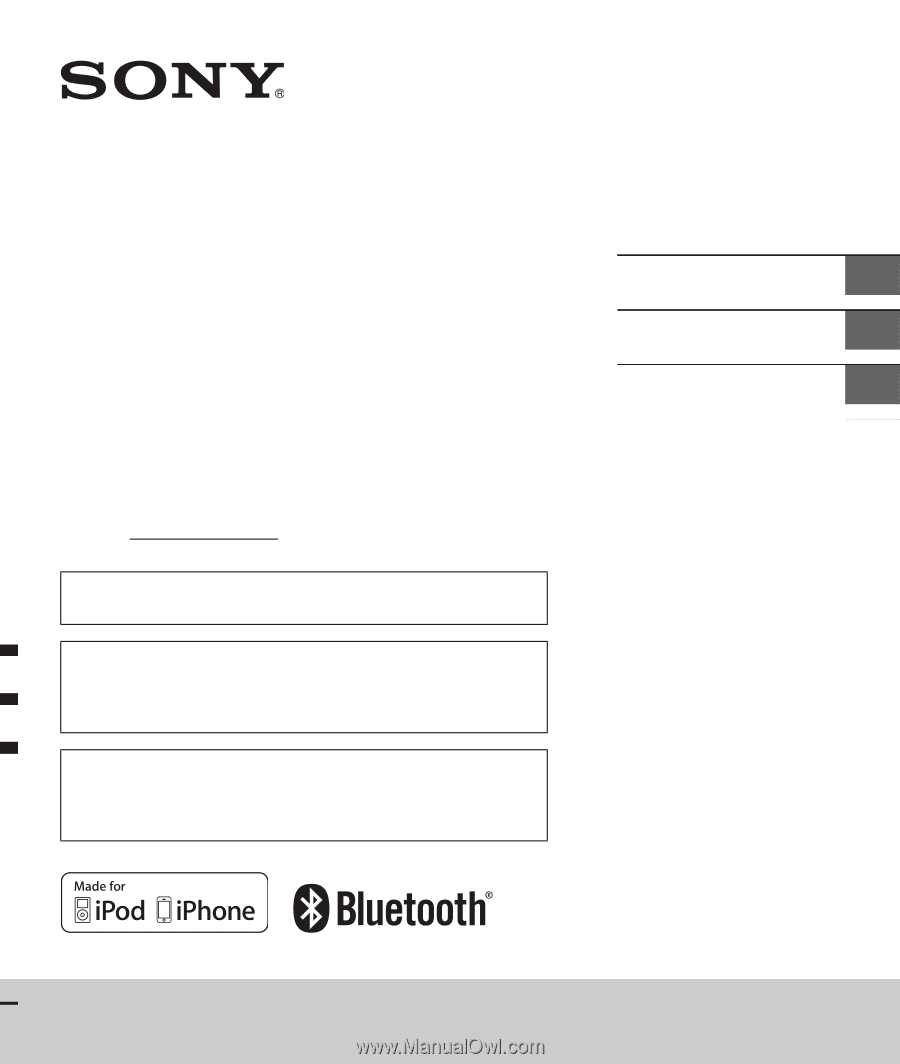
DSX-M50BT
4-484-593-
12
(1)
FM/AM
Digital Media Player
Owner’s Record
The model and serial numbers are located on the bottom of the unit.
Record the serial number in the space provided below.
Refer to these numbers whenever you call upon your Sony dealer
regarding this product.
Model No. DSX-M50BT
Serial No.
Operating Instructions
GB
Mode d’emploi
FR
Manual de instrucciones
ES
To switch the FM/AM tuning step, see page 10.
To cancel the demonstration (DEMO) display, see page 20.
Pour commuter l’intervalle de syntonisation FM/AM, reportez-vous
à la page 10.
Pour annuler l’affichage de démonstration (DEMO), reportez-vous à
la page 23.
Para cambiar el paso de sintonización de FM/AM, consulta la
página 10.
Para cancelar la pantalla de demostración (DEMO), consulte la
página 21.