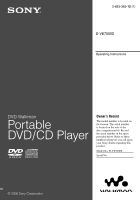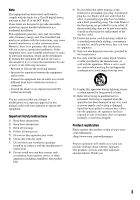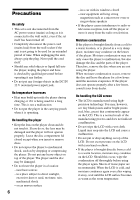Sony DVE7000S Operating Instructions
Sony DVE7000S - DVD Walkman Manual
 |
UPC - 027242692787
View all Sony DVE7000S manuals
Add to My Manuals
Save this manual to your list of manuals |
Sony DVE7000S manual content summary:
- Sony DVE7000S | Operating Instructions - Page 1
2-683-363-12 (1) D-VE7000S Operating Instructions DVD Walkman Portable DVD/CD Player Owner's Record The model number is located on the bottom. The serial number is located on the rear of the disc compartment lid. Record the - Sony DVE7000S | Operating Instructions - Page 2
of 100 mm may increase eye hazard. As the laser beam used in this DVD/CD player is harmful to eyes, do not attempt to disassemble the cabinet. Refer servicing to qualified personnel only. Certain countries may regulate disposal of the battery used to power this product. Please consult with your local - Sony DVE7000S | Operating Instructions - Page 3
during lightning storms or when unused for long periods of time. 14) Refer all servicing to qualified service personnel. Servicing is required when the apparatus has been damaged in any way, such as power-supply cord or plug is damaged, liquid has been spilled or objects have fallen into the - Sony DVE7000S | Operating Instructions - Page 4
Player can Play ....9 DVD 9 Video CD 10 CD 10 MP3 10 JPEG 11 Notes on all types of discs 11 Notes on Discs 13 Getting Started Checking the Supplied Accessories ... 15 Guide to Parts and Controls 16 DVD/CD player 16 Speaker cradle 17 Remote 17 Preparing a Power Source (Rechargeable Battery - Sony DVE7000S | Operating Instructions - Page 5
digital cord 48 Viewing Pictures Played on Other Components 49 Additional Information Troubleshooting 50 Disposing of the Player 54 Specifications 54 Optional Accessories 55 Language Code List 56 Index 57 About trademarks "WALKMAN", , and are registered trademarks of Sony Corporation - Sony DVE7000S | Operating Instructions - Page 6
the power cord (mains parts of the player. Therefore, remove the disc when you are not using the player. When moisture condensation occurs, remove the disc and leave the player for a few hours until the moisture evaporates. If the player does not operate properly after a few hours, consult your Sony - Sony DVE7000S | Operating Instructions - Page 7
object, it may short-circuit and begin to heat up. On the headphones • If the supplied headphones cause any skin trouble, immediately stop using them and consult a doctor. • Sound will leak from the supplied headphones if you turn up the volume too high. Keep the volume at a moderate level so - Sony DVE7000S | Operating Instructions - Page 8
IMPORTANT NOTICE Caution: This player is capable of holding a still video image or on-screen display problems concerning your player, please consult your nearest Sony dealer. Notes on disposing of the player This player has a built-in lithium-ion rechargeable battery. When you dispose of the player - Sony DVE7000S | Operating Instructions - Page 9
are trademarks. DVD Format of discs Label DVD VIDEO DVD-R * DVD-RW * DVD+R* DVD+RW* * Including MP3/JPEG files Including VR mode (Some features on the discs recorded in VR mode may not be operated on this player.) Region code of DVDs this player can play This player has a region code printed on the - Sony DVE7000S | Operating Instructions - Page 10
Format of discs Label Video CD Note on PBC (Playback Control) This player conforms to Ver. 1.1 and Ver. 2.0 of Video CD standards. You can enjoy two kinds of playback according to the disc type. Disc type Video CDs without PBC functions (Ver. 1.1 discs) Video CDs with PBC functions (Ver. 2.0 discs - Sony DVE7000S | Operating Instructions - Page 11
be added. Caution This player CANNOT play these discs. - DVD-Audio - DVD-RAM - DVD-ROM (the data other than the MP3/JPEG file) - CD-G - Super VCD (SVCD) - CD-I - Photo-CD - VSD - Super Audio CD (SACD) - CD-Extra (Data) - Mixed CD (Audio) - CD-ROM/CD-R/CD-RW/DVD-R/DVD+R/ DVD-RW/DVD+RW (the data other - Sony DVE7000S | Operating Instructions - Page 12
may not be recorded. • Track Sections of a picture or a music feature on a Video CD/Audio CD. Each track is assigned a track number enabling you to locate the track you want. • Scene On a Video CD with PBC (playback control) functions, the menu screens, moving pictures and still pictures are divided - Sony DVE7000S | Operating Instructions - Page 13
Playing order of MP3/JPEG files The playing order may differ depending on the method used to record the files on the disc. In the following example, files are played in order of to . Folder File Notes on Discs • To keep the disc clean, do not touch the surface. Handle the disc by its edge. ( - Sony DVE7000S | Operating Instructions - Page 14
or label causing a disc to warp. • Discs with non-standard shapes (e.g., heart, square, star) cannot be played on this player. Attempting to do so may damage the player. Do not use such discs. • Before playing, clean the discs with a commercially available cleaning cloth. Wipe each disc from the - Sony DVE7000S | Operating Instructions - Page 15
Accessories • Speaker cradle (1) To connect your headphones to the player Connect the plug of the supplied headphones to PHONES A or B of the player securely. You can connect headphones to PHONES A and B at the same time. • AC power adaptor (1) to PHONES • Remote control (Remote; battery - Sony DVE7000S | Operating Instructions - Page 16
Guide to Parts and Controls DVD/CD player (play/pause) button* ( page 23) (stop) / POWER ON/OFF button ( page 21, 24) OPEN switch ( page 23) VIDEO jack ( page 47, 49) AUDIO/OPTICAL OUT jack ( page 47 - 49) LINE SELECT IN/OUT switch ( page 23, 47 - 49) PHONES A/B jacks ( page - Sony DVE7000S | Operating Instructions - Page 17
out the support. Lock the support. DC IN 12V jack ( page 19) Player terminal ( page 19, 24) Speakers ( page 24) Remote lamp The lamp indicates the operation status of the player by being lit or flashing. lamp Operation status Off Power off (when operating on the battery) Lights - Sony DVE7000S | Operating Instructions - Page 18
way from that on the player. When operating the player on the rechargeable battery, you cannot start playback using on the remote unless you turn on the power of the player. To replace the battery in the remote Replace the battery with a new CR2025 lithium battery with correct polarity. 1 While - Sony DVE7000S | Operating Instructions - Page 19
time Approximately 3 hours to charge an empty battery up to full capacity. Note Mount and dismount the player carefully. Notes on the AC power adaptor • Disconnect all power sources when the player is not to be used for a long time. • Use only the AC power adaptor supplied. Do not use any other AC - Sony DVE7000S | Operating Instructions - Page 20
battery up to full capacity. Checking the remaining power of the battery When you press DISPLAY on the remote, the remaining power of the battery is actual power remaining. • The remaining battery indicator appears only when the player is operated on the battery. • The remaining battery indicator - Sony DVE7000S | Operating Instructions - Page 21
or "Charging directly on the player" ( page 20). If you start playback of a disc, charging stops. Note If you disconnect the AC power adaptor plug during playback, the playback stops and the power is turned off, even if the built-in battery has the enough power remaining. Setting the OSD Language - Sony DVE7000S | Operating Instructions - Page 22
3 Make sure that is selected, then press ENT. 9 Press / to select [SET CLOCK], then press ENT. 4 Press / to select [OSD], then press ENT. 5 Press / to select the desired language, then press ENT. The OSD language changes to the selected language. 6 Press . 7 Press repeatedly to select , - Sony DVE7000S | Operating Instructions - Page 23
playback. The lamp lights up in green. 5 Adjust the volume by pressing VOL +/-. 2 Slide the OPEN switch to open the disc compartment lid. Connect the supplied headphones to PHONES A or B of the player beforehand. You can connect headphones to PHONES A and B at the same time. to PHONES Rear OPEN 23 - Sony DVE7000S | Operating Instructions - Page 24
or unavailable with the current disc. Especially, DVDs and Video CDs with PBC functions may have restrictions about the operation. Read the instruction manual supplied with the disc to play with this player. To listen from the cradle speakers Mount the player on the speaker cradle. Notes • If the - Sony DVE7000S | Operating Instructions - Page 25
DVD TOP MENU MENU Arrow ENT To unlock the controls Slide the HOLD switch in the direction opposite to that of the arrow. Tip Even if the HOLD function is working on the player, you can operate the player on the remote. Using the top menu Some DVDs the DVD. Read the instruction manual supplied - Sony DVE7000S | Operating Instructions - Page 26
things such as the audio languages, subtitle languages, titles, and chapters, etc. The contents of DVD menus differ depending on the DVD. Read the instruction manual supplied with the disc. 1 Press MENU. The DVD menu is displayed. 2 Press to select the desired item, then press ENT. If additional - Sony DVE7000S | Operating Instructions - Page 27
3 from 5 chapters in the title. 1 Press SEARCH on the remote repeatedly to select [Title /02 Chapter /05]. Notes • You may not be able to select a title or chapter on some DVDs. • You cannot use this function during PBC playback on Video CDs. 2 Press , then number buttons, 0, 2. You can enter the - Sony DVE7000S | Operating Instructions - Page 28
the playback is stopped. • This player supports versions 1.0 and 2.0 of ID3 tag information of MP3 files. The supported language is English. Searching for a 00:00 Example: For a music CD having 24 tracks recorded, select track 8. 1 Press SEARCH on the remote repeatedly to select [Select Track: - Sony DVE7000S | Operating Instructions - Page 29
is stopped. • To return to the file list, press MENU. To select the switching pattern 1 During the slide show, press PGM/P LIST on the remote repeatedly. You can select one of following patterns. Screen indication Image is switched Wipe Top from the top to the bottom Wipe Bottom from the - Sony DVE7000S | Operating Instructions - Page 30
to right To display thumbnails 1 During the slide show, press . Thumbnails of still images appear. To return to the slide show To display the operation guide To go to the previous screen To go to the next screen 2 Press to select a still image, then press ENT. The slide show starts from - Sony DVE7000S | Operating Instructions - Page 31
play a folder repeatedly You can play all the files in a folder repeatedly. 1 Select the folder on the file list. 2 Press P MODE on the remote to select . To return to normal playback Press P MODE repeatedly until appears. Playback CLEAR Playing repeatedly (Repeat Playback) You can select an item to - Sony DVE7000S | Operating Instructions - Page 32
Playing a part of a chapter/track repeatedly (A-B Repeat Playback) On DVDs, you can assign point A and point B on the different chapters. 1 During playback, press A-B on the remote where you want to start the repeat playback (point A). A is displayed. Playing in random order (Shuffle Playback) You - Sony DVE7000S | Operating Instructions - Page 33
select chapter 12 in title 5 on a DVD. 1 Press PGM/P LIST on the remote until [PROGRAM] appears. DVD program register screen Playback 2 Press to select compartment lid is opened or the power is turned off, the registered bookmarks are erased. Video VCD/CD program register screen 2 Press the - Sony DVE7000S | Operating Instructions - Page 34
CLEAR. Notes • When the disc compartment lid is opened or the power is turned off, the programmed contents are erased. • During program the top menu and the DVD menu. 34 The player selects and plays the files having the same extension. 1 Press PGM/P LIST on the remote to display the file list - Sony DVE7000S | Operating Instructions - Page 35
want to delete using /, then press B MARK. Note When the disc compartment lid is opened or the power is turned off, the playlist is erased. 2 Press / to select a file, then press B MARK on the remote. 3 Repeat step 2 to select other files. Files are added in the playlist in the order as they - Sony DVE7000S | Operating Instructions - Page 36
Convenient Operation Using the Remote TOP MENU DISPLAY //ENTER RETURN AUDIO SUBTITLE ANGLE Number buttons audio recorded Audio language Sound source format Changing angles You can select angles if the DVD have multiple alternative angles recorded for the same scene. appears at the scene. 1 During - Sony DVE7000S | Operating Instructions - Page 37
items into the screen. Battery remaining Playback mode Using PBC (Playback control) function During playback of a PBC compatible Video CD, you can display the PBC menu and select the item from the menu. The PBC menu differ depending on the disc. Read the instruction manual supplied with the disc - Sony DVE7000S | Operating Instructions - Page 38
make settings on the information display of DVD/Video CD. 1 On the information display, press / to select the item you want to change, then press ENTER. 2 Select the item or setting using /, or change the number using the number buttons on the remote - Sony DVE7000S | Operating Instructions - Page 39
. Each time you press LCD MODE/BRT, the screen type changes 16:9 4:3 screen off. Tip When you listen to music, you can save the battery power by turning the screen off. Adjusting the picture quality You can adjust [BRIGHTNESS], [CONTRAST] and [HUE] of the screen. 1 Keep LCD MODE/BRT pressed - Sony DVE7000S | Operating Instructions - Page 40
/ to select the option, then press ENT. The selected option is applied to the player. • To return to the previous screen, press . 6 Keep ENT pressed to exit the Setup menu operation. Tip When using the remote, press SETUP to display the Setup menu. Operate the Setup menu using ENTER, then - Sony DVE7000S | Operating Instructions - Page 41
DRC EQUALIZER VIRTUAL SURROUND CONTROL (PARENTAL CONTROL SETUP) PASSWORD LEVEL page 45 code will be displayed from the next time. Notes • You cannot set [MENU], [AUDIO], and [SUBTITLE] during playback. • Another language may be selected irrespective of your setting, depending on the DVDs - Sony DVE7000S | Operating Instructions - Page 42
Setting the Video Output (SCREEN SETUP) Items TV TYPE COLOR SYSTEM Options (: Default settings) When you connect the player to a TV and watch the on the sides that do not fit will be cut off. When you connect the player to a TV to watch the picture on TV screen, make this setting according to - Sony DVE7000S | Operating Instructions - Page 43
DVD that conforms to "Audio DRC" (Dynamic Range Control ). (Thanks to the dynamic range compression, the volume of quiet sound is maintained.) Select the level to your convenience. This setting affects the outputs of the AUDIO jack. STANDARD Standard setting. WIDE RANGE Produces powerful - Sony DVE7000S | Operating Instructions - Page 44
, stressing middle range audio. ACTIVE Select this to produce lively sounds, emphasizing high and low range audio. HEAVY Select this to produce powerful sounds, further emphasizing high and low ranges compared with [ACTIVE] sound. MEGA BASS1 Select this to emphasize bass sounds. MEGA BASS2 - Sony DVE7000S | Operating Instructions - Page 45
Setup Setting the Parental Control (PARENTAL CONTROL SETUP) Some DVDs have the parental control function recorded. Playback of these DVDs can be limited according to the predetermined level on the player. Set the password required to change the limitation level so that only the person who knows the - Sony DVE7000S | Operating Instructions - Page 46
to the operating manual supplied with the closed player resumes playback from the point. The player memorizes up to 5 discs in terms of DVD, 12 discs in terms of Video CD, or 30 discs in terms of CD control. page 21. You can reset all settings and adjustments except for the parental control - Sony DVE7000S | Operating Instructions - Page 47
the vertical direction when the video cord is connected when: - [COLOR SYSTEM] is set to [PAL]. - [COLOR SYSTEM] is set to [AUTO], and playing a PAL system disc. This does not indicate a malfunction of the player. to AUDIO Audio cord (not supplied) Video cord (not supplied) TV 2 Set the LINE SELECT - Sony DVE7000S | Operating Instructions - Page 48
). Refer to the operating manual supplied with the component connected. Using an audio cord 1 Connect an audio component. to AUDIO LINE SELECT Audio cord (mini jack, not supplied) Stereo component 2 Set the LINE SELECT switch to OUT. Tip When the audio component supports Dolby Surround (Pro Logic - Sony DVE7000S | Operating Instructions - Page 49
video components and view them on the player. You need a plug adaptor to connect the VIDEO jack. Refer to the operating manual supplied with the component connected. 1 Connect the video of the player. to VIDEO Connection to AUDIO Audio cord (not supplied) Video cord (not supplied) Video camera, - Sony DVE7000S | Operating Instructions - Page 50
Additional Information Troubleshooting Should any problem persist after you have checked these symptoms, consult your nearest Sony dealer. Power Symptom The rechargeable battery cannot be charged. The player does not turn on or off. Cause and/or corrective action The disc is playing. Stop - Sony DVE7000S | Operating Instructions - Page 51
). Multi-angles are not recorded on the DVD. Changing the angles is prohibited on the DVD. Movies/Still images Symptom There is no picture. SELECT switch to OUT ( page 23). Dirty or defective disc. The player is used in the place subject to severe vibration. Press LCD MODE/BRT repeatedly - Sony DVE7000S | Operating Instructions - Page 52
rotating. Cause and/or corrective action Remove any obstacles between the remote and this player. Use the remote closer to the remote control sensor. Replace the battery in the remote if it is weak ( page 18). The player is reading the information on the disc, not malfunctioning. Press - Sony DVE7000S | Operating Instructions - Page 53
or recommended is being used. Use only the supplied AC power adaptor. The rechargeable battery is used up completely. Charge the battery ( page 19). The region code of the DVD currently in the player does not conform to the player ( page 9). The operation cannot be done with the disc - Sony DVE7000S | Operating Instructions - Page 54
player. Pay particular attention to component edges. 1 Remove the screw using a Phillips screwdriver. 2 Remove the cover. 3 Disconnect the battery. Specifications Laser diode properties Emission duration: Continuous Maximum laser output: CD: Less than 0.58 mW DVD jacks • VIDEO (video input/output) - Sony DVE7000S | Operating Instructions - Page 55
cord Video connecting cord Plug adaptor SRS-Z510 MDR-DS6000 MDR-XD200 MDR-E708LP RK-G129 RK-G136 VMC-30 PC-221HM PC-221M Your dealer may not handle some of the accessories listed above. Please ask the dealer for detailed information about the accessories in your country/region. Additional - Sony DVE7000S | Operating Instructions - Page 56
8285 Russian 8365 Kinyarwanda 8368 Sanskrit 8372 Serbo-Croatian 8373 Sinhalese 8375 Slovak 8376 Slovenian 8377 Samoan 8378 Shona 8379 Somali 8381 Albanian Code Language 8382 Serbian 8385 Sundanese 8386 Swedish 8387 Swahili 8465 Tamil 8469 Tegule 8471 Tajik 8472 Thai 8473 Tigrinya 8475 Turkmen 8476 - Sony DVE7000S | Operating Instructions - Page 57
power adaptor 19, 20 Angles 36 ANGLE MARK 46 AUDIO 41 AUDIO DRC 43 AUDIO SETUP 43 AVLS 46 B BASIC SETUP 46 Battery 18 Battery indicator ( ) 20 Battery life 20 Bookmark 33 BRIGHTNESS 39 C CAPTION 46 CD 10 Chapter 12 Chapter search 27 Charge 19 CLOCK 21, 46 COLOR SYSTEM 42 CONTRAST 39 CONTROL 45 CPRM - Sony DVE7000S | Operating Instructions - Page 58
R Rechargeable battery 19 Region code 9 Remaining playback time 37 Remote 15, 18 Remote control 36 Repeat Playback 31 Resume Subtitle 36 Supplied accessories 15 T Thumbnails 30 Time search 27, 28 Title 12 Title search 27 Top menu 25 Track 12 Track search 27, 28 TV TYPE 42 V VERSION 46 Video CD 10, - Sony DVE7000S | Operating Instructions - Page 59
- Sony DVE7000S | Operating Instructions - Page 60
Printed on 100% recycled paper using VOC (Volatile Organic Compound)-free vegetable oil based ink. Sony Corporation Printed in China

DVD Walkman
Portable
DVD/CD Player
© 2006 Sony Corporation
Owner’s Record
The model number is located on
the bottom. The serial number
is located on the rear of the
disc compartment lid. Record
the serial number in the space
provided below. Refer to these
numbers whenever you call upon
your Sony dealer regarding this
product.
Model No. D-VE7000S
Serial No.
Operating Instructions
D-VE7000S
2-683-363-
12
(1)