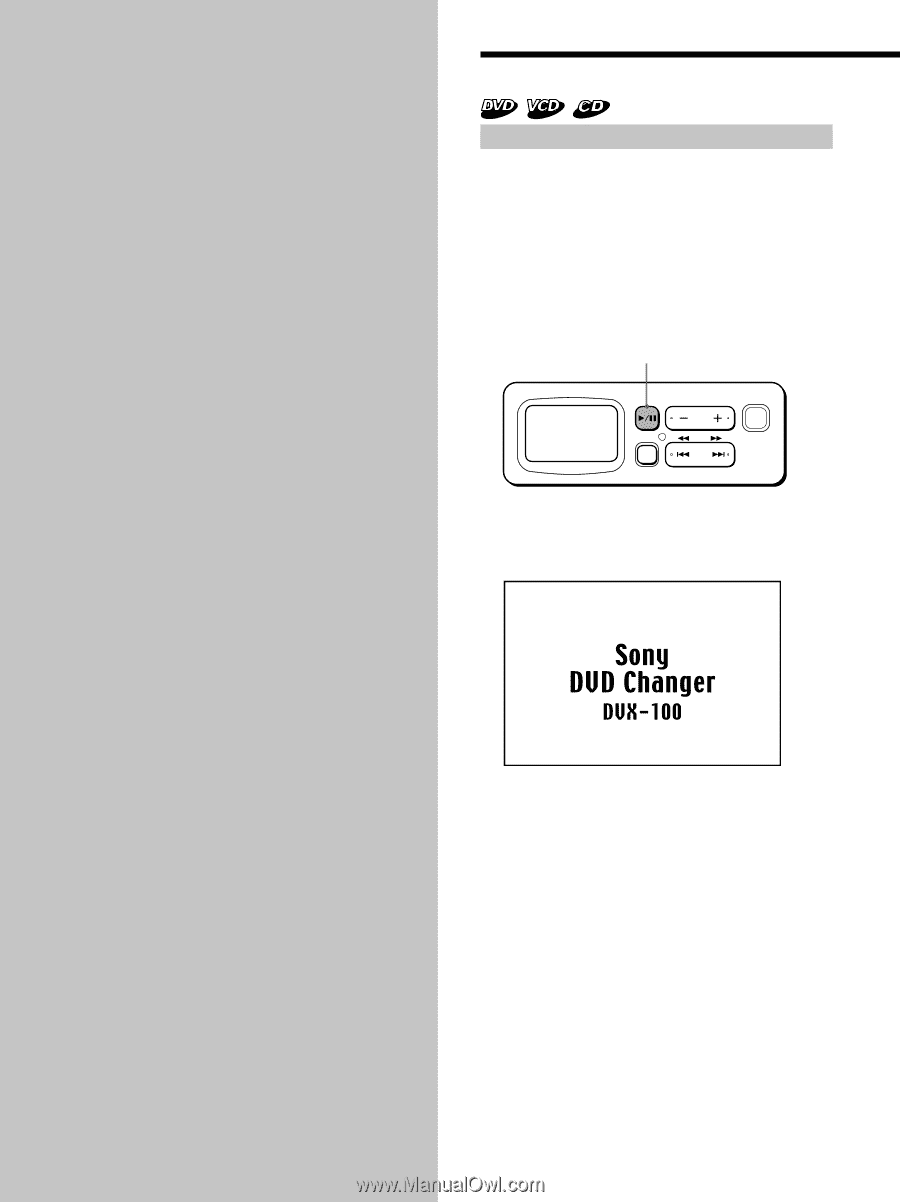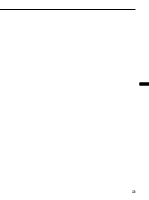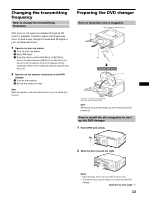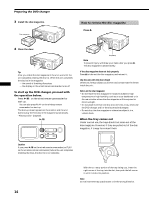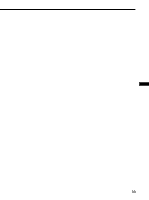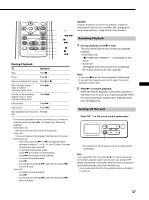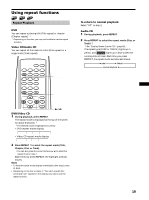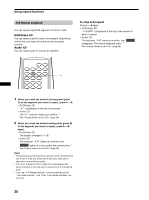Sony DVX-100 Operating Instructions - Page 16
Playing Discs, Playing a disc, How to play back
 |
View all Sony DVX-100 manuals
Add to My Manuals
Save this manual to your list of manuals |
Page 16 highlights
Playing Discs This chapter describes how to play a DVD/Video CD/Audio CD. Playing a disc How to play back Make sure to complete the preparations below: - preparing the wireless remote commander (page 12) - changing the transmitting frequency (page 13) - loading discs into the disc magazine, then installing the magazine in the unit (page 13) 1 Press B/X*1 on the wired remote commander for start-up. *1 You can also press PLAY on the wireless remote commander for start-up. B/X DISC OFF After you press B/X on the wired remote commander (or PLAY on the wireless remote commander), the start-up screen will appear on the monitor. The unit automatically starts to play the first disc in the magazine. If you want to enjoy another disc*2 in the magazine, follow the step 2. *2 If you want to select a disc from the disc list, see "Using a disc list" (page 26). 2 Press a DISC button (+/-) to select the desired disc. Press +: to proceed to the next disc. Press -: to return to the previous disc. "Changing disc---," then "Reading disc---" are displayed on the monitor. The selected disc starts to play. Note The wired remote commander is limited to certain functions only. See "Wired remote commander" (page 10). For more advanced operations, use the wireless remote commander. 16