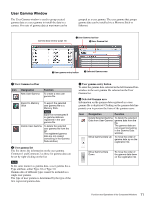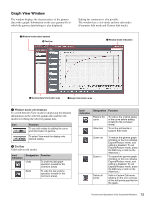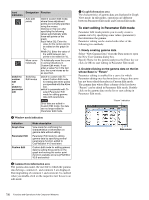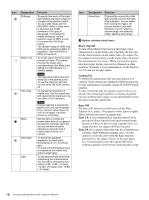Sony F35 Product Manual (CvpFileEditor V4.0) - Page 15
Graph View window in Parameter Edit mode, Switch to custom edit button, Type 3.0, Parameter input area
 |
View all Sony F35 manuals
Add to My Manuals
Save this manual to your list of manuals |
Page 15 highlights
Graph View window in Parameter Edit mode a Switch to custom edit button b Data Type select box Parameter Edit mode indication d Option check boxes c Parameter input area a Switch to custom edit button Click on the button to switch from Parameter Edit mode to Custom Edit mode. Note that if data have been edited in Custom Edit mode, they cannot be returned to Parameter Edit mode. b Type The gamma data type depends on the camera model. Select the type according to your camera. Type 3.0: F23/F35, HDC1000 series Type 2.0: HDW-F900R/F900, HDC-F950/950, GENESIS For Type 2.0, additionally select from among Table 0 to 2. If you wish to create gamma data of both type 2.0 and type 3.0 Select the gamma data on the gamma data list and make a duplication by right-clicking on it and selecting "Copy" from the context menu. Then change the Type setting. Note Gamma data of different types cannot be included in the same user gamma file. e Draw zone c Parameter input area You can specify a value for each parameter as follows: Icon _ Designation Base Curve Function Select the basic characteristics of the curve. Hyper Gamma: To use hyper gamma as the base, which provides the middle tone with characteristics close to ITUR709 optimum for video monitoring and whose high luminance area is naturally compressed, achieving superior gradation expression and color reproduction. This setting is also used for shooting that assumes color grading processing in postproduction. Log: To set characteristics close to the sensitometric characteristics of negative film. This setting is used for digital processing in postproduction equivalent to digital image scanning for film. Power: To set the characteristics close to those of the luminance reproduction of a CRT. Characteristics near the builtin ITU-R709 or INITIAL 5.0 characteristics are provided. 15 Functions and Operations of the Component Windows