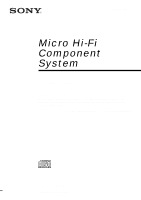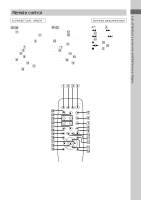Sony HCD-EP707 Operating Instructions (CMTEP707)
Sony HCD-EP707 - Micro Hi-fi Component System Manual
 |
View all Sony HCD-EP707 manuals
Add to My Manuals
Save this manual to your list of manuals |
Sony HCD-EP707 manual content summary:
- Sony HCD-EP707 | Operating Instructions (CMTEP707) - Page 1
Micro Hi-Fi Component System Operating Instructions Owner's Record The model and serial numbers are located on the bottom of the unit. Record the serial number in the space provided below. Refer to them whenever you call upon your Sony dealer regarding this product. Model No Serial No CMT-EP707 - Sony HCD-EP707 | Operating Instructions (CMTEP707) - Page 2
the user to the presence of important operating and maintenance (servicing) instructions in expressly approved in this manual could void your authority to operate this equipment. Note to for European model: ENERGY STAR is a U.S. registered mark. As an ENERGY STAR partner, Sony Corporation has - Sony HCD-EP707 | Operating Instructions (CMTEP707) - Page 3
Tuner Presetting radio stations 10 Listening to the radio - Preset Tuning 11 - Manual Tuning 11 Using the Radio Data System (RDS 11 Tape Loading a tape 13 18 Troubleshooting Problems and remedies 19 Additional information Precautions 21 Specifications 22 * For European model only - Sony HCD-EP707 | Operating Instructions (CMTEP707) - Page 4
this page to find the location of buttons and other Illustration number r PLAY MODE wz (8, 9) parts of the system that are mentioned in the text. R Name of button/part R Reference page Main unit ALPHABETICAL ORDER A - M Cassette compartment 5 (13) CD 3 (8, 9) DISC 1/DISC 2/DISC 3 qf (8, 9, 14 - Sony HCD-EP707 | Operating Instructions (CMTEP707) - Page 5
List of Button Locations and Reference Pages Remote control ALPHABETICAL ORDER A - M CD qa (8, 9) CLOCK/TIMER ON/OFF 2 (15, 17) CLOCK/TIMER SET 3 (7, 15, 16) DISC SKIP 7 (8) DISPLAY 6 (12, 17, 19) ENTER qg (7, 9, 10, 15, 16, 17) FM MODE 8 (11, 20) MD 9 (14, 18) MEGA BASS qf (16) MUSIC MENU +/- qj ( - Sony HCD-EP707 | Operating Instructions (CMTEP707) - Page 6
your system using the supplied cords and accessories. AM loop FM antenna* antenna Right speaker Left speaker * Except for European model 1 Connect the speakers. Connect the speaker cords to the SPEAKER terminals as shown below. Insert only the stripped portion. 2 Connect the AM antenna. Set - Sony HCD-EP707 | Operating Instructions (CMTEP707) - Page 7
does not fit your wall outlet, detach it from the plug (only for models equipped with the adaptor). To turn on the system, press [/ 1 (power system. 4 Unplug the power cord. e E E e Tip When the remote no longer operates the system, replace both batteries with new ones. Note If you do not use the - Sony HCD-EP707 | Operating Instructions (CMTEP707) - Page 8
on the CDs in the (Program Play) order you want them to be played (see "Programing the CD tracks" on page 9). 3 Press nN. Other Operations To Do this Stop playback Press x. Pause Press X. Press again to resume play. Select a track Turn ./> clockwise or counterclockwise (or press . or > on - Sony HCD-EP707 | Operating Instructions (CMTEP707) - Page 9
CD Programing the CD tracks - Program Play You can make a program of up to 25 tracks in the order you want them to be played. 1 Press CD, then place a CD. 2 Press PLAY MODE repeatedly in stop mode until "PROGRAM" appears in the display. 3 Press DISC 1 - 3 to select a CD. 4 Turn ./ > clockwise or - Sony HCD-EP707 | Operating Instructions (CMTEP707) - Page 10
stereo program) appears. If the scanning doesn't stop Set the frequency of the desired radio station as described in steps 2 through 5 of "Setting presets through manual . 6 Repeat steps 1 to 5 to store other stations. Other Operations To Tune in a station with a weak signal Change the preset - Sony HCD-EP707 | Operating Instructions (CMTEP707) - Page 11
a few seconds. Listening to non-preset radio station - Manual Tuning 1 Press TUNER (TUNER/BAND on the remote) adjust the antennas. • When an FM stereo program has static noise, press FM MODE/DIR (FM model only) What is the Radio Data System? Radio Data System (RDS) is a broadcasting service - Sony HCD-EP707 | Operating Instructions (CMTEP707) - Page 12
Data System (RDS) (continued) Receiving RDS broadcasts Simply select a station from the FM band. When you tune in a station that provides RDS services, "RDS" appears in the display. To check the RDS information Each time you press DISPLAY, the display changes as follows: Station name t Frequency - Sony HCD-EP707 | Operating Instructions (CMTEP707) - Page 13
. The search direction, ">> + 1" (forward) or " - Sony HCD-EP707 | Operating Instructions (CMTEP707) - Page 14
components). You can use TYPE I (normal) tape. Steps Recording from a CD (CD Synchro Recording) Recording from the radio (or a connected component) manually 1 Load a blank tape. 2 Press DISC 1 - 3 Z. Press TUNER (TUNER/BAND on the remote) or MD to select the desired source to record - Sony HCD-EP707 | Operating Instructions (CMTEP707) - Page 15
in the desired preset station, then press ENTER. 8 Press ?/1 to turn off the system. To Check or change the setting Activate the timer operation Cancel the timer operation Do this Turn on the system and then start over from step 1. Press CLOCK/TIMER ON/ OFF on the remote until "REC" appears. Press - Sony HCD-EP707 | Operating Instructions (CMTEP707) - Page 16
Sound Adjustment Adjusting the sound Reinforcing the bass sound - MEGA BASS You can listen to music with stronger bass tones. Press MEGA BASS. "MEGA BASS" appears in the display and the bass is reinforced. Press again to cancel MEGA BASS. Selecting the preset effect from the music menu Press MUSIC - Sony HCD-EP707 | Operating Instructions (CMTEP707) - Page 17
as follows: TUNER t CD t TAPE t RECORD t TUNER t ... 8 Press ENTER. 9 Press ?/1 to turn off the system. To Check or change the setting Activate the timer operation Cancel the timer Do this Turn on the system and then start over from step 1. Press CLOCK/TIMER ON/OFF on the remote until "DAILY - Sony HCD-EP707 | Operating Instructions (CMTEP707) - Page 18
connected digital component 1 Connect the digital cable. See "Hooking up optional components" above. 2 Start recording. Refer to the operating instructions provided with the connected component. Recording audio from a connected component 1 Connect the audio cords. See "Hooking up optional components - Sony HCD-EP707 | Operating Instructions (CMTEP707) - Page 19
Troubleshooting Troubleshooting Problems and remedies If you have any problem using this system, use the following check list. First, check that the power cord is connected firmly and the speakers are connected correctly and firmly. Should any problem persist, consult your nearest Sony dealer. - Sony HCD-EP707 | Operating Instructions (CMTEP707) - Page 20
Problems and remedies (continued) The disc tray does not open and "CD ERR 1" or "CD ERR 2" appears. • A foreign object is stereo FM program cannot be received in stereo. • Press FM MODE/DIR (FM MODE on the remote) until "STEREO MODE" appears in the display. If the system still does not operate - Sony HCD-EP707 | Operating Instructions (CMTEP707) - Page 21
the unit or speakers on surfaces that operate properly. Remove the CD and leave the system turned on for about an hour until the moisture evaporates. • When you move the system, take out any discs. If you have any questions or problems concerning your stereo system, please consult your nearest Sony - Sony HCD-EP707 | Operating Instructions (CMTEP707) - Page 22
the tape heads and the metal parts that have contact with the tape every 20 to 30 hours of use with a separately sold demagnetizing cassette. For details, refer to the instructions of the demagnetizing cassette. Specifications AUDIO POWER SPECIFICATIONS: (U.S.A. model only) POWER OUTPUT AND TOTAL - Sony HCD-EP707 | Operating Instructions (CMTEP707) - Page 23
Sony TYPE I cassette ±0.15% W.Peak (IEC) 0.1% W.RMS (NAB) ±0.2% W.Peak (DIN) Tuner section FM stereo, FM/AM superheterodyne tuner FM tuner section Tuning range 87.5 - 108.0 MHz Antenna FM lead antenna Antenna terminal (Except for European model 450 kHz Speaker Speaker system Speaker units - Sony HCD-EP707 | Operating Instructions (CMTEP707) - Page 24
24GBSony Corporation Printed in China

Micro Hi-Fi
Component
System
Operating Instructions
Owner’s Record
The model and serial numbers are located on the bottom of the unit. Record the serial
number in the space provided below. Refer to them whenever you call upon your Sony
dealer regarding this product.
Model No. _______________
Serial No. _______________
4-239-805-
12
(2)
CMT-EP707
© 2002 Sony Corporation