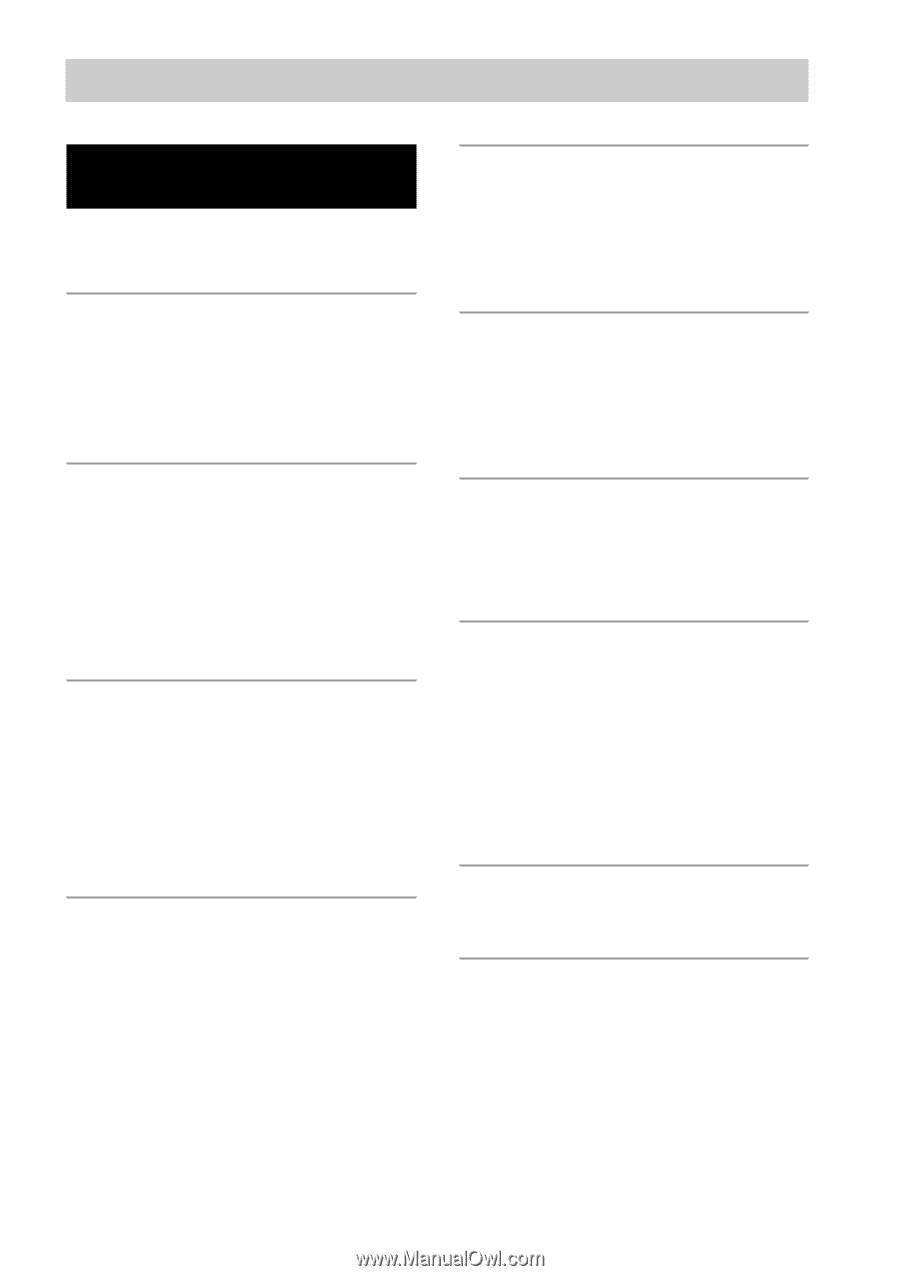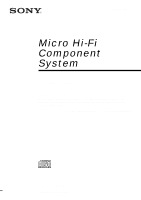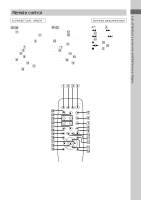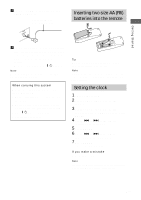Sony HCD-EP707 Operating Instructions (CMTEP707) - Page 3
Table of Contents, Getting Started, Tuner, Sound Adjustment, Timer, Display, Optional Components - manual
 |
View all Sony HCD-EP707 manuals
Add to My Manuals
Save this manual to your list of manuals |
Page 3 highlights
Table of Contents List of Button Locations and Reference Pages Main unit 4 Remote control 5 Getting Started Hooking up the system 6 Inserting two size AA (R6) batteries into the remote 7 Setting the clock 7 CD Loading the CD 8 Playing the CD - Normal Play/Shuffle Play/Repeat Play 8 Programing the CD tracks - Program Play 9 Tuner Presetting radio stations 10 Listening to the radio - Preset Tuning 11 - Manual Tuning 11 Using the Radio Data System (RDS 11 Tape Loading a tape 13 Playing a tape 13 Recording to a tape - CD Synchro Recording/Recording Manually 14 - Program Edit 15 Timer-recording radio programs ......... 15 Sound Adjustment Adjusting the sound - MEGA BASS 16 Turning off the sound - Muting 16 Timer Falling asleep to music - Sleep Timer 16 Waking up to music - Daily Timer 16 Display Turning off the display - Power Saving Mode 17 Using the CD display 17 Optional Components Hooking up optional components ........ 18 Listening to audio from a connected component 18 Recording a CD on a connected digital component 18 Recording audio from a connected component 18 Troubleshooting Problems and remedies 19 Additional information Precautions 21 Specifications 22 * For European model only 3GB