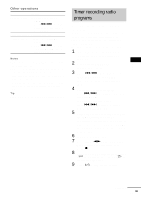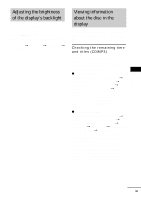Sony HCD-HP7 Operating Instructions - Page 19
Selecting the surround effect, Sound Adjustment
 |
View all Sony HCD-HP7 manuals
Add to My Manuals
Save this manual to your list of manuals |
Page 19 highlights
Sound Adjustment Selecting the surround effect Press SURROUND on the remote. Each time you press the button, the display changes as follows: SURROUND ON* y SURROUND OFF * "SURR" lights up. 19GB

Sound Adjustment
19
GB
Press SURROUND on the remote.
Each time you press the button, the display
changes as follows:
SURROUND ON*
y
SURROUND OFF
* “SURR” lights up.
Selecting the surround
effect