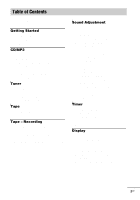Sony HCD-ZX6 Operating Instructions
Sony HCD-ZX6 - Cd/receiver Component For Compact Hi-fi Stereo System Manual
 |
View all Sony HCD-ZX6 manuals
Add to My Manuals
Save this manual to your list of manuals |
Sony HCD-ZX6 manual content summary:
- Sony HCD-ZX6 | Operating Instructions - Page 1
Instructions Owner's Record The model and serial numbers are located on the rear of the unit. Record the serial number in the space provided below. Refer to them whenever you call upon your Sony dealer regarding this product. Model No. Serial No. FST-ZX8 FST-ZX6 LBT-ZX8 LBT-ZX6 ©2004 Sony - Sony HCD-ZX6 | Operating Instructions - Page 2
ZX8 presence of important operating and maintenance (servicing) instructions in the literature accompanying the appliance. or modification not expressly approved in this manual could void your authority to operate this STAR® partner, Sony Corporation has determined that this product meets the ENERGY - Sony HCD-ZX6 | Operating Instructions - Page 3
20 - Manual Recording Sound Adjustment Adjusting the sound 21 Selecting the preset effect 22 Adjusting the graphic equalizer and storing the personal file 22 Selecting the surround effect 23 Selecting the MP3 Booster effect ......... 23 Creating a party environment 24 (FST-ZX8/LBT-ZX8 only - Sony HCD-ZX6 | Operating Instructions - Page 4
......... 33 Listening to audio from a connected component 34 Recording on a connected component 35 Connecting external antennas 35 Troubleshooting Problems and remedies 36 Messages 39 Additional Information Precautions 40 Specifications 41 List of button locations and reference pages 44 4GB - Sony HCD-ZX6 | Operating Instructions - Page 5
About this manual • The instructions in this manual are for models FST-ZX8, FST-ZX6, LBT-ZX8 and LBTZX6. In this manual, the FST-ZX8 is used for illustration purposes unless stated otherwise. • This manual mainly explains operations using the buttons on the system, but the same operations can also - Sony HCD-ZX6 | Operating Instructions - Page 6
disc player) cannot be played back. • CD-R and CD-RW discs recorded in Multi Session that have not ended by "closing the session" are not supported. • The system may be unable to playback MP3 format files that do not have the extension ".MP3". • Attempting to playback non-MP3 format files that - Sony HCD-ZX6 | Operating Instructions - Page 7
Note on DualDiscs This product is designed to play back discs that conform to the Compact Disc (CD) standard. A DualDisc is a two sided disc product which mates DVD recorded material on one side with digital audio material on the other side. Please be aware that the audio side of a DualDisc may not - Sony HCD-ZX6 | Operating Instructions - Page 8
loop antenna Surround speaker* (Right) FM lead antenna 3 3 Surround speaker* (Left) 4 2 2 5 1 Front speaker (Right) * FST-ZX8/LBT-ZX8 only. 1 Connect the front speakers. (FST-ZX8/LBT-ZX8 only) Connect the speaker cords to the FRONT SPEAKER (SPEAKER A) terminals. SRPS(SUEPREARAKOKEURENBRD - Sony HCD-ZX6 | Operating Instructions - Page 9
Getting Started Tip Connect the speaker cords to the terminals on the speakers. Black (#) Black (#) Red (3) Red (3) 2 Connect the surround speakers. (FST-ZX8/LBT-ZX8 only) Connect the speaker cords to the SURROUND SPEAKER (SPEAKER B) terminals and to the terminals on the speakers as shown in the - Sony HCD-ZX6 | Operating Instructions - Page 10
from slipping. FST-ZX8/LBT-ZX8 only FST-ZX6/LBT-ZX6 only Positioning the speakers Positioning the speakers for FST-ZX8/LBT-ZX8 only There are are removed from the system. 3 Hold down REPEAT and then press ?/1 until "LOCK" appears in the display. 4 Release ?/1 first, then release REPEAT. 5 Unplug - Sony HCD-ZX6 | Operating Instructions - Page 11
Getting Started Positioning the speakers for FST-ZX6/LBT-ZX6 only Place the front speakers at an angle of 45 degrees from your listening position. Front Speaker (L) Main Unit Front Speaker (R) 45 Setting the clock 1 Press ?/1 to turn on the system. 2 Press CLOCK/TIMER SET. "CLOCK" appears in - Sony HCD-ZX6 | Operating Instructions - Page 12
CD/MP3 Loading a disc 1 Press Z OPEN/CLOSE. The disc tray slides out. 2 Place a disc with the label side facing up on the disc tray. When you play a CD single, place it on the inner circle of the tray To load additional discs, press DISC SKIP to rotate the disc tray. 3 Press Z OPEN/CLOSE to close - Sony HCD-ZX6 | Operating Instructions - Page 13
CD/MP3 2 When the playback is stopped, press PLAY MODE repeatedly until the indication of the play mode you want appears in the display. Select To play ALL DISCS (Normal Play) The tracks on all discs in the disc tray continuously. 1 DISC (Normal Play) The tracks on the disc you have selected - Sony HCD-ZX6 | Operating Instructions - Page 14
the encoding/writing software, recording device, or the recording media used at the time an MP3 audio track is recorded, you may encounter problems such as cannot playback, sound interruptions, and noise. Tips • When switching to "CD" function from "TUNER" function by pressing NX, a longer time may - Sony HCD-ZX6 | Operating Instructions - Page 15
CD/MP3 Creating your own program - Program Play You can make a program of up to 25 steps from all the discs in the order you want to play them. You can synchro record the programmed tracks onto a tape (page 19). 1 Press FUNCTION repeatedly until "CD" appears in the display (or press CD on the - Sony HCD-ZX6 | Operating Instructions - Page 16
up in the display and the scanning does not stop Set the frequency of the radio station you want as described in steps 2 to 6 of "Manual tuning preset". 4 Press MEMORY (or TUNER MEMORY on the remote). A preset number flashes in the display. The stations are stored from preset number 1. preset number - Sony HCD-ZX6 | Operating Instructions - Page 17
FUNCTION repeatedly to select "TUNER". Listening to the radio You can listen to a radio station either by selecting a preset station, or by manually tuning in the station. Listening to a preset station - Preset Tuning Before tuning to preset stations, be sure to preset them first (see "Presetting - Sony HCD-ZX6 | Operating Instructions - Page 18
Tape Loading a tape 1 Press A Z or Z B. 2 Load a tape in deck A or B. With the side you want to play/record facing forward. Playing a tape You can use TYPE I (normal) tape. 1 Load a tape. 2 Press FUNCTION (or TAPE on the remote) repeatedly until "TAPE A" or "TAPE B" appears in the display. 3 Press - Sony HCD-ZX6 | Operating Instructions - Page 19
Tape/Tape - Recording Searching for the beginning of a track (AMS*) During playback, press .m or M> (or press -. or >+ on the remote) repeatedly for the number of songs you want to skip forward (or backward). The search direction, + (forward) or - (backward), and the number of songs being skipped - Sony HCD-ZX6 | Operating Instructions - Page 20
the currently selected disc appears, followed by the total playing time for side A and side B respectively (Tape Select Edit). Recording to a tape manually - Manual Recording You can record just the portions you like from a disc, tape or radio program on a tape. You can also record from connected - Sony HCD-ZX6 | Operating Instructions - Page 21
-. or >+ on the remote) to select tracks during recording pause mode (after step 4 and before step 6). • For recording from an album of MP3 audio tracks manually: Press PLAY MODE repeatedly until "ALBM" lights up in the display and then press ALBUM +/- to select the album you want. • You can mix the - Sony HCD-ZX6 | Operating Instructions - Page 22
Selecting the preset effect Press one of the Preset Effect buttons to select the preset effect you want. The preset effect name appears in the display. See the chart "Preset effect options." Preset effect options "SURR" lights up in the display if you select an effect with surround effects. - Sony HCD-ZX6 | Operating Instructions - Page 23
Selecting the surround effect Press SURROUND. Each time you press the button, the display changes as follows: SURROUND ON Y SURROUND OFF Note When you select certain preset effect, the surround effect may be canceled. Selecting the MP3 Booster effect You can improve the sound quality of MP3 audio - Sony HCD-ZX6 | Operating Instructions - Page 24
-ZX8 only" on page 10). Moving sound effect - X-ROUND 1 Press X-ROUND ON/OFF repeatedly until the X-ROUND indicator lights up. The last selected X-ROUND mode appears in the display. 2 Press MODE repeatedly to select the X-ROUND mode you want. The display changes cyclically as follows: MANUAL WAVE - Sony HCD-ZX6 | Operating Instructions - Page 25
Sound Adjustment Listening to the sound in another room - Multi Room (FST-ZX8/LBT-ZX8 only) You can place your front speakers in one room and your surround speakers in another room. Then, use the Multi Room function to select - Sony HCD-ZX6 | Operating Instructions - Page 26
hear any sound output from GAME INPUT if you use the AMS function. Tips • To record the mixed sound, press GAME MIXING after step 4 of "Manual Recording" on page 20 and then press REC PAUSE/START to start recording. • The GAME MIXING indicator lights up in the display while Game Mixing - Sony HCD-ZX6 | Operating Instructions - Page 27
Timer Timer Falling asleep to music - Sleep Timer You can set the system to turn off after a certain time, so that you can fall asleep to music. Press SLEEP repeatedly. Each time you press the button, the minute display (the turn-off time) changes cyclically as follows: AUTO* t 90 t 80 t 70 t ... - Sony HCD-ZX6 | Operating Instructions - Page 28
8 Press ENTER. The type of timer, followed by start time, stop time and the music source appears in the display. 9 Press ?/1 to turn off the system. Other operations To Check the setting Change the setting Cancel the timer Do this 1 Press CLOCK/TIMER SELECT. 2 Press M or m (or >+ or -. on the - Sony HCD-ZX6 | Operating Instructions - Page 29
display - Power Saving Mode The demonstration display and the clock display can be turned off to minimize the amount of power consumed during standby mode (Power Saving Mode). Press DISPLAY repeatedly while the system is turned off until the demonstration display and the clock display disappears. To - Sony HCD-ZX6 | Operating Instructions - Page 30
Viewing information about the disc in the display You can check the playing time and remaining time of the current track or current disc. When a CD-TEXT disc or a disc with MP3 audio tracks is loaded, you can check the information stored on the disc, such as the titles. When the system detects CD- - Sony HCD-ZX6 | Operating Instructions - Page 31
the power illuminator changes cyclically as follows: PATTERN 1 t PATTERN 2 t PATTERN 3 t PATTERN 4 t PATTERN OFF When X-ROUND mode is selected (FST-ZX8/LBT-ZX8 only) Each time you press the button, the power illuminator changes cyclically as follows: X-PATTERN* y PATTERN OFF * The power illuminator - Sony HCD-ZX6 | Operating Instructions - Page 32
Adjusting the brightness of the display 1 Press AMP MENU repeatedly to select "DIMMER". The last selected dimmer appears in the display. 2 Press < or , repeatedly to select the setting you want. The display changes as follows: t DIMMER 1 y DIMMER 2 T t DIMMER 3* T * DIMMER 3 is the darkest. 3 Press - Sony HCD-ZX6 | Operating Instructions - Page 33
Optional Components Hooking up optional components To enhance your system, you can connect optional components. Refer to the operating instructions provided with each component. Turntable From the audio output of the turntable VCR or MD Deck To the audio input of the connected component VCR - Sony HCD-ZX6 | Operating Instructions - Page 34
C CD DIGITAL OUT jack Use a digital optical cable (square, not supplied) to connect the digital input of the optional MD deck to this jack. You can then record digital audio from this system. Note There is no digital audio output from this jack during playback of MP3 audio tracks. D VIDEO/MD OUT L/R - Sony HCD-ZX6 | Operating Instructions - Page 35
audio input of the a connected MD MD deck. deck See "Hooking up optional components" on page 33. 2 Start recording. Refer to the operating instructions provided with the connected MD deck. Make an analog 1 Connect the optional audio recording from cords from VIDEO/MD OUT disc, tape, radio - Sony HCD-ZX6 | Operating Instructions - Page 36
speaker cords are correctly and firmly connected. 2 Find your problem in the troubleshooting checklist below and take the indicated corrective action. If the problem persists after doing all of the above, consult your nearest Sony dealer. When the ?/1 indicator flashes Immediately unplug the power - Sony HCD-ZX6 | Operating Instructions - Page 37
, place the speakers farther away from the TV set. CD/MP3 player The disc tray does not open and "LOCKED" appears on the display. • Contact your Sony dealer or local authorized Sony service facility. The disc tray does not close. • Place the disc correctly. • Always close the tray by pressing Z OPEN - Sony HCD-ZX6 | Operating Instructions - Page 38
tape (page 41). • The tape has reeled to the end. If the system still does not operate properly after performing the above measures or other troubles does not described above occur, reset the system as follows: Use buttons on the system for the operation. 1 Unplug the power cord. 2 Plug the power - Sony HCD-ZX6 | Operating Instructions - Page 39
timer during timer operation. Sound Adjustment Not in Use You pressed X-ROUND ON/OFF or SPEAKERS when the headphones are connected to the PHONES jack. Troubleshooting 39GB - Sony HCD-ZX6 | Operating Instructions - Page 40
your dealer. • AC power cord must be changed only at the qualified service shop. On placement • Do not place the system in an inclined position out any disc. If you have any question or problem concerning your system, please consult your nearest Sony dealer. Notes on discs • Before playing, clean - Sony HCD-ZX6 | Operating Instructions - Page 41
every 20 to 30 hours of use with a separately sold demagnetising tape. For details, refer to the instructions of the demagnetising tape. Specifications AUDIO POWER SPECIFICATION (LBT-ZX8 USA model only) POWER OUTPUT AND TOTAL HARMONIC DISTORTION: With 6-ohm loads, both channels driven, from 120 - Sony HCD-ZX6 | Operating Instructions - Page 42
ohms FRONT SPEAKER: FST-ZX8/LBT-ZX8: FRONT L/R Use only the supplied speaker SS-ZX8 SURROUND L/R Use only the supplied speaker SS-ZX8 FST-ZX6/LBT-ZX6: Wow and flutter 4-track 2-channel, stereo 50 - 13,000 Hz (±3 dB), using Sony TYPE I tapes ±0.15% W. Peak (IEC) 0.1% W. RMS (NAB) ±0.2% W. - Sony HCD-ZX6 | Operating Instructions - Page 43
330 watts FST-ZX6/LBT-ZX6: 240 watts Dimensions (w/h/d) (Main Unit) Approx. 362 × 437 × 465 mm Mass (Main Unit) FST-ZX8/LBT-ZX8: FST-ZX6/LBT-ZX6: Approx. 19.0 kg Approx. 18.0 kg Supplied accessories: AM loop antenna (1) FM lead antenna (1) Remote Commander (1) Batteries (2) Speaker cords: • FST - Sony HCD-ZX6 | Operating Instructions - Page 44
(18, 19, 29) x (stop) ef (18) .m/M> ef (18, 19) TAPE B function: h/H (play) qk (18, 19, 29) x (stop) qk (18, 19, 38) .m/M> qk (18, 19) * FST-ZX8/LBT-ZX8 only. 44GB - Sony HCD-ZX6 | Operating Instructions - Page 45
1 23 456 7 89 q; qz qs el "/1 ek R ej eh eg ef ed es qd qf qg qh qj qk ql w; wa ws wd Additional Information ea e; wl wk wj wh wg wf r;ra rs* rd rf*rg* rh PLAY MODE HS s ta * FST-ZX8/LBT-ZX8 only. t;rl rk rj* continued 45GB - Sony HCD-ZX6 | Operating Instructions - Page 46
Remote control ALPHABETICAL ORDER A - E ALBUM + qf (13) ALBUM - qh (13) CD wf CLEAR qk (15) CLOCK/TIMER SELECT 2 (28, 29) CLOCK/TIMER SET 4 (11, 27, 28) DISC SKIP qd (12, 13, 15) DISPLAY wh (29, 30) ENTER qs (11, 27, 28, 29, 31, 32) EQ qj F - Z FM MODE 6 (17, 38) FUNCTION 8 (12, 15, 17, 20, 34) - Sony HCD-ZX6 | Operating Instructions - Page 47
47GB Additional Information - Sony HCD-ZX6 | Operating Instructions - Page 48
Sony Corporation Printed in Malaysia
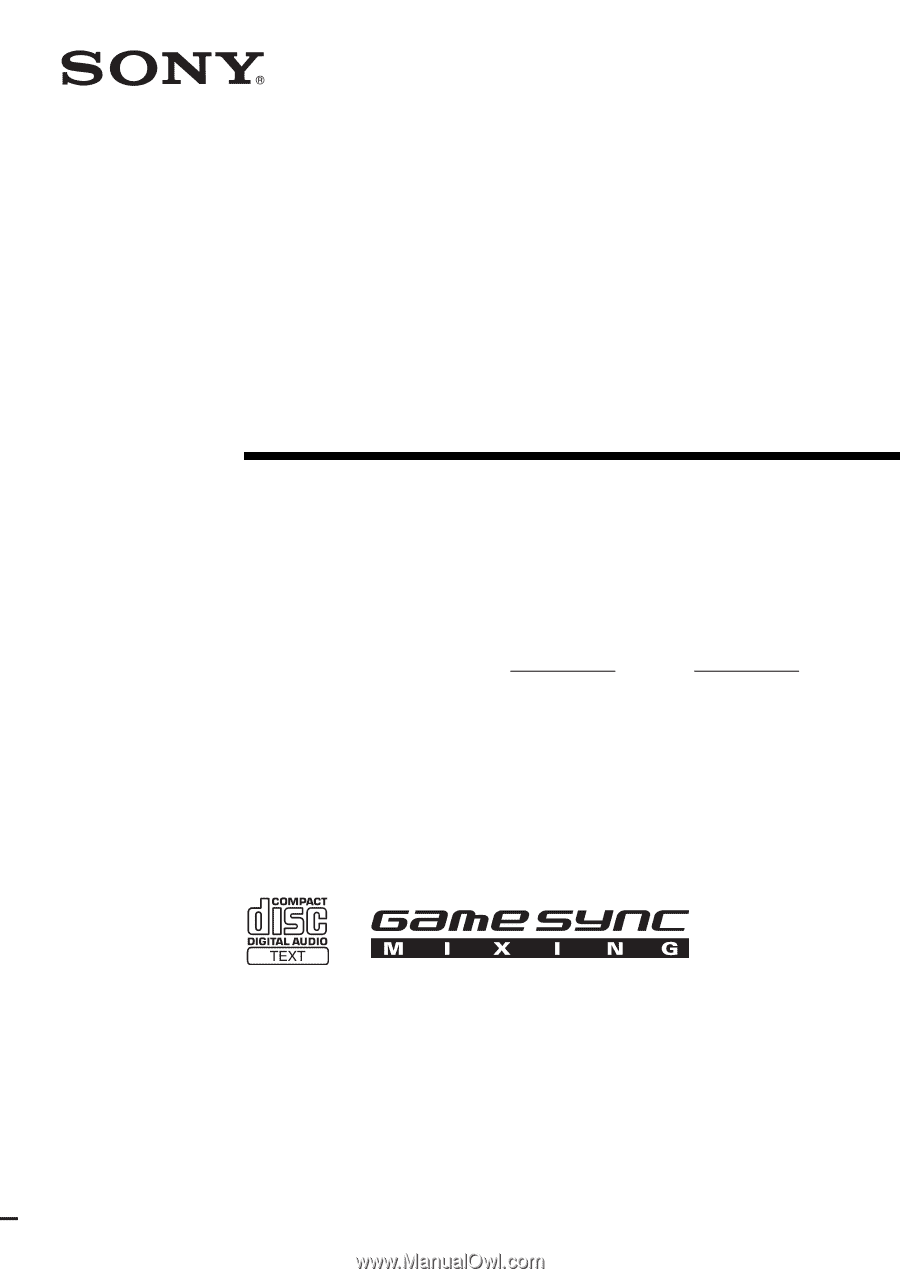
©2004 Sony Corporation
4-253-172-
15
(1)
Compact
Hi-Fi Stereo
System
Operating Instructions
Owner’s Record
The model and serial numbers are located on the rear of the unit. Record the serial
number in the space provided below. Refer to them whenever you call upon your
Sony dealer regarding this product.
Model No.
Serial No.
FST-ZX8
FST-ZX6
LBT-ZX8
LBT-ZX6