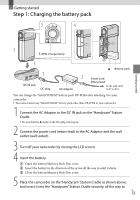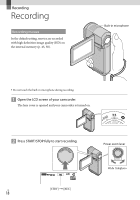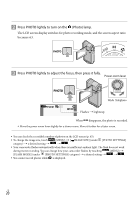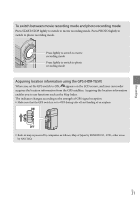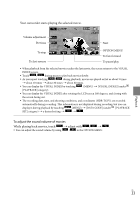Sony HDR-TG5V Operating Guide - Page 18
Recording - high definition
 |
UPC - 027242763005
View all Sony HDR-TG5V manuals
Add to My Manuals
Save this manual to your list of manuals |
Page 18 highlights
Recording Recording Recording movies In the default setting, movies are recorded with high definition image quality (HD) on the internal memory (p. 45, 50). Built-in microphone Do not touch the built-in microphone during recording. Open the LCD screen of your camcorder. The lens cover is opened and your camcorder is turned on. Press START/STOP fully to start recording. US [STBY] [REC] 18 Power zoom lever Wide Telephoto
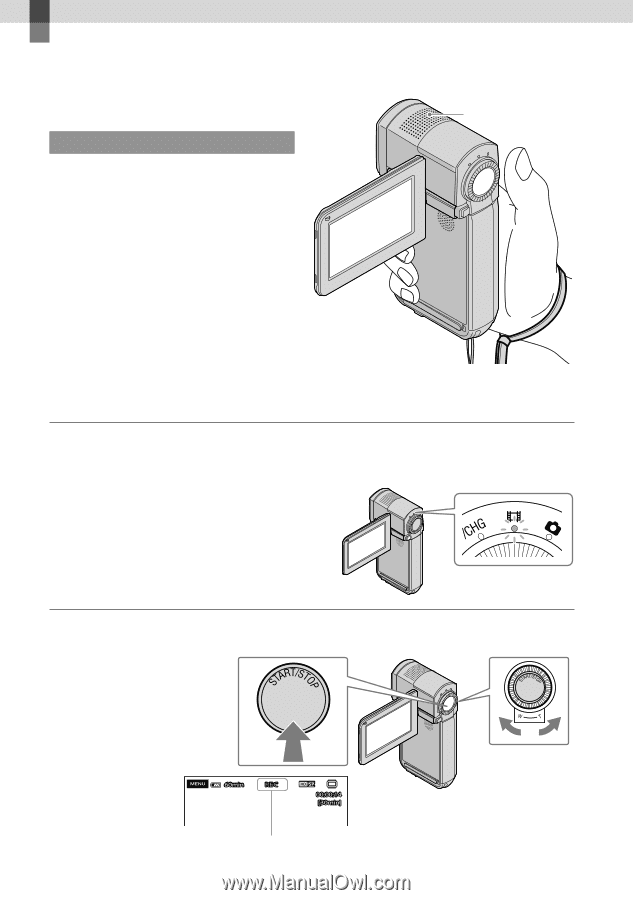
18
US
Recording
Recording
Recording movies
In the default setting, movies are recorded
with high definition image quality (HD) on
the internal memory (p. 45, 50).
Do not touch the built-in microphone during recording.
Open the LCD screen of your camcorder.
The lens cover is opened and your camcorder is turned on.
Press START/STOP fully to start recording.
Power zoom lever
Wide Telephoto
[STBY]
[REC]
Built-in microphone