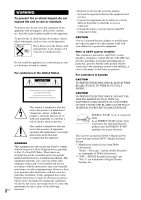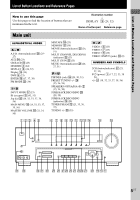Sony HT-7700DP Operating Instructions
Sony HT-7700DP - Home Theater In A Box Manual
 |
View all Sony HT-7700DP manuals
Add to My Manuals
Save this manual to your list of manuals |
Sony HT-7700DP manual content summary:
- Sony HT-7700DP | Operating Instructions - Page 1
247-631-12(1) FM Stereo FM-AM Receiver Operating Instructions Owner's Record The model and serial numbers are located at the rear of the unit. Record the serial number in the space provided below. Refer to them whenever you call upon your Sony dealer regarding this product. Model No. Serial No - Sony HT-7700DP | Operating Instructions - Page 2
(servicing) instructions connected. - Consult the dealer or an experienced radio/TV technician for help. CAUTION You are cautioned that any changes or modification not expressly approved in this manual could void your authority to operate this equipment. Note to CATV system partner, Sony Corporation - Sony HT-7700DP | Operating Instructions - Page 3
Speaker System Speaker system hookups 15 Performing initial setup operations ..... 17 Multi channel surround setup 17 Checking the connections 22 remote 46 Programming the remote 46 Additional Information Precautions 50 Troubleshooting 50 Specifications 53 Tables of settings using the MAIN - Sony HT-7700DP | Operating Instructions - Page 4
differences in operation, according to the area code, are clearly indicated in the text, for example, "Models of area code AA only". Tip The instructions in this manual describe the controls on the receiver. You can also use the controls on the supplied remote if they have the same or similar names - Sony HT-7700DP | Operating Instructions - Page 5
List of Button Locations and Reference Pages List of Button Locations and Reference Pages How to use this page Use this page to find the location of buttons that are mentioned in the text. Illustration number r DISPLAY 3 (24, 52) R R Name of button/part Reference page Main unit ALPHABETICAL - Sony HT-7700DP | Operating Instructions - Page 6
pins to the appropriate jacks on the components: yellow (video) to yellow; white (left, audio) to white; and red (right, audio) to red. • When you connect optical digital cords, insert the cord plugs straight in until they click into place. • Do not bend or tie the optical digital cord. 6US - Sony HT-7700DP | Operating Instructions - Page 7
prevent noise pickup, keep the AM loop antenna away from the receiver and other components. • Be sure to fully extend the FM wire antenna. • After connecting the FM wire antenna, keep it as horizontal as possible. 7US - Sony HT-7700DP | Operating Instructions - Page 8
Audio component hookups MD or Tape deck INPUT OUTPUT LINE LINE L R A A ç ç OUT IN DIGITAL OPTICAL VIDEO 2 IN MD/ TAPE IN MD/ TAPE OUT CD/ SACD IN DVD IN COAXIAL L ANTENNA COMPONENT VIDEO Y MONITOR PB/B-Y AM y FM 75Ω COAXIAL VIDEO IN VIDEO IN VIDEO OUT VIDEO IN VIDEO OUT DVD VIDEO 2 - Sony HT-7700DP | Operating Instructions - Page 9
IN OUT AUDIO OUT L R Satellite tuner or VCR AUDIO AUDIO IN OUT L R VCR C INPUT VIDEO IN TV monitor Note on video component hookups You can connect your TV's audio output jacks to the VIDEO 2 AUDIO IN jacks on the receiver and apply sound effects to the audio from the TV. In - Sony HT-7700DP | Operating Instructions - Page 10
Digital component hookups Connect the digital output jacks of your DVD player and satellite tuner (etc.) to the receiver's digital input jacks to bring the multi channel surround sound of a movie theater into your home. To fully enjoy multi channel surround sound, five speakers (two front speakers, - Sony HT-7700DP | Operating Instructions - Page 11
signals, make digital connections. • The sound is not output when you play a Super Audio CD disc on the Super Audio CD player connected to the CD/SACD OPTICAL IN jack on this unit. Connect to the analog input jacks (CD/SACD IN jacks). Refer to the operating instructions supplied with the Super - Sony HT-7700DP | Operating Instructions - Page 12
surround back speaker for 6.1 channel surround sound. Refer to the operating instructions supplied with your DVD player, multi channel decoder, etc., for details on the multi channel hookups. Notes • When using the connections described below, adjust the level of the surround speakers and sub woofer - Sony HT-7700DP | Operating Instructions - Page 13
Sony CD player, Super Audio CD player, tape deck or MD deck Use a monaural mini-plug cord (not supplied) to connect system" on page 40 and the operating instructions supplied with your CD player, Super Audio CD player, tape deck or MD deck for details. Note If you make CONTROL A1II connections - Sony HT-7700DP | Operating Instructions - Page 14
turn the whole system on or off when you turn the receiver on or off. Caution Make sure that the total power consumption of the component(s) connected to the receiver's AC OUTLET(s) does not exceed the wattage stated on the rear panel. Do not connect high-wattage electrical home appliances such as - Sony HT-7700DP | Operating Instructions - Page 15
FRONT B* A A A A e Ee Ee Ee E Surround speaker (R) Surround speaker (L) Front speaker A (R) Front speaker A (L) * If you have an additional front speaker system, connect them to the SPEAKERS FRONT B terminals. You can select the front speakers you want to use with the SPEAKERS (OFF - Sony HT-7700DP | Operating Instructions - Page 16
Speaker system hookups (continued) Notes • Twist the stripped ends of the speaker currently displayed on the receiver, the speaker may be short-circuited. If this happens, check the speaker connection again. To avoid damaging your speakers Make sure that you turn down the volume before you turn off - Sony HT-7700DP | Operating Instructions - Page 17
necessary for your system. Tip To check the audio output during settings (to set up while outputting the sound), check the connection (page 22). first time, adjust SET UP parameters so that the receiver correspond to your system. For the adjustable parameters, see the table on page 56. See pages - Sony HT-7700DP | Operating Instructions - Page 18
10 ft. S B DIST. XX ft. 10 ft. SL SR XXXXXXX SIDE/LO x Sub woofer selection ( SW S.W. XXX) • If you connect a sub woofer, select "YES". • If you do not connect a sub woofer, select "NO". This activates the bass redirection circuitry and outputs the LFE signals from other speakers. • In order to - Sony HT-7700DP | Operating Instructions - Page 19
Hooking Up and Setting Up the Speaker System x Front speaker size ( L R XXXXX) • If you connect large speakers that will effectively reproduce bass speakers (if set to "LARGE") or sub woofer.*1 • If you do not connect a center speaker, select "NO". The sound of the center channel will be output - Sony HT-7700DP | Operating Instructions - Page 20
Multi channel surround setup (continued) Tip Internally, the LARGE and SMALL settings for each speaker determine whether or not the internal sound processor will cut the bass signal from that channel. When the bass is cut from a channel, the bass redirection circuitry sends the corresponding bass - Sony HT-7700DP | Operating Instructions - Page 21
Hooking Up and Setting Up the Speaker System x Surround speaker placement ( SL SR XXXXXXX)* This parameter lets you specify the location and height of your surround speakers for proper implementation of the Digital - Sony HT-7700DP | Operating Instructions - Page 22
on the component that you connected (e.g., CD player or tape deck). 3 Press the input selector button (e.g., CD/SACD or MD/TAPE) to select the component (program source). 4 Start playing. If you do not obtain normal sound output after performing this procedure, see "Troubleshooting" on page 50 and - Sony HT-7700DP | Operating Instructions - Page 23
To Give priority to digital signals when there are both digital and analog connections. If there are no digital signals, analog is selected. Specify the not function. MULTI CH IN Press MULTI CH IN to enjoy the audio source connected to the MULTI CH IN jacks. You can adjust balance and level of all - Sony HT-7700DP | Operating Instructions - Page 24
follows: SP A t SP B t SP A and SP B t No display* To drive Speaker System A (Connected to the SPEAKERS FRONT A terminals) Speaker System B (Connected to the SPEAKERS FRONT B terminals) Both Speaker System A and B (Connected to the SPEAKERS FRONT A and B terminals) Select SP A (default setting) SP - Sony HT-7700DP | Operating Instructions - Page 25
surround sound simply by selecting one of the receiver's preprogrammed sound fields. They bring the exciting and powerful sound of movie theaters and concert halls into your home. You can also customize the sound fields to obtain the sound you want by changing the surround parameter. To fully enjoy - Sony HT-7700DP | Operating Instructions - Page 26
of their studios and integrated the data of the measurement and Sony's own DSP (Digital Signal Processor) technology to develop "Digital Cinema Sound". In a home theater, "Digital Cinema Sound" simulates an ideal movie theater sound environment based on the preference of the movie director. 26US - Sony HT-7700DP | Operating Instructions - Page 27
mode, great for watching most any type of movie. x C.ST.EX B (Cinema Studio EX B) Reproduces the sound characteristics of the Sony Pictures Entertainment "Kim Novak Theater" cinema production studio. This mode is ideal for watching science-fiction or action movies with lots of sound effects. x C.ST - Sony HT-7700DP | Operating Instructions - Page 28
Selecting a sound field (continued) When headphones are connected You can select the following sound fields only. x analog signal from MULTI CH IN jacks. x HP THEA (Headphone Theater) Allows you to experience a theater like environment while listening through a pair of headphones. Tips • The - Sony HT-7700DP | Operating Instructions - Page 29
the 6.1 channel decode flag*1 in the input stream. This decoder conforms to Dolby Digital EX and functions the same as the decoders used in movie theaters. This decoder can be used for all the Surround EX formats (Dolby Digital EX, DTS-ES Matrix 6.1, DTS-ES Discrete 6.1). Input stream Dolby Digital - Sony HT-7700DP | Operating Instructions - Page 30
is output from the SUB WOOFER jacks. 2 SP A*: Lights up when you select to drive Speaker System A. 3 SP B*: Lights up when you select to drive Speaker System B. * Does not light up when you connect headphones to the PHONES jack. 4 ; DIGITAL EX: "; DIGITAL" lights up when the receiver is decoding - Sony HT-7700DP | Operating Instructions - Page 31
Enjoying Surround Sound qd COAX: Lights up when the source signal is a digital signal being input through the COAXIAL terminal. qf OPT: Lights up when the source signal is a digital signal being input through the OPTICAL terminal. qg LFE: Lights up when the disc being played back contains the LFE ( - Sony HT-7700DP | Operating Instructions - Page 32
Customizing sound fields (continued) Adjusting the level parameters The LEVEL menu contains parameters that let you adjust the balance and volumes of each speaker. You can also customize various aspects of the current sound field. The settings are applied to all sound fields except for EFCT. - Sony HT-7700DP | Operating Instructions - Page 33
Enjoying Surround Sound Adjusting the equalizer parameter The EQ menu contains parameters that let you adjust the equalizer of the front speakers for optimum sound. The settings are applied to all sound fields. 1 Start playing a program source encoded with multi channel surround sound. 2 Press - Sony HT-7700DP | Operating Instructions - Page 34
Receiving Broadcasts Before receiving broadcasts, make sure you have connected FM and AM antennas to the receiver (page 7). Direct tuning You can enter a frequency of the station you want directly by using the numeric buttons - Sony HT-7700DP | Operating Instructions - Page 35
Receiving Broadcasts Automatic tuning If you don't know the frequency of the station you want, you can let the receiver scan all available stations in your area. 1 Press TUNER FM/AM repeatedly to select the FM or AM band. The last received station is tuned in. 2 Press TUNING + or TUNING -. Press - Sony HT-7700DP | Operating Instructions - Page 36
Preset tuning (continued) Tuning to preset stations You can tune the preset stations by either of the following two ways. Scanning the preset stations 1 Press TUNER FM/AM. The last received station is tuned in. 2 Press PRESET TUNING + or PRESET TUNING - repeatedly to select the preset station you - Sony HT-7700DP | Operating Instructions - Page 37
or program source. Recording Before you begin, make sure you've connected all components properly. Recording on an audio tape or MiniDisc You can record on a cassette tape or MiniDisc using the receiver. See the operating instructions of your cassette deck or MD deck if you need help. 1 Select - Sony HT-7700DP | Operating Instructions - Page 38
from a variety of audio sources when editing a video tape. See the operating instructions of your VCR or DVD player if you need help. 1 Select the program digital and analog connections to the VIDEO 2 and DVD inputs. Analog recording is not possible if you make only digital connections. • When MULTI - Sony HT-7700DP | Operating Instructions - Page 39
to "OFF", you can turn on the receiver automatically when the component connected via monaural miniplug cord (see page 13) is turned on and the Changing the command mode of the receiver This function is useful when you use 2 Sony receivers in the same room. 1 Turn off the receiver. 2 Hold down ENTER - Sony HT-7700DP | Operating Instructions - Page 40
, be sure to also refer to the Operating Instructions supplied with your component(s). The CONTROL A1II Control System was designed to simplify the operation of audio systems composed of separate Sony components. CONTROL A1II connections provide a path for the transmission of control signals - Sony HT-7700DP | Operating Instructions - Page 41
A1 and CONTROL A1II jacks. For details regarding particular connections or set up options, refer to the operating instructions supplied with the component(s). About the connecting cord Some CONTROL A1 compatible components are supplied with a connecting cord as an accessory. In this case, use the - Sony HT-7700DP | Operating Instructions - Page 42
description ENTER/ EXECUTE TV ?/1 AV ?/1 ?/1 USE MODE P SYSTEM STANDBY SLEEP VIDEO1 VIDEO2 VIDEO3 DVD AV1 AV2 TV/SAT MD/TAPE 12 SHIFT D.TUNING DISC ALT mM - ANT CLEAR SEARCH MODE H X x TOP MENU/ GUIDE MUTING AV MENU MASTER F VOL G g f O DISPLAY TV VOL RETURN/EXIT TV/ MAIN - Sony HT-7700DP | Operating Instructions - Page 43
/ VCD player/ LD player/ DVD player/ MD deck/ DAT deck Turns the audio and video components on or off. SYSTEM Receiver/ Turns off the receiver STANDBY TV/VCR/ and other Sony audio/ (Press Satellite tuner/ video components. AV ?/1 CD player/ and ?/1 VCD player/ at the LD player/ same time - Sony HT-7700DP | Operating Instructions - Page 44
and the current channels. CD player/ Shows the time or VCD player/ displays the playing time DVD player of disc, etc. * Only for Sony TVs with the picture-in-picture function. Remote Button Operations Function PRESET/ Receiver CH/ Scans and selects preset stations. D.SKIP +/- TV/VCR/ Selects - Sony HT-7700DP | Operating Instructions - Page 45
player Select searching mode. Press to select the unit for search (track, index, etc.) TOP MENU/ DVD player Displays DVD title. GUIDE satellite tuner Displays guide menu. AV MENU VCR/ Displays menu. Satellite tuner/ DVD player O VCD player/ Returns to the previous LD player/ menu or exits - Sony HT-7700DP | Operating Instructions - Page 46
remote before you use the V/v/B/b buttons for receiver operation. • Press TOP MENU/GUIDE or AV MENU on the remote before you use the remote to control the satellite those components as part of your system. Furthermore, you can also program the remote for Sony components that the remote is unable to - Sony HT-7700DP | Operating Instructions - Page 47
the codes. • All of the input selectors on this remote may not be available when used with your particular component. To control a CD player Maker SONY DENON JVC KENWOOD MAGNAVOX MARANTZ ONKYO PANASONIC PHILIPS PIONEER TECHNICS YAMAHA Code(s) 101, 102, 103 104, 123 105, 106, 107 108, 109, 110 111 - Sony HT-7700DP | Operating Instructions - Page 48
210 216 211, 212 213, 214 215, 216 217, 218 To control an LD player Maker SONY PIONEER Code(s) 601, 602, 603 606 To control a video CD player Maker SONY Code(s) 605 To control a VCR Maker SONY AIWA AKAI BLAUPUNKT EMERSON FISHER GENERAL ELECTRIC GOLDSTAR GRUNDIG HITACHI ITT/NOKIA JVC MAGNAVOX - Sony HT-7700DP | Operating Instructions - Page 49
To control a TV Maker SONY DAEWOO FISHER GOLDSTAR GRUNDIG HITACHI ITT/NOKIA JVC , 536, 537, 538 530, 537, 539 535, 540, 541 542, 543 To control a satellite tuner or cable box Maker SONY JERROLD/G.I. PANASONIC RCA S. ATLANTA Code(s) 801, 802, 803, 804 806, 807, 808, 809, 810, 811, 812, 813, - Sony HT-7700DP | Operating Instructions - Page 50
only at the qualified service shop. On heat buildup Sony dealer. Troubleshooting If you experience any of the following difficulties while using the receiver, use this troubleshooting guide to help you remedy the problem. Also, see "Checking the connections" on page 22 to verify that the connections - Sony HT-7700DP | Operating Instructions - Page 51
channel is output from the headphones, the component may not be connected to the receiver correctly. Check that all the cords are fully is no sound from the active sub woofer. • Check that the sub woofer is connected correctly and securely. • Make sure the sub woofer selection parameter is set to - Sony HT-7700DP | Operating Instructions - Page 52
using the troubleshooting guide Clearing the receiver's memory may remedy the problem (page 17). However, note that all memorized settings will be reset to their factory settings and you will have to readjust all settings on the receiver. If the problem persist Consult your nearest Sony dealer - Sony HT-7700DP | Operating Instructions - Page 53
Specifications AUDIO POWER SPECIFICATIONS POWER OUTPUT AND TOTAL HARMONIC DISTORTION: With 8 ohm loads, both channels driven, from 20 - 20,000 Hz; rated 90 watts per channel minimum RMS power, with no more than 0.09 % total harmonic distortion from 250 milliwatts to rated output (models of area - Sony HT-7700DP | Operating Instructions - Page 54
Specifications (continued) FM tuner section Tuning range 87.5 - 108.0 MHz Antenna terminals 75 ohms, unbalanced Intermediate frequency 10.7 MHz Sensitivity Mono: Stereo: 18.3 dBf, 2.2 µV/75 ohms 38.3 dBf, 22.5 µV/75 ohms Usable sensitivity 11.2 dBf, 1 µV/75 ohms S/N Mono: Stereo: 76 dB 70 - Sony HT-7700DP | Operating Instructions - Page 55
Video section Inputs Video: S-video: Component Video: Y: PB/B-Y: PR/R-Y: Outputs Video: S-video: Component Video: Y: PB/B-Y: PR/R-Y: 1 Vp-p, 75 ohms Y: 1 Vp-p, 75 ohms C: 0.286 Vp-p, 75 ohms 1 Vp-p, 75 ohms 0.7 Vp-p, 75 ohms 0.7 Vp-p, 75 ohms 1 Vp-p, 75 ohms Y: 1 Vp-p, 75 ohms C: 0.286 Vp-p, 75 - Sony HT-7700DP | Operating Instructions - Page 56
Tables of settings using the MAIN MENU button You can make various settings using the MAIN MENU, / buttons and jog dial. The tables below show each of the settings that these buttons can make. Press MAIN MENU repeatedly to select LEVEL EQ SET UP CUSTOM Press or to select Turn jog dial to select - Sony HT-7700DP | Operating Instructions - Page 57
Adjustable parameters for each sound field The adjusted BASS and TREB. parameters are applied to all sound fields. 2CH ST. A.F.D. AUTO DOLBY PL PLII MOV PLII MUS NEO6 CIN NEO6 MUS C.ST.EX A C.ST.EX B C.ST.EX C HALL JAZZ CONCERT MULTI CH IN HP 2CH HP MULTI HP THEA PCM 96K < BASS z z z z z z z z z - Sony HT-7700DP | Operating Instructions - Page 58
Adjustable parameters for each sound field (continued) The adjusted LEVEL parameters are applied to all the sound fields except for EFCT. parameter. For EFCT. parameter, the settings are stored individually for each sound field. 2CH ST. A.F.D. AUTO DOLBY PL PLII MOV PLII MUS NEO6 CIN NEO6 MUS C.ST - Sony HT-7700DP | Operating Instructions - Page 59
59US Additional Information - Sony HT-7700DP | Operating Instructions - Page 60
60USSony Corporation Printed in Malaysia
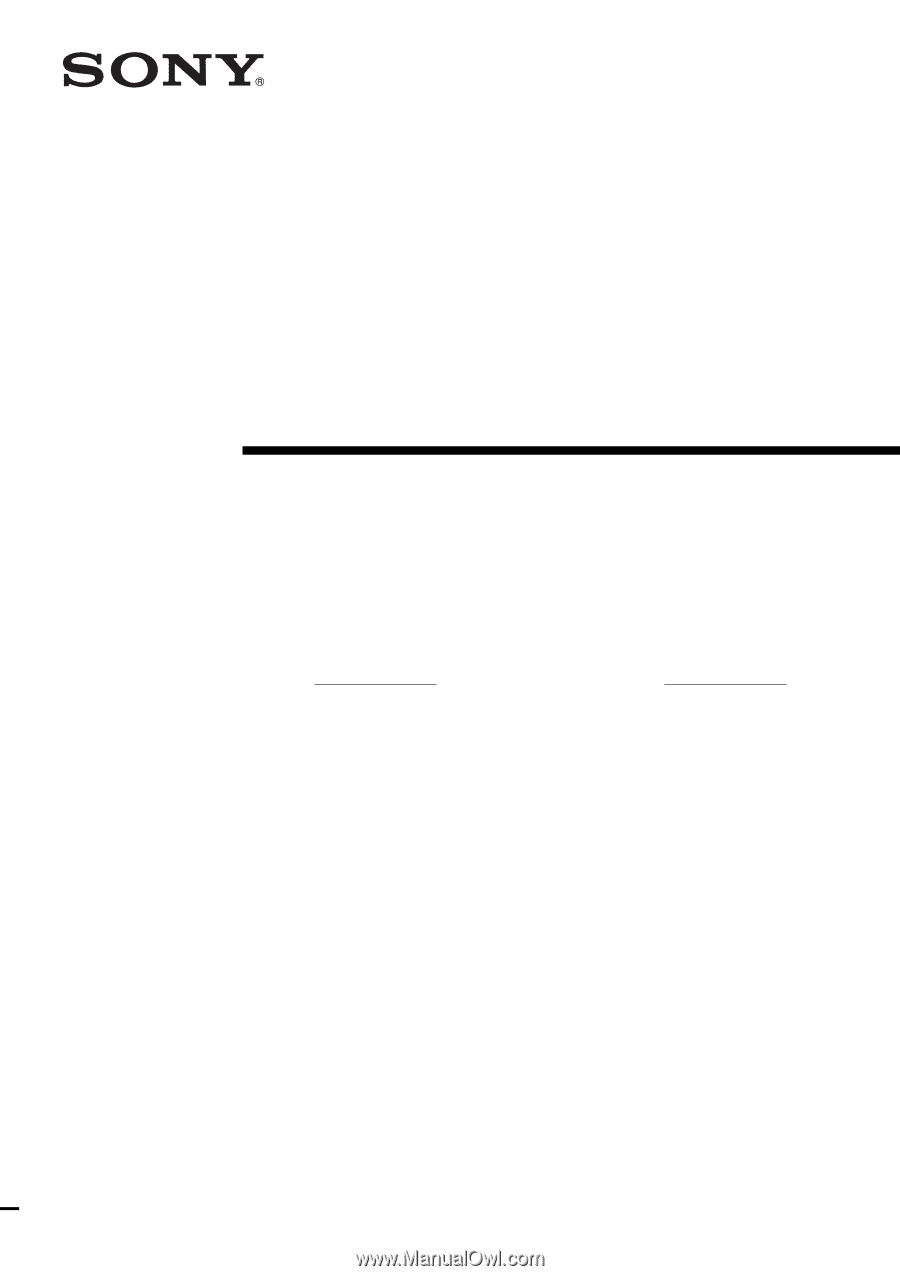
FM Stereo
FM-AM Receiver
4-247-631-
12
(1)
STR-DE695
Owner’s Record
The model and serial numbers are located at the rear of the unit. Record the serial
number in the space provided below. Refer to them whenever you call upon your Sony
dealer regarding this product.
Model No.
Serial No.
© 2003 Sony Corporation
Operating Instructions