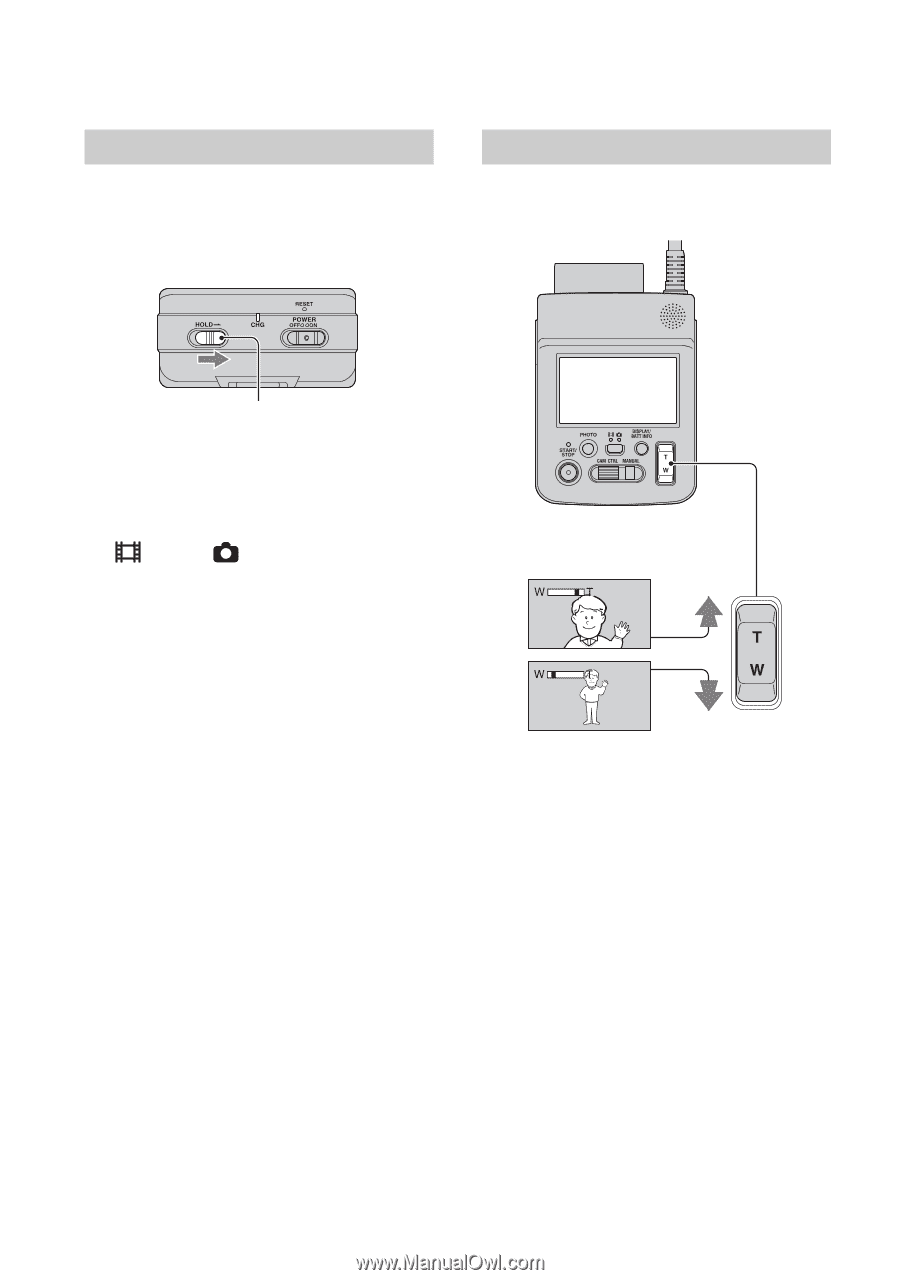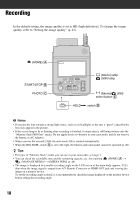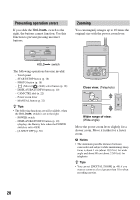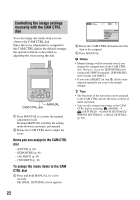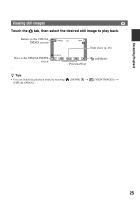Sony HXR-MC1 Operating Guide / Read This First - Page 20
Preventing operation errors, Zooming, Notes, Close view, Wider range of view - cam
 |
View all Sony HXR-MC1 manuals
Add to My Manuals
Save this manual to your list of manuals |
Page 20 highlights
Preventing operation errors If you slide the HOLD. switch to the right, the buttons cannot function. Use this function to prevent pressing incorrect buttons. Zooming You can magnify images up to 10 times the original size with the power zoom lever. HOLD. switch The following operations become invalid. - Touch panel - START/STOP button (p. 18) - PHOTO button (p. 18) - (Movie)/ (Still) select button (p. 18) - DISPLAY/BATT INFO button (p. 10) - CAM CTRL dial (p. 22) - Power zoom lever - MANUAL button (p. 22) z Tips • The following functions are still available, when the HOLD. switch is set to the right. - POWER switch - DISPLAY/BATT INFO button (p. 10) (displays the Battery Info when the POWER switch is set to OFF) - [A.SHUT OFF] (p. 56) Close view: (Telephoto) Wider range of view: (Wide angle) Move the power zoom lever slightly for a slower zoom. Move it further for a faster zoom. b Notes • The minimum possible distance between camcorder and subject while maintaining sharp focus is about 1 cm (about 13/32 in.) for wide angle and about 80 cm (about 2 5/8 feet) for telephoto. z Tips • You can set [DIGITAL ZOOM] (p. 49) if you want to zoom to a level greater than 10 × when recording movies. 20