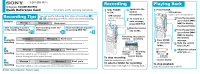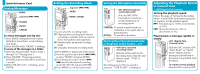Sony ICD-BM1DR9 Quick Reference Card
Sony ICD-BM1DR9 - Memory Stick Media Digital Voice Recorder Manual
 |
View all Sony ICD-BM1DR9 manuals
Add to My Manuals
Save this manual to your list of manuals |
Sony ICD-BM1DR9 manual content summary:
- Sony ICD-BM1DR9 | Quick Reference Card - Page 1
-558-11(1) IC Recorder ICD-BM1/BM1PRO Quick Reference Card For details, see the operating instructions. Recording Tips You can use the following three types of recording (1/ 2/3) depending on where or how you start recording: Example) Message 1 Message 2 Blank space Start recording at a point - Sony ICD-BM1DR9 | Quick Reference Card - Page 2
Sound - VOR VOR (voice operated recording) switch Slide the VOR switch to ON. Recording starts when the unit detects sound. "VOR" is displayed. Recording pauses when no sound is detected. "VOR PAUSE" is displayed. Adjusting the Playback Speed in natural tone - DPC(Digital Pitch Control) Setting the
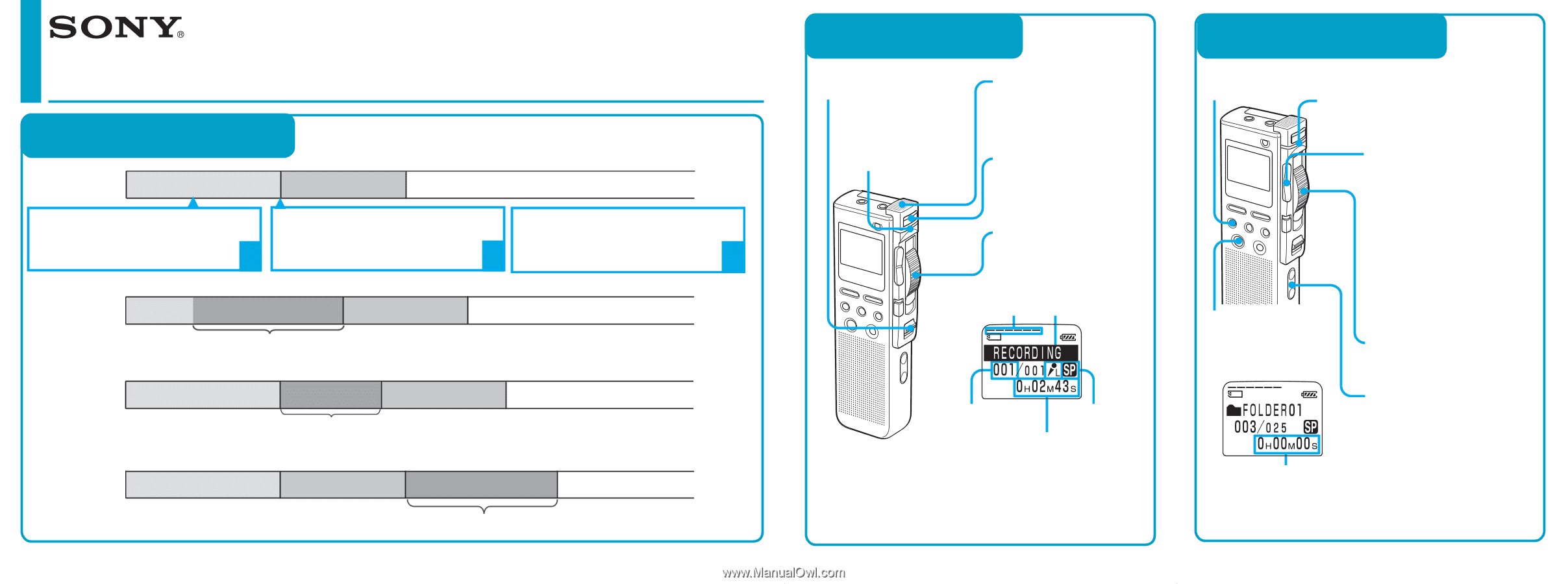
1
2
3
C
2003
Sony Corporation
Printed in Japan
Recording Tips
IC Recorder
ICD-BM1/BM1PRO
Quick Reference Card
3-261-558-
11
(1)
For details, see the operating instructions.
Playing Back
1
Slide POWER
to ON.
4
Speak into the
built-in
microphone.
2
To record as a
new message,
press NEW FILE.
3
Slide the control
key to REC.
Recording
1
Press FOLDER.
2
Press the jog lever
up or down (
>/
.
) to display
the desired folder.
4
Press the jog lever
up or down (
>/
.
) to display
the desired
message.
5
Slide the control
key to PLAY.
6
Adjust the volume
with VOL +/– .
3
Press ENTER
to select the
folder.
OPR indicator
Lights in red during
recording.
To stop recording
Slide the control key to STOP.
To select a folder for recording
Follow steps 1 through 3 of “Playing back.”
Remaining
memory
Recording
mode
Message
number
Microphone
sensitivity
Counter display
OPR indicator
Lights in green during playback.
Counter display
To stop playback
Slide the control key to STOP.
Start recording at any point
by pressing NEW FILE
Start recording at the end
of Message 1
Start recording at a point
in the middle of Message 1
Message 1
Message 2
Message 1
Message 2
Recording is added as part of Message 1.
It overwrites part of the original Message 1.
Blank space
Blank space
Blank space
Recording is added as a new message after the last message (Message 3).
Message 1
Message 2
Message 3
1
Overwrite
recording
3
New
recording
You can use the following three types of recording (
1
/
2
/
3
) depending on where or how you start recording:
Example)
Recording is added as part of Message 1.
It is added after the end of the original Message 1
without deleting part of the original message.
Message 1
Message 2
Blank space
2
Add
recording
b
b
b