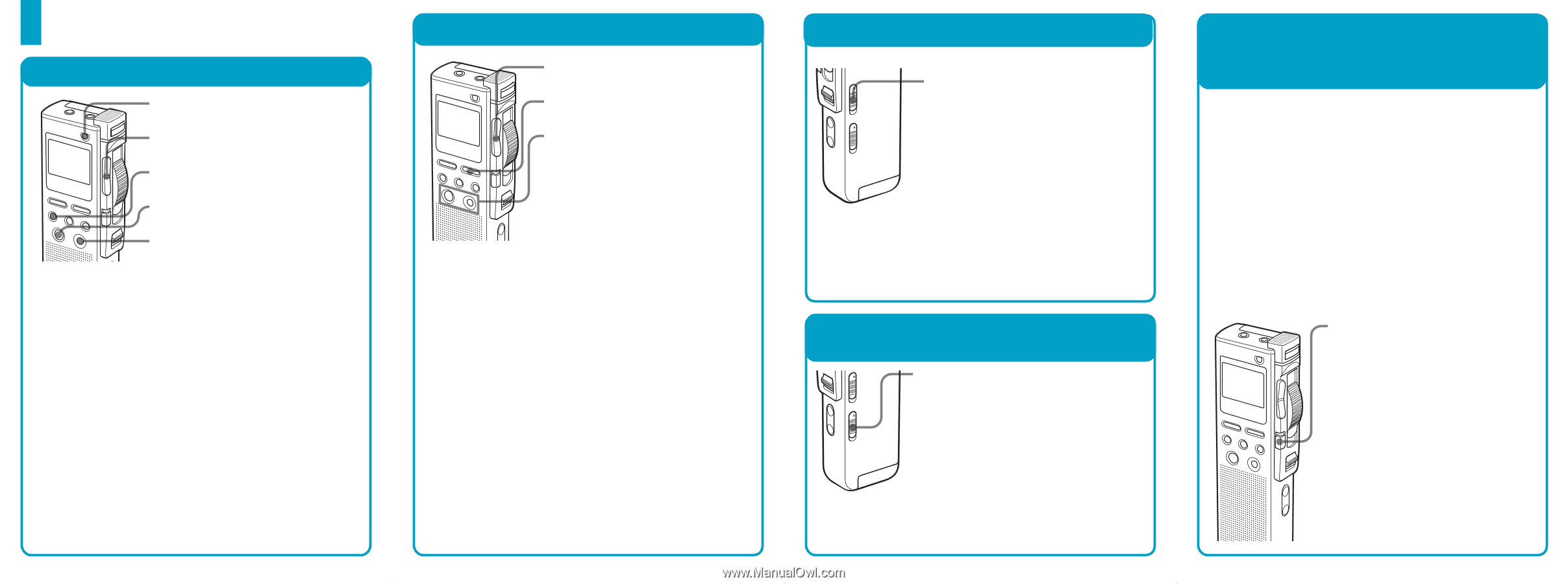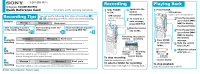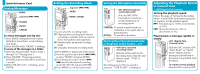Sony ICD-BM1DR9 Quick Reference Card - Page 2
Adjusting the Playback Speed, in natural tone - digital voice recorder
 |
View all Sony ICD-BM1DR9 manuals
Add to My Manuals
Save this manual to your list of manuals |
Page 2 highlights
Quick Reference Card Erasing Messages ERASE Jog lever (>/.) FOLDER ENTER CANCEL To erase messages one by one 1 Press ERASE during playback or press ERASE for more than 1 second during stop mode. 2 Press ENTER while "ERASE" is flashing. To erase all the messages in a folder 1 Select the desired folder. (Follow steps 1 through 3 of "Playing back.") 2 Press FOLDER. Then keep pressing FOLDER and press ERASE for more than 1 second. 3 While "ERASE ALL?" is flashing, press ENTER. Setting the Recording Mode Jog lever (>/.) MENU ENTER CANCEL You can select the recording mode: ST: High quality recording mode (Stereo recording is available with an external stereo microphone (not supplied).) SP: Standard play monaural recording mode LP: Long play monaural recording mode 1 Press MENU to display the menu mode. 2 Press the jog lever up or down (>/.) to select "MODE" and press ENTER. 3 Press the jog lever up or down (>/ .) to select the desired recording mode (ST/SP/LP) and press ENTER. 4 Press MENU to exit the menu mode. Setting the Microphone Sensitivity MIC SENS (microphone sensitivity) switch Slide the MIC SENS (microphone sensitivity ) switch during stop or recording mode. CONF(H): To record a small sound at a conference or in a quiet and/or spacious place. DICT(L): To record for dictation. Starting Recording Automatically in Response to the Sound - VOR VOR (voice operated recording) switch Slide the VOR switch to ON. Recording starts when the unit detects sound. "VOR" is displayed. Recording pauses when no sound is detected. "VOR PAUSE" is displayed. Adjusting the Playback Speed in natural tone - DPC(Digital Pitch Control) Setting the playback speed Follow the steps of "Setting the Recording Mode" to select DPC in the menu and press the jog lever for the playback speed: >: Fast play (up to +100% in increments of 10%) .: Slow play (down to -50% in decrements of 5%) Playing back a message rapidly or slowly DPC (Digital Pitch Control) switch Slide the DPC switch to ON. "FAST PLAY" or "SLOW PLAY" flashes and the message is played back at the speed you specified with the menu. To resume normal playback Slide the DPC switch to OFF.