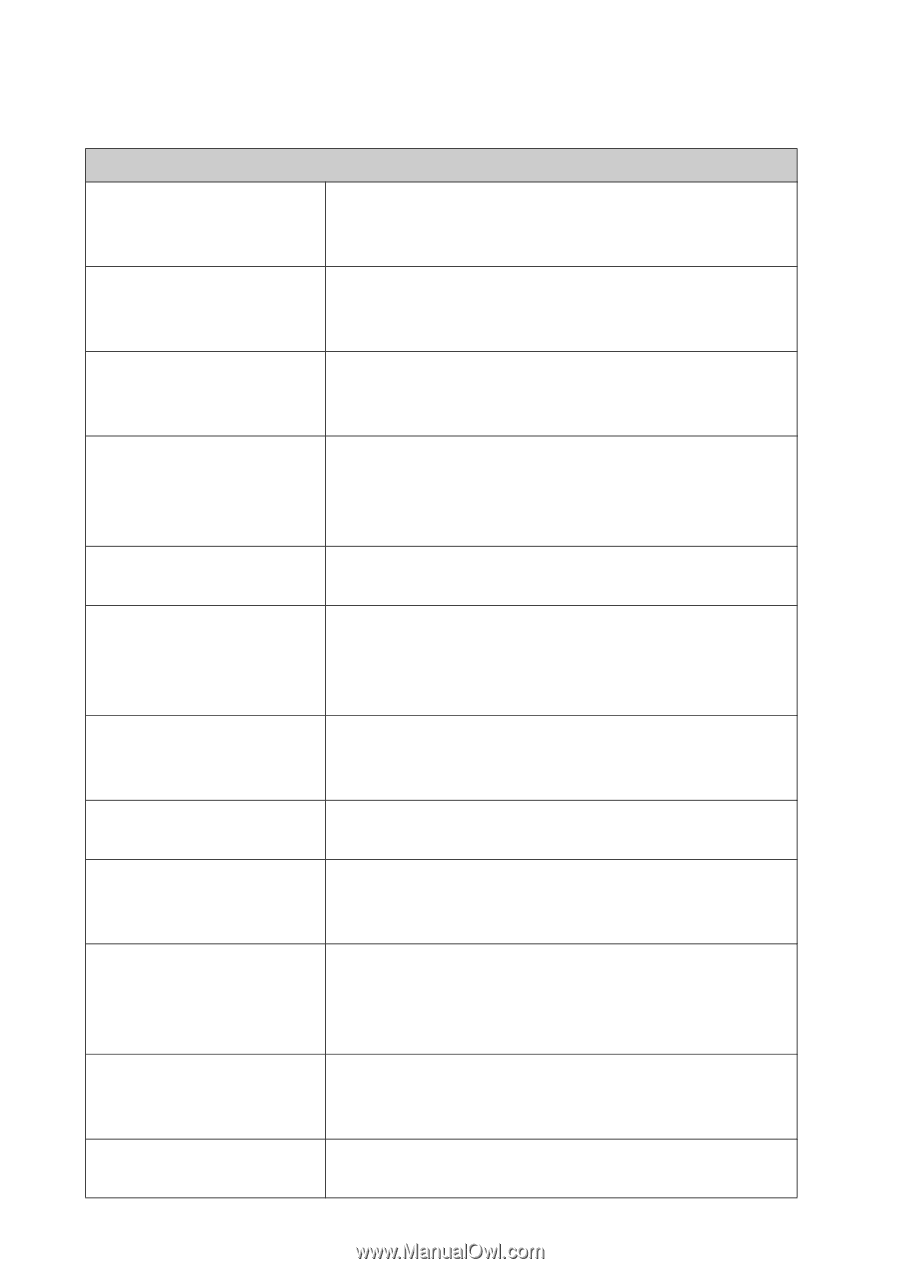Sony ILCE-3000K/BM Instruction Manual - Page 54
Setup, Allows you to make more detailed shooting settings, or change the camera, settings. - review
 |
View all Sony ILCE-3000K/BM manuals
Add to My Manuals
Save this manual to your list of manuals |
Page 54 highlights
x Setup Allows you to make more detailed shooting settings, or change the camera settings. Shooting Settings AEL w/ shutter AF Illuminator Red Eye Reduction Live View Display Auto Review Grid Line Peaking Level Peaking Color Clear Image Zoom Digital Zoom S. Auto Image Extract. GB MF Assist 54 Sets whether or not to fix the exposure when you press the shutter button halfway down. (On/Off) Sets the AF illuminator to assist auto-focusing in dim places. (Auto/Off) Provides pre-flash before shooting when using the flash, to prevent eyes from being shot in red. (On/Off) Allows you to choose whether or not to show the value of exposure compensation, etc. on the screen display. (Setting Effect ON/Setting Effect OFF) Sets the display time of the image right after shooting. (10 Sec/5 Sec/2 Sec/Off) Turns on the grid line that helps you to adjust the composition of images. (Rule of 3rds Grid/Square Grid/Diag. + Square Grid/ Off) Enhances the outline of in-focus ranges with a specific color. (High/Mid/Low/Off) Sets the color used for the peaking function. (White/Red/Yellow) Provides a higher-quality zoomed image than with [Digital Zoom]. (On/Off) Provides zoomed images at higher magnification than with [Clear Image Zoom]. This feature can be also available in movie recording. (On/Off) Sets whether or not to save all the images that were shot continuously in [Superior Auto] mode. (Auto/Off) Displays an enlarged image when focusing manually. (On/Off)