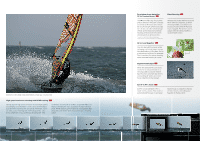Sony ILCE-6300M Brochure - Page 9
Connect to a world of fun
 |
View all Sony ILCE-6300M manuals
Add to My Manuals
Save this manual to your list of manuals |
Page 9 highlights
Connect to a world of fun Go more mobile NEW With Wi-Fi/NFC/QR code capabilities, the 6300 can be coupled with mobile devices for quick, easy sharing of footage and camera views as well as convenient remote control options. The camera also introduces QR code compatibility for easy connection with non-NFC smartphones. PlayMemories Camera Apps www.sony.net/pmca This application download service at chosen intervals, Smart Remote lets you add new functions to your Control for controlling various settings camera's feature set, so you can from a smartphone or tablet, and express more of your creativity in new Sky HDR (high-dynamic-range photographs. Time-lapse for record- imaging) are just some of many won- ing and combining images shot derful apps to choose from. Note: Requires a valid Sony Entertainment Network account. Some apps require a fee. Availability of PlayMemories Camera Apps and each app varies according to country or region. PlayMemories Home™ It's easy to install this image management software onto a Windows or Mac computer, then use it for easy viewing, editing and printing. You can also upload and share content via network services. Note: Features are different on Mac and Windows versions. Capture One Express (for Sony) Take advantage of this RAW converter that you can download for free from Phase One. Not only is it great for rendering colors and details with incredible precision - it also features flexible digital asset management, all essential adjustment tools, and fast, responsive performance in one convenient, customizable, integrated solution. * Please direct all inquiries on purchase, usage and support on Capture One solutions to Phase One. Controls Remote sensor (N mark) AF illuminator/Self-timer lamp Microphone Flash Multi Interface Shoe Lens release button ON/OFF (Power) switch C1 (Custom 1) button Shutter button Mode dial Control dial Battery/ Memory card cover Access lamp Tripod socket hole 16 More precise white balance adjustment NEW The 6300 offers more white balance adjustment steps (twice as many on the amber-blue axis; four times as many on the green-magenta axis) than the 6000, so you can finely tune white balance with more subtle precision for more natural colors. Multi Frame NR (Noise Reduction) This mode composites four shots to significantly suppress noise and raise sensitivity, letting you clearly capture dark scenes without a tripod or flash. Also, it reduces camera shake blur, and improves contrast and depiction of detail. 1200-zone Evaluative Metering Ample data from 1200-zone metering and focal plane phase-detection AF points allows for more precise control of light volume from an external flash used to complement ambient light. Choose Multi-segment, Center weighted or Spot metering mode. Auto HDR (High Dynamic Range) Auto HDR composites the best details from three exposures to expand the dynamic range of your images from darkest shadows to brightest highlights and capture all the tonal gradations seen by your naked eye. Image Data Converter Advanced features enable you to convert, manipulate and manage full-resolution RAW images. You can expertly adjust exposure, white balance, tonal curves, saturation, contrast, hue and sharpness, as well as apply DRO and vignetting compensation. D-range Optimizer (DRO) In difficult lighting situations, DRO corrects your images to achieve smoother, more natural gradations with more detail in highlights and shadows. You can use DRO during continuous shooting and when photographing moving subjects. Focus Magnifier & Peaking function Autofocus is effortless, but you can also clearly magnify the image to simplify manual fine-tuning of focus when shooting still images or movies. The Peaking function can also be activated to colorize the most sharply focused areas of your image for quick confirmation. Bright Monitoring NEW This function that boosts image brightness by changing shutter speed, for example, can be assigned to a customizable button for easy access when shooting a starry sky or other dark scene. ISO Auto Minimum Shutter Speed NEW Prevent blur in a shot of a moving subject by setting a shutter speed at which ISO sensitivity starts changing when ISO AUTO (while in P or A mode, or in Multi Frame NR) is selected. Clear Image Zoom Whether shooting still images or movies, this feature digitally zooms the center of your image up to 2x with nearly imperceptible degradation, thanks to proprietary By Pixel Super Resolution Technology. Number of recordable frames for single media (Memory Stick PRO Duo, Image size L 24M, aspect ratio 3:2) 8GB 16GB 32GB 64GB Standard 1,300 2,700 5,400 10,500 Fine 820 1,650 3,300 6,600 Extra fine 405 810 1,600 3,250 RAW & JPEG 215 435 880 1,750 RAW 295 600 1,200 2,400 Movie recording time for single media (Hours:Minutes:Seconds) 16GB 32GB 64GB 128GB XAVC S 4K 30p/25p, 100M 0:15:00 0:35:00 1:15:00 2:35:00 XAVC S 4K 30p/25p, 60M 0:30:00 1:00:00 2:05:00 4:15:00 XAVC S 4K 24p, 100M 0:15:00 0:35:00 1:15:00 2:35:00 XAVC S 4K 24p, 60M 0:30:00 1:00:00 2:05:00 4:15:00 XAVC S HD 60p/50p, 50M 0:35:00 1:15:00 2:35:00 5:10:00 XAVC S HD 30p/25p, 50M 0:35:00 1:15:00 2:35:00 5:10:00 XAVC S HD 24p, 50M 0:35:00 1:15:00 2:35:00 5:10:00 XAVC S HD 120p/100p, 100M 0:15:00 0:35:00 1:15:00 2:35:00 XAVC S HD 120p/100p, 60M 0:30:00 1:00:00 2:05:00 4:15:00 XAVC S 30p/25p, 16M HD (High Frame Rate) 0:25:00 0:55:00 1:55:00 3:55:00 XAVC S 24p, 12M HD (High Frame Rate) 0:25:00 0:55:00 1:55:00 3:55:00 AVCHD 60i/50i, 24M (FX) 1:25:00 3:00:00 6:00:00 12:05:00 AVCHD 60i/50i, 17M (FH) 2:00:00 4:05:00 8:15:00 16:35:00 AVCHD 60p/50p, 28M(PS) 1:15:00 2:30:00 5:05:00 10:15:00 AVCHD 24p/25p, 24M (FX) 1:25:00 3:00:00 6:00:00 12:05:00 AVCHD 24p/25p, 17M (FH) 2:00:00 4:05:00 8:15:00 16:35:00 MP4 60p/50p, 28M 1:15:00 2:35:00 5:20:00 10:40:00 MP4 30p/25p, 16M 2:00:00 4:10:00 8:25:00 16:55:00 MP4 1280 x 720, 30p/25p, 6M 5:20:00 10:55:00 22:00:00 44:10:00 • Recommended memory cards for movie recording in AVCHD/MP4 formats: Memory Stick PRO Duo (Mark2), Memory Stick PRO-HG Duo, SD memory card/SDHC memory card/SDXC memory card (Class 4 or more) • Recommended memory card for movie recording in XAVC S format: SDHC memory card/SDXC higher than Class 10 • The numbers in the table show approximate maximum recordable time obtained by totaling all movie files. • AVCHD movies are automatically divided into separate files up to a maximum of 2GB each. Hook for shoulder strap Speaker Multi/Micro USB Terminal (Supports Micro USB compatible devices) Charge lamp HDMI micro jack Microphone jack Diopter-adjustment dial Eye sensor Viewfinder Eyepiece cup For shooting:Fn button For viewing:Send to Smartphone button Monitor Playback button Flash pop-up button MENU button For shooting:AEL button For viewing: Playback zoom MOVIE button Control wheel Center button C2 (Custom 2) button/ Delete button 17