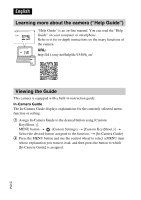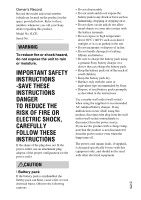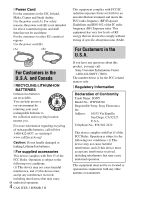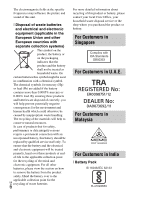Sony ILCE-6300M Operating Instructions 1
Sony ILCE-6300M Manual
 |
View all Sony ILCE-6300M manuals
Add to My Manuals
Save this manual to your list of manuals |
Sony ILCE-6300M manual content summary:
- Sony ILCE-6300M | Operating Instructions 1 - Page 1
Interchangeable Lens Digital Camera E-mount Instruction Manual 4-579-410-12(1) "Help Guide" (Web manual) Refer to "Help Guide" for in-depth instructions on the many functions of the camera. http://rd1.sony.net/help/ilc/1540/h_zz/ ILCE-6300 - Sony ILCE-6300M | Operating Instructions 1 - Page 2
more about the camera ("Help Guide") "Help Guide" is an on-line manual. You can read the "Help Guide" on your computer or smartphone. Refer to it for in-depth instructions on the many functions of the camera. URL: http://rd1.sony.net/help/ilc/1540/h_zz/ Viewing the Guide This camera is equipped with - Sony ILCE-6300M | Operating Instructions 1 - Page 3
. Refer to these numbers whenever you call your Sony dealer regarding this product. Model No. ILCE- Serial No WARNING To reduce fire or shock hazard, do not expose the unit to rain or moisture. IMPORTANT SAFETY INSTRUCTIONS -SAVE THESE INSTRUCTIONS DANGER TO REDUCE THE RISK OF FIRE OR ELECTRIC - Sony ILCE-6300M | Operating Instructions 1 - Page 4
(7669). The number below is for the FCC related matters only. [ Regulatory Information Declaration of Conformity Trade Name: SONY Model No.: WW906746 Responsible Party: Sony Electronics Inc. Address: 16535 Via Esprillo, San Diego, CA 92127 U.S.A. Telephone No.: 858-942-2230 This device complies with - Sony ILCE-6300M | Operating Instructions 1 - Page 5
or modifications not expressly approved in this manual could void your authority to operate this installed and used in accordance with the instructions, may cause harmful interference to radio communications access the following URL: http://www.compliance.sony.de/ [ Notice If static electricity - Sony ILCE-6300M | Operating Instructions 1 - Page 6
batteries. For more detailed information about recycling of this product or battery, please contact your local Civic Office, your household waste disposal service or the shop where you purchased the product or battery. For Customers in Singapore For Customers in U.A.E. For Customers in Malaysia For - Sony ILCE-6300M | Operating Instructions 1 - Page 7
using the camera - Specifications P. 37 This manual covers several models supplied with different lenses. The model name varies depending on the supplied lens. The available model varies depending on the countries/regions. Model name Lens ILCE-6300 Not supplied GB ILCE-6300L E PZ 16 - 50 mm - Sony ILCE-6300M | Operating Instructions 1 - Page 8
AC Adaptor (1) • Shoe cap (1) (attached to the camera) • Instruction Manual (this manual) (1) • Wi-Fi Connection/One-touch (NFC) Guide (1) This guide explains the functions that require a Wi-Fi connection. x ILCE-6300 • Body cap (1) (attached to the camera) x ILCE-6300L • E PZ 16 - 50 mm zoom lens - Sony ILCE-6300M | Operating Instructions 1 - Page 9
pop up automatically. • When not using the flash, press it back into the camera body. F Mode dial (Auto Mode)/ (Program Auto)/ (Aperture Priority)/ (Shutter Priority)/ (Manual Exposure)/ 1/2 (Memory recall)/ (Movie/HFR)/ (Sweep Panorama)/ (Scene Selection) GB 9 - Sony ILCE-6300M | Operating Instructions 1 - Page 10
G Control dial H Multi/Micro USB Terminal* • Supports Micro USB compatible device. I Charge lamp J HDMI micro jack K m (Microphone) and the Multi/Micro USB Terminal, visit the Sony web site, or consult your Sony dealer or local authorized Sony service facility. You can also use accessories that are - Sony ILCE-6300M | Operating Instructions 1 - Page 11
O Monitor • You can adjust the screen to an easily viewable angle and shoot from any position. Y C2 (Custom 2) button/ (Delete) button Z (Playback) button P Diopter-adjustment dial • Adjust the diopter-adjustment dial to your eyesight until the display appears clearly in the viewfinder. If it is - Sony ILCE-6300M | Operating Instructions 1 - Page 12
slot G Battery insertion slot H Battery lock lever x Lens See page 45 on the specifications of the lenses. E PZ 16 - 50 mm F3.5 - 5.6 OSS (supplied with ILCE-6300L) A Zooming ring/Focusing ring B Zooming lever C Mounting index D Lens contacts* * Do not touch this part directly. GB 12 - Sony ILCE-6300M | Operating Instructions 1 - Page 13
Inserting the battery pack Battery lock lever 1 Open the cover. 2 Insert the battery pack. • While pressing the battery lock lever, insert the battery pack as illustrated. Make sure that the battery lock lever locks after insertion. • Closing the cover with the battery inserted incorrectly may - Sony ILCE-6300M | Operating Instructions 1 - Page 14
Charging the battery pack Charge lamp Lit: Charging Off: Charging finished Flashing: Charging error or charging paused temporarily because the camera is not within the proper temperature range 1 Connect the camera to the AC Adaptor (supplied), using the micro USB cable (supplied). 2 Connect the AC - Sony ILCE-6300M | Operating Instructions 1 - Page 15
from the power source. • When charging is finished, disconnect the AC Adaptor from the wall outlet (wall socket). • Be sure to use only genuine Sony brand battery packs, micro USB cable (supplied) and AC Adaptor (supplied). x Charging time (Full charge) The charging time is approximately 150 minutes - Sony ILCE-6300M | Operating Instructions 1 - Page 16
that can be recorded is for shooting under the following conditions: - Using a Sony Memory Stick PRO Duo™ (Mark2) media (sold separately). - When an E temperature of 25°C (77°F). - [Viewfinder Bright.]: [Manual] [±0] - [Monitor Brightness]: [Manual] [±0] - [Display Quality]: [Standard] • The number - Sony ILCE-6300M | Operating Instructions 1 - Page 17
x Supplying power You can use the camera while power is supplied from a wall outlet (wall socket) by using the AC Adaptor (supplied). Notes • The camera will not activate if there is no remaining battery. Insert a sufficiently charged battery pack into the camera. • If you use the camera while - Sony ILCE-6300M | Operating Instructions 1 - Page 18
Inserting a memory card (sold separately) Ensure the notched corner faces correctly. 1 Open the cover. 2 Insert the memory card. • With the notched corner facing as illustrated, insert the memory card until it clicks into place. 3 Close the cover. x Memory cards that can be used Memory card For - Sony ILCE-6300M | Operating Instructions 1 - Page 19
a single file using PlayMemories Home. • Not all memory cards are guaranteed to operate correctly. For memory cards produced by manufacturers other than Sony, consult the manufacturers of the products. • When using Memory Stick Micro media or microSD memory cards with this camera, make sure to use - Sony ILCE-6300M | Operating Instructions 1 - Page 20
force when attaching a lens. • The Mount Adaptor (sold separately) is required to use an A-mount lens (sold separately). For details, refer to the operating manual supplied with the Mount Adaptor. • When using a lens equipped with a tripod socket, attach the socket on the lens side to the tripod to - Sony ILCE-6300M | Operating Instructions 1 - Page 21
adhered to the image sensor, try [Cleaning Mode] (page 33) first and dust it off with a blower if necessary. For details, refer to the "Help Guide." • Do not leave the camera with the lens removed. • When you want to use body caps or rear lens caps, please purchase ALC-B1EM (Body - Sony ILCE-6300M | Operating Instructions 1 - Page 22
screen is displayed. 3 Check that [Enter] is selected on the screen, then press z. 4 Select a desired geographic location by following the on-screen instructions, then press z. 5 Set [Daylight Savings], [Date/Time] and [Date Format], then press z. • When setting [Date/Time], midnight is 12:00 AM - Sony ILCE-6300M | Operating Instructions 1 - Page 23
recording may stop in order to protect the camera depending on the temperature of the camera or the battery. • Do not pull up the flash manually. This may cause a malfunction. • When using the zoom function while shooting a movie, the sound of the camera operating will be recorded. The sound of - Sony ILCE-6300M | Operating Instructions 1 - Page 24
Viewing images : Zoom in Adjust: turn the control wheel Control wheel (Playback) (Delete) Select images: B (next)/b (previous) or turn the control wheel Set: z 1 Press the (Playback) button. x Selecting next/previous image Select an image by pressing B (next)/b (previous) on the control wheel - Sony ILCE-6300M | Operating Instructions 1 - Page 25
Introduction of other functions MENU Control dial AF/MF/AEL switch lever Fn (Function) Control wheel x Control wheel DISP (Display Contents): Allows you to change the screen display. ISO (ISO): Allows you to set the sensitivity based on the brightness. (Image Index): Allows you to view multiple - Sony ILCE-6300M | Operating Instructions 1 - Page 26
you move the AF/MF/AEL switch lever to the AF/MF position and press the button, the focusing mode temporarily switches between auto and manual (AF/MF control). When you move the AF/MF/AEL switch lever to the AEL position and press the button, the exposure is locked (AE - Sony ILCE-6300M | Operating Instructions 1 - Page 27
AF Track Sens Exposure Comp. Exposure step ISO ISO AUTO Min. SS Metering Mode White Balance DRO/Auto HDR Creative Style Picture Effect Picture Profile Zoom Focus Magnifier Long Exposure NR High ISO NR Center Lock-on AF Smile/Face Detect. Soft Skin Effect Auto Obj. Framing Sets the AF tracking - Sony ILCE-6300M | Operating Instructions 1 - Page 28
in Focus Mag. Grid Line Marker Display Marker Settings GB Audio Level Display 28 Displays stripes to adjust brightness. Displays an enlarged image when focusing manually. Sets the length of time the image will be shown in an enlarged form. Sets whether or not to autofocus when an enlarged image is - Sony ILCE-6300M | Operating Instructions 1 - Page 29
pressing DISP on the control wheel. Enhances the outline of in-focus ranges with a specific color when focusing manually. Sets the color used for the peaking function. Sets the guide displayed when exposure settings are changed in the shooting screen. Sets whether or not to reflect settings such as - Sony ILCE-6300M | Operating Instructions 1 - Page 30
Priority Set in AF-C AF w/ shutter AEL w/ shutter Silent Shooting e-Front Curtain Shut. S. Auto Img. Extract. Exp.comp.set Face Registration AF Micro Adj. Lens Comp. AF System Function Menu Set. Custom Key(Shoot.) Custom Key(PB) Dial/Wheel Setup GB 30 Sets the timing of the shutter release when [ - Sony ILCE-6300M | Operating Instructions 1 - Page 31
. You can register the access point to the camera easily by pushing the Wi-Fi Protected Setup™ (WPS) button. You can register your access point manually. You can change the device name under Wi-Fi Direct, etc. Displays the MAC address of the camera. Resets the SSID and password for the - Sony ILCE-6300M | Operating Instructions 1 - Page 32
. You can select the application you want to use. Displays instructions on using the application. (Playback) Delete View Mode Image Index Disp. Assist Volume Settings Audio signals Upload Settings Tile Menu Mode Dial Guide GB 32 Sets the monitor brightness. Sets the brightness of the electronic - Sony ILCE-6300M | Operating Instructions 1 - Page 33
the HDMI settings. Sets how to record and output 4K movies via HDMI when the camera is connected to an external recorder/ player that supports 4K. Sets the USB connection method. Enhances compatibility by limiting the functions of the USB connection. Sets whether to supply power via USB connection - Sony ILCE-6300M | Operating Instructions 1 - Page 34
New Folder Folder Name Creates a new folder for storing still images and movies (MP4). Sets the folder name for still images. Recover Image DB Recovers the image database file and enables recording and playback. Display Media Info. Version Certification Logo*2 Setting Reset Displays the - Sony ILCE-6300M | Operating Instructions 1 - Page 35
following URLs, and then follow the instructions on the screen to download the desired software. Windows: http://www.sony.co.jp/imsoft/Win/ Mac: http://www.sony.co.jp/imsoft/Mac/ • An Internet connection is required. • For details on operation, refer to the support page or Help page of the software - Sony ILCE-6300M | Operating Instructions 1 - Page 36
and AVCHD movies to your computer. http://www.sony.net/pm/ Playing back imported images Importing images services Notes • An Internet connection is required to use PlayMemories Online or other network services. PlayMemories Online or other network services ILCE-6300]. on the tasktray, then click - Sony ILCE-6300M | Operating Instructions 1 - Page 37
You can add the desired functions to your camera by connecting to the application download website (PlayMemories Camera Apps™) via the Internet. http://www.sony.net/pmca/ • After installing an application, you can call up the application by touching an NFC-enabled Android smartphone to the N mark on - Sony ILCE-6300M | Operating Instructions 1 - Page 38
x Movies The table below shows the approximate total recording times using a memory card formatted with this camera. The recording time for XAVC S and AVCHD movies is the recording time when shooting with [Dual Video REC] set to [Off]. File Record Setting Format Recordable time (h (hour), m ( - Sony ILCE-6300M | Operating Instructions 1 - Page 39
• Continuous shooting is possible for approximately 29 minutes (a product specification limit). However, the duration of time available for continuous movie recording varies under the following conditions. - High Frame Rate shooting: Approximately 7 minutes at [30p 16M]/[25p 16M]; approximately 5 - Sony ILCE-6300M | Operating Instructions 1 - Page 40
Notes on using the camera Functions built into this camera • This camera is compatible with 1080 60p or 50p-format movies. Unlike standard recording modes up to now, which record in an interlacing method, this camera records using a progressive method. This increases the resolution, and provides a - Sony ILCE-6300M | Operating Instructions 1 - Page 41
until your condition recovers, and consult your doctor as necessary. On using the lenses and accessories It is recommended that you use Sony lenses/accessories designed to suit the characteristics of this camera. Using the products of other manufacturers may cause the camera not to operate - Sony ILCE-6300M | Operating Instructions 1 - Page 42
] blank when you lend or transfer the camera. • Sony bears no responsibility for any trouble or damage caused by unauthorized use of [Copyright Info]. the security settings when using a wireless LAN. • If a security problem arises because no security precautions are in place or due to any inevitable - Sony ILCE-6300M | Operating Instructions 1 - Page 43
Specifications Camera [System] Camera type: Interchangeable lens digital camera Lens: Sony E-mount lens [Image sensor] Image sensor: APS-C format (23.5 mm × 15.6 mm) CMOS image sensor Effective pixel number of camera: Approx. 24 200 000 pixels - Sony ILCE-6300M | Operating Instructions 1 - Page 44
Speed USB (USB 2.0) * Supports Micro USB compatible device. HDMI with the monitor) * supplied with ILCE-6300L [Others] Exif Print: Compatible Ver. 2.0, Exif Ver. 2.3, MPF Baseline), RAW (Sony ARW 2.3 Format) Movies (XAVC S format): MPEG-4 USB (USB 2.0) [Flash] Flash guide number: 6 (in meters at ISO - Sony ILCE-6300M | Operating Instructions 1 - Page 45
2.4 GHz Supported security protocols: WEP/ WPA-PSK/WPA2-PSK Configuration method: Wi-Fi Protected Setup (WPS)/Manual Access method: 7.3 Wh (1 020 mAh) Lens E PZ 16 - 50 mm F3.5 - 5.6 OSS*1 (supplied with ILCE-6300L) Equivalent 35 mm-format focal length*2: 24 mm - 75 mm Lens groups - elements: 8 - 9 - Sony ILCE-6300M | Operating Instructions 1 - Page 46
Progressive" logotype are trademarks of Panasonic Corporation and Sony Corporation. • Dolby and the double-D symbol are Eye-Fi, Inc. • In addition, system and product names used in this manual are, in general, trademarks or registered trademarks of their respective developers or manufacturers - Sony ILCE-6300M | Operating Instructions 1 - Page 47
programs under the conditions of the supplied GPL/ LGPL. Source code is provided on the web. Use the following URL to download it. http://oss.sony.net/Products/Linux/ We would prefer you do not contact us about the contents of source code. Licenses (in English) are recorded in the internal - Sony ILCE-6300M | Operating Instructions 1 - Page 48
Additional information on this product and answers to frequently asked questions can be found at our Customer Support Website. © 2016 Sony Corporation Printed in Thailand
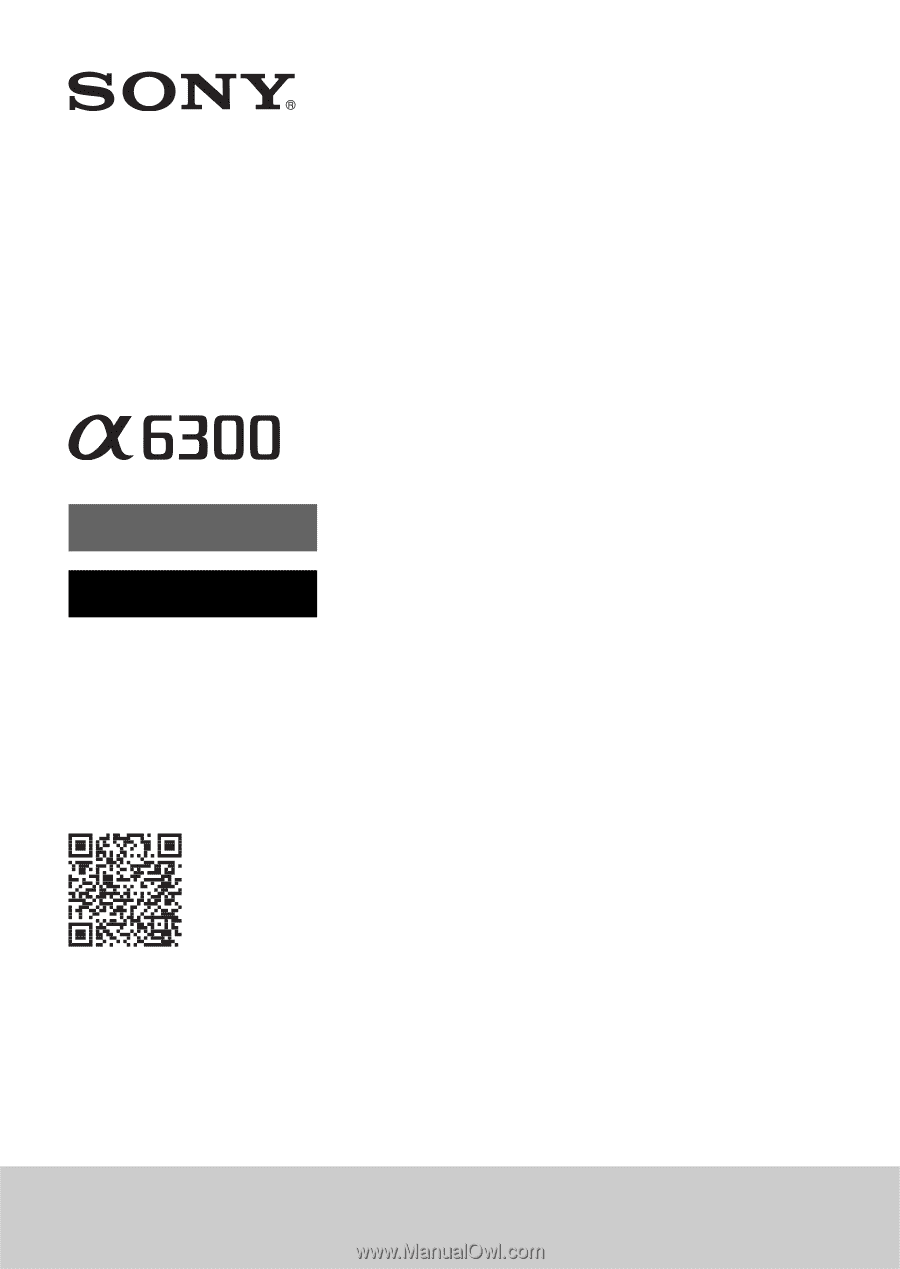
4-579-410-
12
(1)
ILCE-6300
Interchangeable Lens
Digital Camera
Instruction Manual
E-mount
“Help Guide” (Web manual)
Refer to “Help Guide” for in-depth
instructions on the many functions of
the camera.