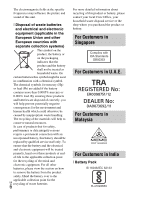Sony ILCE-6300M Operating Instructions 1 - Page 11
For shooting: AF/MF button, AF/MF/AEL switch lever
 |
View all Sony ILCE-6300M manuals
Add to My Manuals
Save this manual to your list of manuals |
Page 11 highlights
O Monitor • You can adjust the screen to an easily viewable angle and shoot from any position. Y C2 (Custom 2) button/ (Delete) button Z (Playback) button P Diopter-adjustment dial • Adjust the diopter-adjustment dial to your eyesight until the display appears clearly in the viewfinder. If it is difficult to turn the diopter-adjustment dial, remove the eyepiece cup and then adjust the dial. Q (Flash pop-up) button R MENU button S AF/MF/AEL switch lever T For shooting: AF/MF button/ AEL button For viewing: (Enlarge) button U MOVIE (Movie) button V For shooting: Fn (Function) button For viewing: (Send to Smartphone) button • You can display the screen for [Send to Smartphone] by pressing the (Send to Smartphone) button. W Control wheel X Center button A (N Mark) • Touch the mark when you connect the camera to a smartphone equipped with the NFC function. • NFC (Near Field Communication) is an international standard of the short-range wireless communication technology. B Connection plate cover • Use this when using an ACPW20 AC Adaptor (sold separately). Insert the connection plate into the battery compartment, and then pass the cord through the connection plate cover as shown below. • Make sure that the cord is not pinched when you close the GB cover. 11