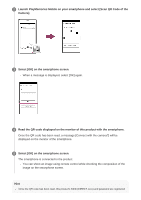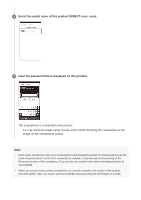Sony ILCE-6500M Help Guide Printable PDF - Page 230
Select [OK] on the smartphone screen.
 |
View all Sony ILCE-6500M manuals
Add to My Manuals
Save this manual to your list of manuals |
Page 230 highlights
2 Launch PlayMemories Mobile on your smartphone and select [Scan QR Code of the Camera]. 3 Select [OK] on the smartphone screen. When a message is displayed, select [OK] again. 4 Read the QR code displayed on the monitor of this product with the smartphone. Once the QR code has been read, a message [Connect with the camera?] will be displayed on the monitor of the smartphone. 5 Select [OK] on the smartphone screen. The smartphone is connected to the product. You can shoot an image using remote control while checking the composition of the image on the smartphone screen. Hint Once the QR code has been read, this product's SSID (DIRECT-xxxx) and password are registered
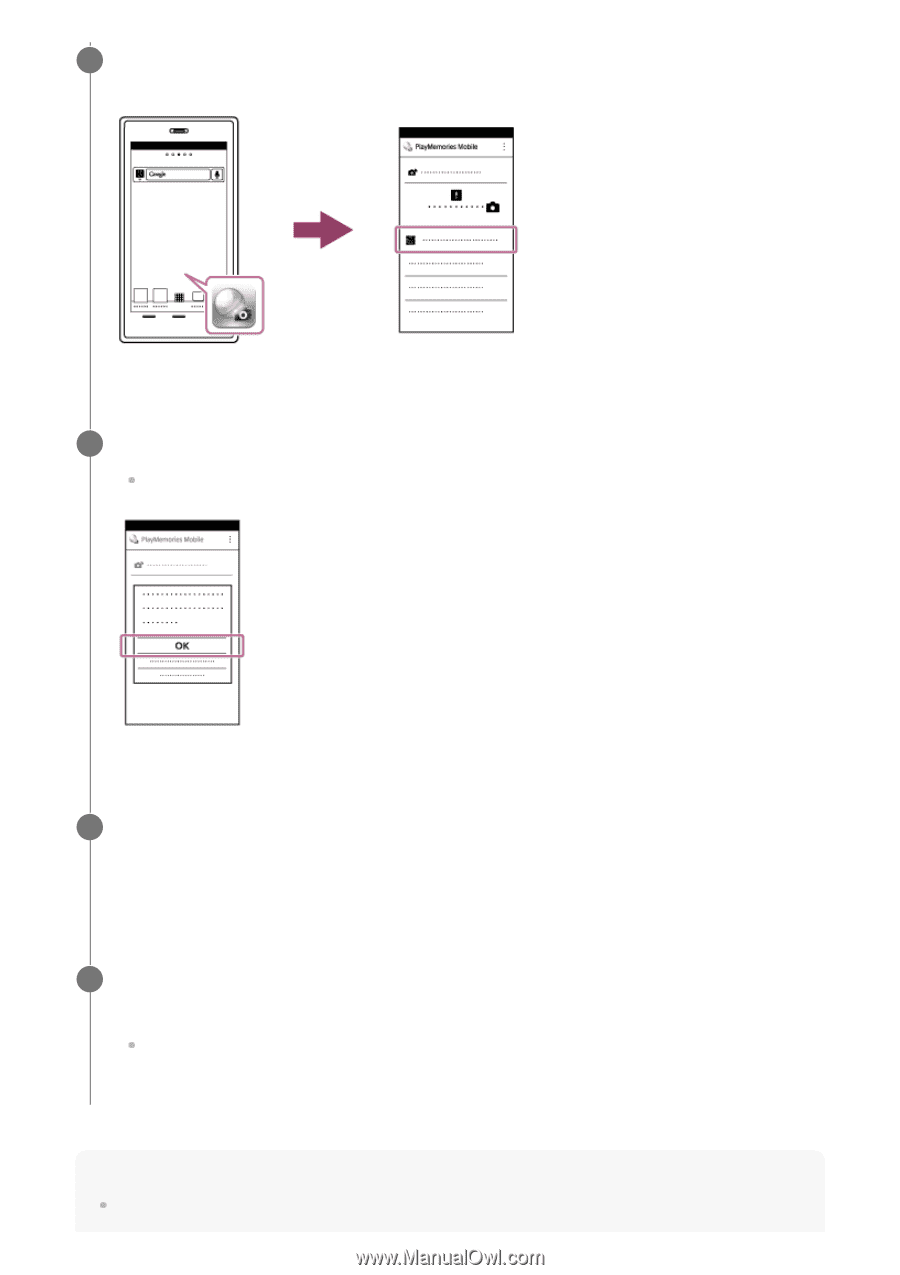
Hint
Once the QR code has been read, this product's SSID (DIRECT-xxxx) and password are registered
Launch PlayMemories Mobile on your smartphone and select [Scan QR Code of the
Camera].
2
Select [OK] on the smartphone screen.
When a message is displayed, select [OK] again.
3
Read the QR code displayed on the monitor of this product with the smartphone.
Once the QR code has been read, a message [Connect with the camera?] will be
displayed on the monitor of the smartphone.
4
Select [OK] on the smartphone screen.
The smartphone is connected to the product.
You can shoot an image using remote control while checking the composition of the
image on the smartphone screen.
5