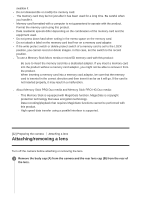Sony ILCE-6500M Help Guide Printable PDF - Page 53
Notes on memory card
 |
View all Sony ILCE-6500M manuals
Add to My Manuals
Save this manual to your list of manuals |
Page 53 highlights
*1 Movies cannot be recorded in 100 Mbps or more. *2 SD Speed Class 4 ( ) or faster, or UHS Speed Class U1 ( ) or faster *3 SD Speed Class10 ( ), or UHS Speed Class U1 ( ) or faster When recording in 100 Mbps or more, UHS Speed Class U3 ( ) is required. Note When an SDHC memory card is used to record an XAVC S movie over extended periods of time, the recorded movies will be divided into files 4 GB in size. The divided files can be handled as a single file by importing them to a computer using PlayMemories Home. [21] Preparing the camera Inserting a memory card (sold separately) Notes on memory card If you repeatedly shoot and delete images for a long time, fragmentation of data in a file in the memory card may occur, and movie recording may be interrupted in the middle of shooting. If this happens, save your images to a computer or other storage location, then execute [Format] using this camera. Do not remove the battery pack or the memory card, disconnect the USB cable, or turn the camera off while the access lamp is lit up. This may cause the data on the memory card to become damaged. Be sure to back up the data for protection. Not all memory cards are guaranteed to operate correctly. Images recorded on an SDXC memory card cannot be imported to or played on computers or AV devices that are not compatible with exFAT when connected using a micro USB cable. Make sure that the device is compatible with exFAT before connecting it to the camera. If you connect your camera to an incompatible device, you may be prompted to format the card. Never format the card in response to this prompt, as doing so will erase all data on the card. (exFAT is the file system used on SDXC memory cards.) Do not expose the memory card to water. Do not strike, bend or drop the memory card. Do not use or store the memory card under the following conditions: High temperature locations such as in a car parked under the sun Locations exposed to direct sunlight Humid locations or locations with corrosive substances present If the memory card is used near areas with strong magnetization, or used in locations subject to static electricity or electrical noise, the data on the memory card may become damaged. Do not touch the terminal section of the memory card with your hand or a metal object. Do not leave the memory card within the reach of small children. They might accidentally