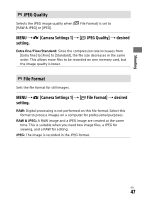Sony ILCE-7M3K Operating Instructions - Page 49
Record Setting, Camera Settings 2, desired setting.
 |
View all Sony ILCE-7M3K manuals
Add to My Manuals
Save this manual to your list of manuals |
Page 49 highlights
Shooting movies Note ••When [ File Format] is set to [AVCHD], the file size of movies is limited to approx. 2 GB. If the movie file size reaches approx. 2 GB during recording, a new movie file will be created automatically. ••Images will not appear on the monitor of the camera if you record movies while the camera is connected to an HDMI device with [ File Format] set to [XAVC S 4K]. Record Setting Selects the frame rate and bit-rate for movie recording. MENU (Camera Settings 2) [ Record Setting] desired setting. ••The higher the bit-rate, the higher the image quality. ••For estimates of the maximum recordable movie time with each recording setting, refer to page 87. When [ File Format] is set to [XAVC S 4K] Record Setting Bit-rate Description 30p 100M/25p 100M Approx. 100 Mbps Records movies in 3840×2160 (30p/25p). 30p 60M/25p 60M Approx. 60 Mbps Records movies in 3840×2160 (30p/25p). 24p 100M* Approx. 100 Mbps Records movies in 3840×2160 (24p). 24p 60M* Approx. 60 Mbps Records movies in 3840×2160 (24p). * Only when [NTSC/PAL Selector] is set to NTSC GB 49