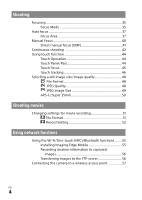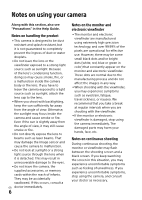Sony ILCE-7RM4 Operating Instructions - Page 3
Table of contents - help guide
 |
View all Sony ILCE-7RM4 manuals
Add to My Manuals
Save this manual to your list of manuals |
Page 3 highlights
Table of contents Check out the Help Guide 2 Notes on using your camera 6 Preparations for shooting Checking the camera and the supplied items 9 Identifying parts 10 Front side 10 Rear side 11 Top side 13 Sides 15 Bottom 18 Basic operations 19 Using the control wheel 19 Using the multi-selector 20 Using the Fn (Function) button (Function menu)......... 20 How to use the Quick Navi screen 22 Startup guide 25 Step 1: Charging the battery pack 25 Step 2: Inserting the battery pack into the camera...... 26 Step 3: Inserting a memory card 27 Step 4: Attaching a lens 29 Step 5: Setting the language and the clock 32 Step 6: Shooting images in auto mode 33 GB 3

GB
3
Table of contents
Check out the Help Guide!
.......................................................
2
Notes on using your camera
....................................................
6
Preparations for shooting
Checking the camera and the supplied items
........................
9
Identifying parts
......................................................................
10
Front side
.......................................................................
10
Rear side
........................................................................
11
Top side
..........................................................................
13
Sides
...............................................................................
15
Bottom
...........................................................................
18
Basic operations
......................................................................
19
Using the control wheel
................................................
19
Using the multi-selector
...............................................
20
Using the Fn (Function) button (Function menu)
........
20
How to use the Quick Navi screen
...............................
22
Startup guide
.........................................................................
25
Step 1: Charging the battery pack
................................
25
Step 2: Inserting the battery pack into the camera
.....
26
Step 3: Inserting a memory card
...................................
27
Step 4: Attaching a lens
...............................................
29
Step 5: Setting the language and the clock
.................
32
Step 6: Shooting images in auto mode
.......................
33