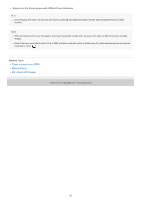Sony ILCE-9 Help Guide Printable PDF - Page 77
Shooting still images
 |
View all Sony ILCE-9 manuals
Add to My Manuals
Save this manual to your list of manuals |
Page 77 highlights
Help Guide Interchangeable Lens Digital Camera ILCE-9 α9 Shooting still images 1 Select the desired shooting mode by turning the mode dial. Turn the mode dial while pressing the mode dial lock release button in the center of the mode dial. 2 Adjust the monitor angle, and hold the camera. Or look through the viewfinder and hold the camera. 3 When a zoom lens is mounted, enlarge images by rotating the zoom ring. 4 Press the shutter button halfway down to focus. When the image is in focus, a beep sounds and the indicator (such as ) lights up. 5 Press the shutter button fully down. To shoot images with the focus locked on the desired subject (Focus-lock) Shoots images with the focus locked on the desired subject in auto focus mode. 1. Turn the focus mode dial to select AF-S (Single-shot AF). Turn the focus mode dial while holding down the focus mode dial lock release button. 2. Place the subject within the AF area and press the shutter button halfway down. 77