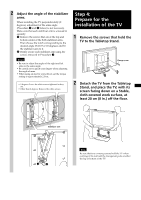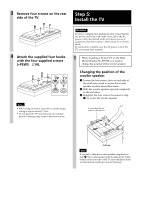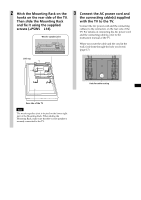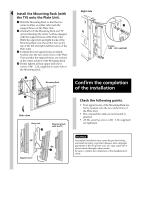Sony KDE-37XS955 Instructions (SU-PW3M Wall-Mount Bracket) - Page 7
Instructions, Step 1: Check the parts required for the installation - mount
 |
View all Sony KDE-37XS955 manuals
Add to My Manuals
Save this manual to your list of manuals |
Page 7 highlights
Step 1: Check the parts required for the installation 1 Prepare a Phillips screwdriver and the appropriate screws (four or more M8 (or equivalent) screws, not supplied), depending on the material of the wall, beforehand. 2 Open the package and check the parts. Step 2: Decide on the installation location 1 Place the paper template on a perpendicular, flat wall and decide on the installation location. Tape the supplied 3 sheets of the paper template together with commercially available adhesive tape. For details, refer to the instructions printed on the paper template. Allow for suitable clearance between the TV and the ceiling and protruding parts of the wall as shown in the diagram below. Note If you intend to route the cables in a wall, make a hole in the wall beforehand to make sure that the cables can be drawn into the wall. The position for the cable hole is printed on the paper template and on page 17. Unit: mm (inches) 300 (11 13⁄16) Plate Unit (1) Woofer Speaker 100 (3 15⁄16) Hook (4) 100 (3 15⁄16) 100 (3 15⁄16) Mounting Rack (1) Paper Template (1 set of 3 sheets) Screw (+B6 × L20) (4) Screw (+PSW5 × L14) (6) 7 (US)