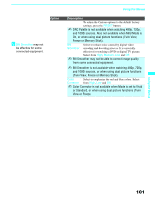Sony KDF 50WE655 Operating Instructions - Page 101
Twin View, Freeze or Memory Stick., View or Freeze.
 |
UPC - 027242648500
View all Sony KDF 50WE655 manuals
Add to My Manuals
Save this manual to your list of manuals |
Page 101 highlights
Option z BN Smoother may not be effective for some connected equipment. Using the Menus Description To return the Custom options to the default factory settings, press the RESET button. ✍ DRC Palette is not available when watching 480p, 720p, and 1080i sources. Also not available when Mild Mode is On, or when using dual picture functions (Twin View, Freeze or Memory Stick). BN Select to reduce noise caused by digital video Smoother encoding and decoding process. It is especially effective for watching a DVD or digital TV picture. Select from High, Medium, Low and Off. ✍ BN Smoother may not be able to correct image quality from some connected equipment. ✍ BN Smoother is not available when watching 480p, 720p, and 1080i sources, or when using dual picture functions (Twin View, Freeze or Memory Stick). Color Select to emphasize the red and blue colors. Select Corrector from High, Low and Off. ✍ Color Corrector is not available when Mode is set to Vivid or Standard, or when using dual picture functions (Twin View or Freeze. Using the Menus 101