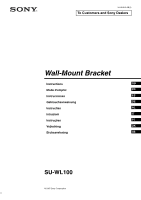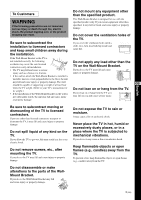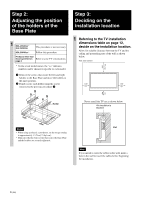Sony KDL-26ML130 Instructions (SU-WL100 Wall-mount Bracket)
Sony KDL-26ML130 - 26" Bravia M-series Digital Lcd Television Manual
 |
View all Sony KDL-26ML130 manuals
Add to My Manuals
Save this manual to your list of manuals |
Sony KDL-26ML130 manual content summary:
- Sony KDL-26ML130 | Instructions (SU-WL100 Wall-mount Bracket) - Page 1
3-100-610-12(1) To Customers and Sony Dealers Wall-Mount Bracket Instructions GB Mode d'emploi FR Instrucciones ES Gebrauchsanweisung DE Instructies NL Istruzioni IT Instruções PT Vejledning DK Bruksanvisning SE SU-WL100 © 2007 Sony Corporation - Sony KDL-26ML130 | Instructions (SU-WL100 Wall-mount Bracket) - Page 2
regions. LCD Color TV KDL-26S30xx * KLV-26V300A KDL-20S30xx * * In the actual model names, the "xx" indicates numbers and/or characters specific to each model. This Wall-Mount Bracket is designed for use with the specified products above. For other TVs, refer to their operating instructions to - Sony KDL-26ML130 | Instructions (SU-WL100 Wall-mount Bracket) - Page 3
fall and cause injury or property damage. The wall should be capable of supporting a weight of at least four GB English times the TV weight. (Refer to your TV's instructions for its weight.) • If the installation of the Wall-Mount Bracket on the wall is not sufficiently sturdy, the unit may fall - Sony KDL-26ML130 | Instructions (SU-WL100 Wall-mount Bracket) - Page 4
for Sony Dealers only. Be sure to read safety precautions described above and pay special attention to safety during the installation, maintenance and checking of this product. Be sure to install the Wall-Mount Bracket securely to the wall following the instructions in this instruction manual. If - Sony KDL-26ML130 | Instructions (SU-WL100 Wall-mount Bracket) - Page 5
screws for the wall material and structure when mounting the Wall-Mount Bracket. Before installation If you intend to install a TV that is not specified on page 2, be sure to refer to the leaflet "Installing the WallMount Bracket" supplied with your TV. Step 1: Checking the parts required for the - Sony KDL-26ML130 | Instructions (SU-WL100 Wall-mount Bracket) - Page 6
-26S30xx * KLV-26V300A This procedure is not necessary. KDL-20S30xx * Follow this procedure. Products other than those specified on Refer to your TV's instructions. page 2 * In the actual model names, the "xx" indicates numbers and/or characters specific to each model. 1 Remove the screws that - Sony KDL-26ML130 | Instructions (SU-WL100 Wall-mount Bracket) - Page 7
Plate on the wall WARNING The wall that the TV will be mounted on should be able to support a weight of at least four times that of the TV. (Refer to your TV's instructions for its weight.) Determine the strength of the wall the TV will be mounted on. Reinforce the wall sufficiently, if necessary - Sony KDL-26ML130 | Instructions (SU-WL100 Wall-mount Bracket) - Page 8
leaflet "Installing the Wall-Mount Bracket" supplied with your TV. 1 Remove the screws from the rear of the TV. Then detach the TableTop Stand from the TV. Place the TV with its screen facing down on a stable cloth-covered work surface. For the following TV users: KDL-26S30xx */KLV-26V300A CAUTION - Sony KDL-26ML130 | Instructions (SU-WL100 Wall-mount Bracket) - Page 9
3 Adjust the angle of the Mounting Hook. When installing the TV parallel to the wall (0 degrees), adjustment of the Mounting Hook angle (procedures 1 and 2 below) is not necessary. 1 Remove the angle adjusting screw from the arm of the Mounting Hook. Choose the holes corresponding to the desired - Sony KDL-26ML130 | Instructions (SU-WL100 Wall-mount Bracket) - Page 10
connecting cable(s), refer to the instruction manual of the TV. Notes • You cannot connect the cables to the TV after installing it on the Base Plate. • Subcontract the cable routing in the wall to a licensed contractor. Mounting Hook Base Plate 3 Firmly secure the TV and the Base Plate using the - Sony KDL-26ML130 | Instructions (SU-WL100 Wall-mount Bracket) - Page 11
for safety. When removing the TV To Sony Dealers 1 Unplug the AC power cord from the wall outlet. CAUTION • Be careful not to allow the cord and cables to get caught when removing the TV. • Be careful not to hurt your hands or fingers when removing the TV. Specifications Unit: mm (inches) Weight - Sony KDL-26ML130 | Instructions (SU-WL100 Wall-mount Bracket) - Page 12
1/8) 328 (13) * In the actual model names, the "xx" indicates numbers and/or characters specific to each model. WARNING The wall that the TV will be installed on should be capable of supporting a weight of at least four times that of the TV. Refer to your TV's instructions for its weight. 12 (GB) - Sony KDL-26ML130 | Instructions (SU-WL100 Wall-mount Bracket) - Page 13
Wall mounting dimensions diagram Unit: mm (inches) 250 (9 7/8) 200 (7 7/8) 140 (5 5/8) 125 (5) Hook locations diagram/table Model Name Hook location a KDL-26S30xx * KLV-26V300A a b KDL-20S30xx * b Some models may not be available in certain regions. * In the actual model names, the "xx" - Sony KDL-26ML130 | Instructions (SU-WL100 Wall-mount Bracket) - Page 14
sont propres à des régions spécifiques. Téléviseur couleur LCD KDL-26S30xx * KLV-26V300A KDL-20S30xx * AVERTISSEMENT Le non-respect des consignes de sécurité comment installer le support de fixation murale (« Installation du support de fixation murale »). Sécurité Les produits Sony sont conçus - Sony KDL-26ML130 | Instructions (SU-WL100 Wall-mount Bracket) - Page 15
à des installateurs agréés. • Le téléviseur peut tomber et causer des blessures graves comme des hématomes ou des fractures. • Si le mur sur lequel le support de fixation murale est fixé est instable, inégal ou non perpendiculaire au sol, l'appareil risque de tomber et de provoquer des blessures ou - Sony KDL-26ML130 | Instructions (SU-WL100 Wall-mount Bracket) - Page 16
Les instructions suivantes concernent les détaillants Sony uniquement. Lisez attentivement les consignes de sécurité ci-dessus et accordez une attention particulière à la sécurité lors de l'installation, de l'entretien et de la vérification de ce produit. Veillez à installer solidement le support de - Sony KDL-26ML130 | Instructions (SU-WL100 Wall-mount Bracket) - Page 17
fixation murale au mur ne sont pas fournies. Utilisez les vis adaptées au matériau et à la structure du mur lors du montage du support de fixation murale. Avant l'installation Si vous avez l'intention d'installer un téléviseur non repris à la page 2, reportez-vous au dépliant « Installation du - Sony KDL-26ML130 | Instructions (SU-WL100 Wall-mount Bracket) - Page 18
Étape 2 : Réglage de la position des supports de la plaque de base 1 KDL-26S30xx * KLV-26V300A La procédure est superflue. KDL-20S30xx * Suivez cette procédure. Produits différents Reportez-vous au mode de ceux spécifiés à la page 2 d'emploi du téléviseur. * Dans les noms de - Sony KDL-26ML130 | Instructions (SU-WL100 Wall-mount Bracket) - Page 19
la page 13, déterminez les emplacements des vis d'installation de la plaque de base. AVERTISSEMENT Le mur sur lequel vous fixez le téléviseur doit pouvoir supporter un poids équivalent à au moins quatre fois celui du téléviseur (reportez-vous au mode d'emploi du téléviseur pour connaître son poids - Sony KDL-26ML130 | Instructions (SU-WL100 Wall-mount Bracket) - Page 20
des téléviseur suivants: KDL-20S30xx * Remarques • Lorsque vous retirez le support de table du téléviseur, posez la face de l'écran sur une surface de travail stable de dimensions supérieures à celles du téléviseur. • Pour éviter d'endommager la surface de l'écran LCD, veillez à recouvrir la - Sony KDL-26ML130 | Instructions (SU-WL100 Wall-mount Bracket) - Page 21
3 Réglez l'angle du crochet de fixation. Si vous installez le téléviseur parallèlement au mur (0 degré), il n'est pas nécessaire de régler l'angle du crochet de fixation (procédures 1 et 2 ci-dessous). 1 Retirez la vis de réglage de l'angle au niveau du bras du crochet de fixation. Choisissez les - Sony KDL-26ML130 | Instructions (SU-WL100 Wall-mount Bracket) - Page 22
1 2 fixation Si vous avez l'intention d'installer un téléviseur non repris à la page 2, reportez-vous au dépliant « Installation du support de fixation murale » qui l'accompagne. Fixation AVERTISSEMENT Veillez à terminer l'installation avant de raccordez le cordon d'alimentation CA à la prise - Sony KDL-26ML130 | Instructions (SU-WL100 Wall-mount Bracket) - Page 23
à ne pas vous blesser les mains ou les doigts lors du retrait du téléviseur. Lors du retrait du téléviseur À l'attention des détaillants Sony 1 Débranchez le cordon d'alimentation CA de la prise murale. Caractéristiques Unité : mm (pouces) Poids : 1,2 kg (2 lb 11 oz) 250 (9 7/8) 60 (2 3/8) 140 - Sony KDL-26ML130 | Instructions (SU-WL100 Wall-mount Bracket) - Page 24
de fixation Angle (0°) Angle (20°) A B C D E F G H KDL-26S30xx */ KLV-26V300A KDL-20S30xx * 656 (25 7/8) 497 (19 5/8) 452 (17 7/8) 358 (14 AVERTISSEMENT Le mur sur lequel vous installez le téléviseur doit pouvoir supporter un poids équivalent à au moins quatre fois celui de l'appareil - Sony KDL-26ML130 | Instructions (SU-WL100 Wall-mount Bracket) - Page 25
(pouces) 250 (9 7/8) 200 (7 7/8) 140 (5 5/8) 125 (5) Schéma/tableau des emplacements des crochets Nom du modèle Emplacement du crochet a KDL-26S30xx * KLV-26V300A a b KDL-20S30xx * b Certains modèles ne sont pas disponibles dans toutes les régions. * Dans les noms de modèle réels, « xx - Sony KDL-26ML130 | Instructions (SU-WL100 Wall-mount Bracket) - Page 26
regiones. Televisor en color con pantalla de cristal líquido KDL-26S30xx * KLV-26V300A KDL-20S30xx * ADVERTENCIA Si no se siguen las medidas de manual y utilice el producto correctamente. Conserve este manual para poder consultarlo en el futuro. Información para los distribuidores de Sony - Sony KDL-26ML130 | Instructions (SU-WL100 Wall-mount Bracket) - Page 27
Información para los clientes No monte ningún otro equipo que no sea el producto especificado. ADVERTENCIA Si no se tienen en cuenta las siguientes precauciones, existe el peligro de sufrir lesiones graves o incluso de muerte a raíz de un incendio o una descarga eléctrica, o a causa de que el - Sony KDL-26ML130 | Instructions (SU-WL100 Wall-mount Bracket) - Page 28
o mantenimiento. No aplique fuerza excesiva en la parte superior del televisor. Si lo hace, el televisor Información para los distribuidores de Sony ADVERTENCIA Información para los mural firmemente en la pared siguiendo las instrucciones de este manual. Si alguno de los tornillos queda suelto o se - Sony KDL-26ML130 | Instructions (SU-WL100 Wall-mount Bracket) - Page 29
Asegúrese de apretar bien los tornillos en la posición correspondiente. De lo contrario, el televisor podría caerse y dañarse o provocar daños personales. Procure que el televisor no reciba golpes durante la instalación. Si el televisor recibe algún golpe, puede caerse o romperse. Tales percances - Sony KDL-26ML130 | Instructions (SU-WL100 Wall-mount Bracket) - Page 30
soportes de la plataforma base 1 KDL-26S30xx * KLV-26V300A Este procedimiento no resulta necesario. KDL-20S30xx * Siga este procedimiento. Para instalación. Deje un espacio adecuado entre el televisor, el techo y las partes salientes de la pared, como se muestra a continuación. Unidad: mm ( - Sony KDL-26ML130 | Instructions (SU-WL100 Wall-mount Bracket) - Page 31
que se montará el televisor debe ser suficientemente resistente para soportar un peso como mínimo de cuatro veces el peso del televisor (consulte el manual de instrucciones del televisor para obtener información sobre su peso). Determine la resistencia de la pared en la que se montará el televisor - Sony KDL-26ML130 | Instructions (SU-WL100 Wall-mount Bracket) - Page 32
KDL-20S30xx * Notas • Al extraer el soporte de sobremesa del televisor, coloque la pantalla cara abajo sobre una superficie plana y estable mayor que la superficie del televisor. • Para evitar dañar la superficie de la pantalla LCD par de fijación a la parte posterior del televisor. Tornillo (+PSW4 - Sony KDL-26ML130 | Instructions (SU-WL100 Wall-mount Bracket) - Page 33
los dos tornillos suministrados (+PSW4 × 12). 2 Asegúrese de que ambos tornillos estén bien apretados con la misma resistencia del par de fijación a la parte posterior del televisor. Si se ajustó el ángulo izquierdo del gancho de montaje, realice el mismo ajuste que se muestra en el apartado 3 del - Sony KDL-26ML130 | Instructions (SU-WL100 Wall-mount Bracket) - Page 34
alimentación de ca y los cables de conexión a los conectores de la parte posterior del televisor. Para obtener información detallada sobre la conexión del cable alimentación de ca y de los cables de conexión, consulte el manual de instrucciones del televisor. Notas • No es posible conectar los - Sony KDL-26ML130 | Instructions (SU-WL100 Wall-mount Bracket) - Page 35
el televisor. • Tenga cuidado de no herirse las manos o los dedos al extraer el televisor. Para retirar el televisor Información para los distribuidores de Sony 1 Desenchufe el cable de alimentación de ca de la toma de pared. Especificaciones Unidad: mm (pulgadas) Peso: 1,2 kg (2 lb 11 oz) 250 - Sony KDL-26ML130 | Instructions (SU-WL100 Wall-mount Bracket) - Page 36
pantalla centro de la pantalla Unidad: mm (pulgadas) Longitud de cada ángulo de montaje Ángulo (0°) Ángulo (20°) A B C D E F G H KDL-26S30xx */KLV-26V300A KDL-20S30xx * 656 (25 7/8) 497 (19 5/8) 452 (17 7/8) 358 (14 1/8) 107 (4 1/4) 118 (4 3/4) 355 (14) 322 (12 3/4) 156 (6 1/4) 159 - Sony KDL-26ML130 | Instructions (SU-WL100 Wall-mount Bracket) - Page 37
(7 7/8) 140 (5 5/8) 125 (5) Tabla de diagrama de las ubicaciones de los ganchos Nombre del modelo Ubicación de los ganchos a b KDL-26S30xx * KLV-26V300A a KDL-20S30xx * b Es posible que algunos modelos no estén disponibles en determinadas regiones. * En los nombres de modelo reales, "xx - Sony KDL-26ML130 | Instructions (SU-WL100 Wall-mount Bracket) - Page 38
sind bestimmte Modelle nicht in allen Regionen erhältlich. LCD-Farbfernsehgerät KDL-26S30xx * KLV-26V300A KDL-20S30xx * * „xx" steht für Zahlen und wird („Installieren der Wandhalterung"). Sicherheit Bei der Entwicklung von Sony-Produkten wird besonderer Wert auf den Faktor Sicherheit gelegt. - Sony KDL-26ML130 | Instructions (SU-WL100 Wall-mount Bracket) - Page 39
Für den Kunden WARNUNG Bitte beachten Sie unbedingt die folgenden Sicherheitsmaßnahmen! Andernfalls kann es durch Feuer, einen Stromschlag, das Umkippen oder das Herunterfallen des Produkts zu schweren oder gar tödlichen Verletzungen kommen. Lassen Sie die Installationsarbeiten unbedingt von - Sony KDL-26ML130 | Instructions (SU-WL100 Wall-mount Bracket) - Page 40
Wahl einer geeigneten Montageposition beraten, damit das Gerät keinen Funkstörungen usw. ausgesetzt ist. Installieren der Wandhalterung Für Sony-Händler WARNUNG Für den Kunden Zur Installation dieses Produkts sind Fachkenntnisse erforderlich. Lassen Sie die Installationsarbeiten unbedingt von Ihrem - Sony KDL-26ML130 | Instructions (SU-WL100 Wall-mount Bracket) - Page 41
Verwenden Sie die mitgelieferten Schrauben und Montageteile unbedingt wie in dieser Gebrauchsanweisung erläutert. Wenn Sie andere Teile verwenden, kann das Fernsehgerät herunterfallen. Dabei besteht die Gefahr von Verletzungen bzw. Schäden am Fernsehgerät. Gehen Sie bei der Montage der Halterung - Sony KDL-26ML130 | Instructions (SU-WL100 Wall-mount Bracket) - Page 42
Sie sich, dass folgende Teile enthalten sind. Schritt 2: Anpassen der Position der Halterungen der Bodenplatte 1 KDL-26S30xx * KLV-26V300A Dieser Schritt ist nicht notwendig. KDL-20S30xx * Folgen Sie dieser Vorgehensweise. Andere Geräte als Schlagen Sie in der auf Seite 2 Bedienungsanleitung - Sony KDL-26ML130 | Instructions (SU-WL100 Wall-mount Bracket) - Page 43
Schritt 3: Festlegen der Montageposition 1 Beachten Sie die Angaben unter „Aufriss und Tabelle der Installationsabmessungen für das Fernsehgerät" auf Seite 13 und legen Sie die Montageposition fest. Halten Sie zwischen dem Fernsehgerät und der Decke bzw. vorstehenden Teilen der Wand unbedingt die in - Sony KDL-26ML130 | Instructions (SU-WL100 Wall-mount Bracket) - Page 44
Fernsehgerät mit dem Bildschirm nach unten auf eine stabile, mit einem Tuch bedeckte Arbeitsfläche. Für die Benutzer folgender Fernsehgeräte: KDL-26S30xx */KLV-26V300A Bodenplatte WARNUNG • Die in diesem Teilschritt erforderlichen Schrauben werden nicht mitgeliefert. Wählen Sie Schrauben aus, die - Sony KDL-26ML130 | Instructions (SU-WL100 Wall-mount Bracket) - Page 45
wollen, legen Sie es mit dem Bildschirm nach unten auf eine stabile Arbeitsfläche, die größer ist als das Fernsehgerät. • Um Beschädigungen am LCD-Bildschirm zu vermeiden, legen Sie ein weiches Tuch auf die Arbeitsfläche. VORSICHT • Wenn das Fernsehgerät Druck oder Stößen ausgesetzt ist, kann der - Sony KDL-26ML130 | Instructions (SU-WL100 Wall-mount Bracket) - Page 46
4 Befestigen Sie die Befestigungsstrebe an der rechten Seite der Rückseite des Fernsehgeräts. 1 Befestigen Sie die Befestigungsstrebe mit den mitgelieferten zwei Schrauben (+PSW4 × 12) provisorisch an der Rückseite des Fernsehgeräts. 2 Achten Sie darauf, beide Schrauben an der Rückseite des - Sony KDL-26ML130 | Instructions (SU-WL100 Wall-mount Bracket) - Page 47
führen. Überprüfen Sie die fertige Installation daher zur Sicherheit unbedingt noch einmal. Wenn Sie das Fernsehgerät abnehmen wollen Für Sony-Händler Schraube (+PSW4 × 12) 1 Lösen Sie das Netzkabel von der Netzsteckdose. Hinweis Wenn Sie einen elektrischen Schraubenzieher verwenden, stellen - Sony KDL-26ML130 | Instructions (SU-WL100 Wall-mount Bracket) - Page 48
3 Heben Sie das Fernsehgerät so weit an, dass Sie es abnehmen können. VORSICHT • Achten Sie darauf, dass sich die Kabel beim Abnehmen des Fernsehgeräts nirgendwo verfangen. • Gehen Sie beim Abnehmen des Fernsehgeräts bitte vorsichtig vor, damit Sie sich nicht an den Händen oder Fingern verletzen. - Sony KDL-26ML130 | Instructions (SU-WL100 Wall-mount Bracket) - Page 49
unbedingt das mit dem Fernsehgerät gelieferte Infoblatt „Installieren der Wandhalterung". 125 Bildschirmmittelpunkt Modellbezeichnung KDL-26S30xx */KLV-26V300A KDL-20S30xx * Abmessungen des Abstand von Fernsehgeräts Bildschirmmittellinie A B C Einheit: mm Abmessungen bei verschiedenen - Sony KDL-26ML130 | Instructions (SU-WL100 Wall-mount Bracket) - Page 50
für die Montage an der Wand 250 Einheit: mm 200 140 125 Diagramm/Tabelle für Position der Haken Modellbezeichnung Position der Haken a KDL-26S30xx * KLV-26V300A a b KDL-20S30xx * b Einige Modelle sind in einigen Regionen nicht erhältlich. * „xx" steht für Zahlen und/oder Zeichen, die im - Sony KDL-26ML130 | Instructions (SU-WL100 Wall-mount Bracket) - Page 51
- Sony KDL-26ML130 | Instructions (SU-WL100 Wall-mount Bracket) - Page 52
in bepaalde gebieden. LCD-kleurentelevisie KDL-26S30xx * KLV-26V300A KDL-20S30xx * WAARSCHUWING Als tv's wordt een informatievel geleverd waarop wordt uitgelegd hoe u de wandmontagesteun installeert ("De wandmontagesteun installeren"). Veiligheid Bij het ontwerpen van producten houdt Sony - Sony KDL-26ML130 | Instructions (SU-WL100 Wall-mount Bracket) - Page 53
beschadiging van eigendommen tot gevolg hebben. De muur moet sterk genoeg zijn om ten minste vier keer het gewicht van de tv te dragen. (Raadpleeg de instructies van uw tv voor het gewicht.) • Als de wandmontagesteun niet stevig genoeg op de muur wordt bevestigd, kan de steun vallen. Dit kan letsel - Sony KDL-26ML130 | Instructions (SU-WL100 Wall-mount Bracket) - Page 54
letsel of beschadiging van eigendommen tot gevolg hebben. De wandmontagesteun installeren Voor Sony-handelaars Installeer de wandmontagesteun niet op een muuroppervlak waar de hoeken of zijkanten van de tv uitsteken. Installeer de wandmontagesteun niet op muuroppervlakken, zoals een pilaar, waar - Sony KDL-26ML130 | Instructions (SU-WL100 Wall-mount Bracket) - Page 55
raken in de kabels, dan kan dit letsel of beschadiging van de tv tot gevolg hebben. Zorg ervoor dat het netsnoer en de verbindingskabel niet beklemd handen en vingers niet tijdens het installeren van de wandmontagesteun of de tv. De schroeven die nodig zijn om de wandmontagesteun aan de muur te - Sony KDL-26ML130 | Instructions (SU-WL100 Wall-mount Bracket) - Page 56
KDL-26S30xx * KLV-26V300A KDL-20S30xx * Producten die niet vermeld staan op pagina 2 Deze procedure is niet nodig. Volg deze procedure. Raadpleeg de instructies van uw tv . Eenheid: mm 300 100 100 100 Installeer de tv nooit zoals hieronder getoond: De luchtcirculatie is geblokkeerd. - Sony KDL-26ML130 | Instructions (SU-WL100 Wall-mount Bracket) - Page 57
wordt gemonteerd, moet geschikt zijn om ten minste viermaal het gewicht van de tv te dragen (raadpleeg de instructies van uw tv voor het gewicht). Bepaal de sterkte van de muur waartegen de tv wordt gemonteerd. Verstevig de muur voldoende, indien noodzakelijk. 1 Maak de basisplaat aan de muur vast - Sony KDL-26ML130 | Instructions (SU-WL100 Wall-mount Bracket) - Page 58
doek Voor gebruikers van de volgende tv's: KDL-20S30xx * Opmerkingen • Wanneer u de tafelstandaard van de tv verwijdert, legt u de tv met het scherm naar beneden op een stabiel oppervlak dat groter is dan de tv. • Om beschadiging van het oppervlak van het lcd-scherm te voorkomen, plaatst u een - Sony KDL-26ML130 | Instructions (SU-WL100 Wall-mount Bracket) - Page 59
van de twee bijgeleverde schroeven (+PSW4 × 12). 2 Zorg ervoor dat beide schroeven stevig zijn vastgedraaid met dezelfde wringkracht aan de achterkant van de tv. Als u de linkerhoek van de montagehaak hebt aangepast, voer dan ook dezelfde aanpassing uit als in punt 3 van stap 5 "Pas de hoek van - Sony KDL-26ML130 | Instructions (SU-WL100 Wall-mount Bracket) - Page 60
tabel haaklocaties op pagina 13 en bepaal de gaten van de basisplaat om de bovenste haken van de montagehaak vast te klikken. 2 Houd de tv stevig vast met beide handen en zorg er voorzichtig voor dat hij waterpas hangt. Schroef (+PSW4 × 12) 10 (NL) Opmerking Als u een elektrische schroevendraaier - Sony KDL-26ML130 | Instructions (SU-WL100 Wall-mount Bracket) - Page 61
het netsnoer, enz. brand of een elektrische schok door kortsluiting veroorzaken. Controleer de voltooiing van de installatie om veiligheidsredenen. De tv verwijderen Voor Sony-handelaars 1 Haal het netsnoer uit de wandcontactdoos. LET OP • Let erop dat snoeren en kabels niet geklemd komen te zitten - Sony KDL-26ML130 | Instructions (SU-WL100 Wall-mount Bracket) - Page 62
125 Middelpunt van het scherm Modelnaam Afmetingen van de tv A B Afmeting midden van het scherm C Eenheid: mm Omvang van elke montagehoek Hoek (0º) Hoek (20º) D E F G H KDL-26S30xx */KLV-26V300A 656 452 107 355 156 256 443 358 KDL-20S30xx * 497 358 118 322 159 238 355 - Sony KDL-26ML130 | Instructions (SU-WL100 Wall-mount Bracket) - Page 63
Maatschema voor wandmontage Eenheid: mm 250 200 140 125 Schema/tabel haaklocaties Modelnaam Plaats haak a KDL-26S30xx * KLV-26V300A a b KDL-20S30xx * b Sommige modellen zijn mogelijk niet beschikbaar in bepaalde regio's. * In de werkelijke modelnamen staan in plaats van "xx" nummers en/of - Sony KDL-26ML130 | Instructions (SU-WL100 Wall-mount Bracket) - Page 64
manuale al cliente. AVVERTIMENTO Prodotto specificato I seguenti prodotti sono soggetti a modifiche senza preavviso e potrebbero esaurirsi o andare fuori produzione. Inoltre alcuni modelli sono commercializzati solo in alcuni Paesi. TV color LCD KDL Sebbene i prodotti Sony siano progettati per - Sony KDL-26ML130 | Instructions (SU-WL100 Wall-mount Bracket) - Page 65
Per i clienti Non montare apparecchi diversi dal prodotto specificato. ATTENZIONE Se le precauzioni riportate di seguito non vengono rispettate, è possibile procurarsi ferite gravi o mortali a causa di incendi, scosse elettriche o in seguito al capovolgimento o alla caduta del prodotto. La - Sony KDL-26ML130 | Instructions (SU-WL100 Wall-mount Bracket) - Page 66
Non applicare una pressione eccessiva sulla parte superiore del televisore. Diversamente, è di montaggio a parete Per gli installatori Sony ATTENZIONE Per i clienti Per l'installazione del in modo saldo seguendo le istruzioni riportate nel presente manuale. Se le viti non sono serrate in modo saldo - Sony KDL-26ML130 | Instructions (SU-WL100 Wall-mount Bracket) - Page 67
Stringere le viti in modo saldo nella posizione corretta. Diversamente, è possibile che il televisore cada danneggiandosi o provocando ferite a persone. Durante l'installazione, prestare attenzione a non sottoporre il televisore ad urti. Se il televisore viene sottoposto ad urti, è possibile che - Sony KDL-26ML130 | Instructions (SU-WL100 Wall-mount Bracket) - Page 68
Punto 2: Regolazione della posizione dei supporti della piastra base 1 KDL-26S30xx * KLV-26V300A Questa procedura non è necessaria. KDL-20S30xx * Prodotti diversi da quelli specificati a pagina 2 Seguire questa procedura. Fare riferimento alle istruzioni del televisore. * Nei nomi dei modelli, - Sony KDL-26ML130 | Instructions (SU-WL100 Wall-mount Bracket) - Page 69
2 Determinare la posizione delle viti per l'installazione della piastra base facendo riferimento al diagramma delle dimensioni per il montaggio a parete a pagina 13. ATTENZIONE La parete sulla quale verrà installato il televisore deve essere in grado di sostenere un peso pari ad almeno quattro volte - Sony KDL-26ML130 | Instructions (SU-WL100 Wall-mount Bracket) - Page 70
prima di aver fissato le viti (2 viti, rispettivamente per la parte sinistra e destra). Ciò potrebbe deformare il supporto di montaggio o l'apparecchio TV. 2 Fissare il supporto di montaggio dal lato sinistro della parte posteriore del televisore. 1 Fissare temporaneamente il supporto di montaggio - Sony KDL-26ML130 | Instructions (SU-WL100 Wall-mount Bracket) - Page 71
le due viti in dotazione (+PSW4 × 12). 2 Accertarsi che entrambe le viti siano state serrate saldamente con la stessa coppia alla parte posteriore del televisore. Se è stato regolato l'angolo sinistro del supporto di montaggio, eseguire la stessa regolazione per l'angolo destro come descritto - Sony KDL-26ML130 | Instructions (SU-WL100 Wall-mount Bracket) - Page 72
alimentazione CA e i cavi di collegamento ai connettori presenti sulla parte posteriore del televisore. Per maggiori dettagli sul collegamento al televisore cavo di alimentazione o dei cavi di collegamento, consultare il manuale di istruzioni del televisore. Note • Dopo aver installato il televisore - Sony KDL-26ML130 | Instructions (SU-WL100 Wall-mount Bracket) - Page 73
. Per motivi di sicurezza, si raccomanda di verificare che l'installazione sia stata completata. Rimozione del televisore Per gli installatori Sony AVVERTIMENTO • Durante la rimozione del televisore, fare attenzione affinché i cavi non rimangano agganciati. • Durante la rimozione del televisore - Sony KDL-26ML130 | Instructions (SU-WL100 Wall-mount Bracket) - Page 74
"Installazione della staffa di montaggio a parete" in dotazione con il televisore. 125 Punto di centro schermo Nome modello KDL-26S30xx */KLV-26V300A KDL-20S30xx * Dimensioni dello schermo A B Dimensioni di centro schermo C Unità di misura: mm Lunghezza per ogni angolazione Angolazione - Sony KDL-26ML130 | Instructions (SU-WL100 Wall-mount Bracket) - Page 75
montaggio a parete Unità di misura: mm 250 200 140 125 Tabella/diagramma posizione supporto Nome modello Posizione dei ganci a KDL-26S30xx * KLV-26V300A a b KDL-20S30xx * b Alcuni modelli potrebbero non essere disponibili in determinate regioni. * Nei nomi dei modelli, "xx" indica numeri - Sony KDL-26ML130 | Instructions (SU-WL100 Wall-mount Bracket) - Page 76
manual de instruções ao cliente. ATENÇÃO Produtos especificados Os seguintes produtos estão sujeitos a alterações sem aviso prévio, a não estarem em stock ou ter deixado de ser fabricados. Além disso, alguns modelos não são vendidos em algumas regiões. Televisor a Cores de LCD KDL da Sony são - Sony KDL-26ML130 | Instructions (SU-WL100 Wall-mount Bracket) - Page 77
Para os clientes AVISO O não cumprimento das precauções indicadas abaixo, pode provocar a morte ou ferimentos graves em caso de incêndio, choque eléctrico ou queda do produto. A instalação deve ser efectuada por agentes autorizados e mantenha as crianças afastadas do local durante a instalação. Se o - Sony KDL-26ML130 | Instructions (SU-WL100 Wall-mount Bracket) - Page 78
força na parte superior do Sony. Leia as precauções de segurança na íntegra e preste muita atenção às medidas de segurança que é preciso respeitar durante a instalação, manutenção e verificação deste produto. Instale o Suporte de Montagem na Parede com segurança seguindo as indicações deste manual - Sony KDL-26ML130 | Instructions (SU-WL100 Wall-mount Bracket) - Page 79
Aperte bem os parafusos na posição correcta. Se não o fizer, o televisor pode cair e provocar ferimentos a alguém ou danos materiais no próprio televisor. Não submeta o televisor a choques durante a instalação. Se o televisor sofrer choques fortes, pode cair ou partir-se. O que pode provocar - Sony KDL-26ML130 | Instructions (SU-WL100 Wall-mount Bracket) - Page 80
sobre a localização da instalação 1 KDL-26S30xx * KLV-26V300A Este procedimento não é necessário. KDL-20S30xx * Siga este procedimento. Produtos instalação. Deixe algum espaço livre entre o televisor, o tecto e as partes salientes da parede, como apresentado em baixo. Unidade: mm 300 100 100 - Sony KDL-26ML130 | Instructions (SU-WL100 Wall-mount Bracket) - Page 81
2 Consultando o diagrama das dimensões relativas à montagem na parede da página 13, determine as posições dos parafusos para instalação da Chapa de Base. AVISO A parede na qual o televisor será instalado deve ser capaz de suportar um peso quatro vezes superior ao peso do televisor (Consulte as - Sony KDL-26ML130 | Instructions (SU-WL100 Wall-mount Bracket) - Page 82
KDL-20S30xx * Notas • Ao remover o Suporte de Fixação para Mesas do televisor, coloque o ecrã numa superfície estável maior do que o televisor. • Para evitar danificar a superfície do ecrã LCD ão bem apertados com igual força de binário na parte traseira do televisor. Parafuso (+PSW4 × 12) Gancho de - Sony KDL-26ML130 | Instructions (SU-WL100 Wall-mount Bracket) - Page 83
os dois parafusos fornecidos (+PSW4 × 12). 2 Certifique-se de que ambos os parafusos estão bem apertados com igual força de binário na parte traseira do televisor. Se regular o ângulo esquerdo do Gancho de Montagem, efectue igualmente a mesma regulação que em 3 no Passo 5 "Regular o ângulo do Gancho - Sony KDL-26ML130 | Instructions (SU-WL100 Wall-mount Bracket) - Page 84
de ligação aos conectores no lado traseiro do televisor. Para mais detalhes sobre como ligar o cabo de alimentação CA e o(s) cabo(s) de ligação, consulte o manual de instruções do televisor. Notas • Não é possível ligar os cabos ao televisor após instalá-lo na Chapa de Base. • Certifique-se de que - Sony KDL-26ML130 | Instructions (SU-WL100 Wall-mount Bracket) - Page 85
retirar o televisor. • Tenha cuidado para não ferir as mãos ou os dedos quando retirar o televisor. Quando retirar o televisor Especificações Para os Agentes da Sony Unidade: mm Peso: 1,2 kg 250 60 1 Desligue o cabo de alimentação CA da tomada de parede. 2 Retire os dois parafusos que fixam - Sony KDL-26ML130 | Instructions (SU-WL100 Wall-mount Bracket) - Page 86
Dimensão central do ecrã C Unidade: mm Comprimento para cada um dos ângulos de montagem Ângulo (0°) Ângulo (20°) D E F G H KDL-26S30xx */ KLV-26V300A 656 452 107 355 156 256 443 358 KDL-20S30xx * 497 358 118 322 159 238 355 328 Alguns modelos podem não estar disponíveis em - Sony KDL-26ML130 | Instructions (SU-WL100 Wall-mount Bracket) - Page 87
na parede Unidade: mm 250 200 140 125 Diagrama/tabela de localização de Ganchos Nome do modelo Localização do gancho a KDL-26S30xx * KLV-26V300A a b KDL-20S30xx * b Alguns modelos podem não estar disponíveis em determinadas regiões. * Nos nomes de modelos actuais, o "xx" indica números - Sony KDL-26ML130 | Instructions (SU-WL100 Wall-mount Bracket) - Page 88
sælges bestemte modeller kun i nogle områder. LCD-farve-tv KDL-26S30xx * KLV-26V300A KDL-20S30xx * ADVARSEL Hvis sikkerhedsforskrifterne ikke overholdes, eller vejledning grundigt for at udføre monteringen på sikker vis. Sony kan ikke holdes ansvarlig for materielle skader eller personskader forå - Sony KDL-26ML130 | Instructions (SU-WL100 Wall-mount Bracket) - Page 89
enheden falde ned og forårsage personskade eller materiel skade. Væggen skal kunne bære en vægt på mindst fire gange tv'ets vægt. (Se vejledningen til dit tv for at få oplysninger om tv'ets vægt.) • Hvis monteringen af beslaget til vægmontering ikke er solid nok, kan enheden falde ned og forårsage - Sony KDL-26ML130 | Instructions (SU-WL100 Wall-mount Bracket) - Page 90
før der monteres. Montering af beslaget til vægmontering Til Sony-forhandlere ADVARSEL Til kunder Installation af dette produkt kræver du følger instruktionerne i denne brugervejledning. Hvis du bruger erstatningsdele, kan tv'et falde ned og forårsage personskade eller blive beskadiget. Sørg for - Sony KDL-26ML130 | Instructions (SU-WL100 Wall-mount Bracket) - Page 91
elektrisk stød. Undgå at beskadige hænderne eller fingrene under monteringen. Undgå at beskadige hænderne eller fingrene under monteringen af beslaget til vægmontering eller tv'et. De skruer, der skal bruges til at fastgøre beslaget til væggen, medfølger ikke. Brug skruer, der egner sig til det - Sony KDL-26ML130 | Instructions (SU-WL100 Wall-mount Bracket) - Page 92
Trin 2: Justering af positionen af holderne på grundbeslaget 1 KDL-26S30xx * KLV-26V300A Denne procedure er ikke nødvendig. KDL-20S30xx * Følg denne procedure. Andre produkter end dem, der er Se vejledningen for dit tv. specificeret på side 2 * "xx" i modelnavnene angiver tal og/eller tegn - Sony KDL-26ML130 | Instructions (SU-WL100 Wall-mount Bracket) - Page 93
tilsvarende (medfølger ikke). Vælg fire skruehuller med det z-mærke, som er vist i diagrammet herunder, og stram skruerne til, så de ikke løsnes. Juster tv'et, så det er i vater. Grundbeslag ADVARSEL • Skruerne, der kræves til denne procedure, medfølger ikke. Vælg skruer, der passer til væggens - Sony KDL-26ML130 | Instructions (SU-WL100 Wall-mount Bracket) - Page 94
: KDL-26S30xx */KLV-26V300A Bemærk • Når foden tages af tv'et, skal skærmen lægges med fronten ned på et stabilt område, som er større end tv'et. • Brug noget blødt stof som underlag for at undgå at beskadige overfladen af LCD-skærmen. FORSIGTIG • Hvis tv'ets overflade udsættes for tryk - Sony KDL-26ML130 | Instructions (SU-WL100 Wall-mount Bracket) - Page 95
ved hjælp af de to medfølgende skruer (+PSW4 × 12). 2 Sørg for, at begge skruer er skruet stramt til med ensartet drejningsmoment bag på tv'et. Hvis du justerede monteringskrogens venstre vinkel, skal du udføre den samme justering for den højre som i 3 under trin 5 "Juster monteringskrogens vinkel - Sony KDL-26ML130 | Instructions (SU-WL100 Wall-mount Bracket) - Page 96
ved hjælp af de to medfølgende skruer (+PSW4 × 12). Fastgør skruen på det samme vinkelmærke, som du justerede i 3 under trin 5. 2 Monter tv'et på grundbeslaget. 1 Bestem hullerne til grundbeslaget ud fra diagrammet/tabellen til placering af krog på side 13, som skal bruges til at placere de øverste - Sony KDL-26ML130 | Instructions (SU-WL100 Wall-mount Bracket) - Page 97
elektrisk stød i tilfælde af en kortslutning. Kontroller gennemførelsen at monteringen for sikkerhed. Når tv'et fjernes Til Sony-forhandlere FORSIGTIG • Vær omhyggelig med, at ledningen og kablerne ikke bliver fanget, når tv'et fjernes. • Pas på, du ikke kommer til skade med hænder eller fingre - Sony KDL-26ML130 | Instructions (SU-WL100 Wall-mount Bracket) - Page 98
folderen "Montering af beslaget til vægmontering", der fulgte med tv'et. 125 Skærmens midterpunkt Modelnavn Skærmens mål Skærmens midtermål A B C Enhed: mm Længde af hver monteringsvinkel Vinkel (0°) Vinkel (20°) D E F G H KDL-26S30xx */KLV-26V300A 656 452 107 355 156 256 443 - Sony KDL-26ML130 | Instructions (SU-WL100 Wall-mount Bracket) - Page 99
Måltabel for montering på væggen Enhed: mm 250 200 140 125 Diagram/tabel til placering af krog Modelnavn Placering af krog a KDL-26S30xx * KLV-26V300A a b KDL-20S30xx * b Nogle modeller vil muligvis ikke kunne fås i visse områder. * "xx" i modelnavnene angiver tal og/eller tegn for den - Sony KDL-26ML130 | Instructions (SU-WL100 Wall-mount Bracket) - Page 100
. Vissa modeller säljs dessutom bara i vissa regioner. LCD-TV i färg KDL-26S30xx * KLV-26V300A KDL-20S30xx * VARNING! Om du inte följer säkerhetsfö enligt instruktionerna. Behåll den här bruksanvisningen för framtida bruk. För Sony-återförsäljare Installationen av denna produkt kräver att du har - Sony KDL-26ML130 | Instructions (SU-WL100 Wall-mount Bracket) - Page 101
eller liknande) kan enheten överhettas och orsaka brand. Utsätt inte väggfästet för någon annan belastning än den från TVapparaten. Det kan leda till att TV-apparaten faller ned och orsakar skador på person och/eller egendom. Luta dig inte mot eller häng i TVapparaten. Luta dig inte mot eller häng - Sony KDL-26ML130 | Instructions (SU-WL100 Wall-mount Bracket) - Page 102
du inte följer följande säkerhetsföreskrifter finns det risk för personskador eller skador på egendom. Installera väggfästet För Sony-återförsäljare Installera inte väggfästet på en vägg där TV-apparatens hörn eller sidor sticker ut från väggen. Installera inte väggfästet på ytor, t.ex. en pelare - Sony KDL-26ML130 | Instructions (SU-WL100 Wall-mount Bracket) - Page 103
händer eller fingrar när du utför installationen. Var försiktig när du arbetar så att du inte skadar händer eller fingrar när du installerar väggfästet eller TV-apparaten. Skruvarna som behövs för att skruva fast väggfästet på väggen medföljer ej. Skruva fast väggfästet med skruvar som är avpassade - Sony KDL-26ML130 | Instructions (SU-WL100 Wall-mount Bracket) - Page 104
Steg 2: Justering av hållarnas position på bottenplattan 1 KDL-26S30xx * KLV-26V300A Detta förfarande är inte nödvändigt. KDL-20S30xx * Följ detta förfarande. Andra produkter än Referera till din TV-apparats dem som anges på sidan 2 bruksanvisning. * I aktuella modellnamn anger "xx" siffror - Sony KDL-26ML130 | Instructions (SU-WL100 Wall-mount Bracket) - Page 105
-apparaten ska monteras på måste vara stark nog att bära en vikt på minst fyra gånger TV-apparatens vikt (se din TV-apparats bruksanvisning för information om dess vikt). Försäkra dig om att väggen där TV-apparaten skall monteras är tillräckligt stark. Förstärk väggen ordentligt om så behövs. Steg - Sony KDL-26ML130 | Instructions (SU-WL100 Wall-mount Bracket) - Page 106
användare av följande TV-apparater: KDL-20S30xx * Obs! • Lägg bildskärmen nedåt på en stabil arbetsyta som är större än TV-apparaten när du avlägsnar bordsstativet från TVapparaten. • Placera en mjuk duk på arbetsytan så att inte LCDskärmens yta skadas. VAR FÖRSIKTIG • Det kan hända att LCD-skärmen - Sony KDL-26ML130 | Instructions (SU-WL100 Wall-mount Bracket) - Page 107
med hjälp av den skruv som lossades i förra momentet 1. Monteringsfäste 4 Säkra monteringskroken mot TV:ns högra sida på baksidan. 1 Säkra monteringskroken tillfälligt i TV:ns baksida med hjälp av de två medföljande skruvarna (+PSW4 × 12). 2 Se till att båda skruvarna dras åt ordentligt med samma - Sony KDL-26ML130 | Instructions (SU-WL100 Wall-mount Bracket) - Page 108
TVapparaten. Obs! • Det går inte att ansluta kablarna till TV-apparaten efter att den installerats på bottenplattan. • Anlita en beh sidan 13 hålen för bottenplattan för ihakning av monteringskrokens övre krokar. 2 Håll TV-apparaten i ett ordentligt tag med båda händerna och rikta in den på väggen. - Sony KDL-26ML130 | Instructions (SU-WL100 Wall-mount Bracket) - Page 109
till brand eller elektriska stötar till följd av en kortslutning. Av säkerhetsskäl är det viktigt att du kontrollerar att installationen har slutförts. Ta ned TV-apparaten För Sony-återförsäljare VAR FÖRSIKTIG • Var försiktig så att inte sladdarna och kablarna fastnar när du tar bort - Sony KDL-26ML130 | Instructions (SU-WL100 Wall-mount Bracket) - Page 110
"Installera väggfästet" som levererades tillsammans med din TV. 125 Skärmens mittpunkt Modellbeteckning Skärmmått A B Skärmens mittdimension C Enhet: mm Längd för respektive monteringsvinkel Vinkel (0°) Vinkel (20°) D E F G H KDL-26S30xx */KLV-26V300A 656 452 107 355 156 256 - Sony KDL-26ML130 | Instructions (SU-WL100 Wall-mount Bracket) - Page 111
Måttschema för väggmontering Enhet: mm 250 200 140 125 Diagram/tabell för krokplatser Modellbeteckning Placering av hakar a KDL-26S30xx * KLV-26V300A a b KDL-20S30xx * b Det kan hända att vissa modeller inte finns tillgängliga i vissa regioner. * I aktuella modellnamn anger "xx" siffror - Sony KDL-26ML130 | Instructions (SU-WL100 Wall-mount Bracket) - Page 112
http://www.sony.net/ Printed in China
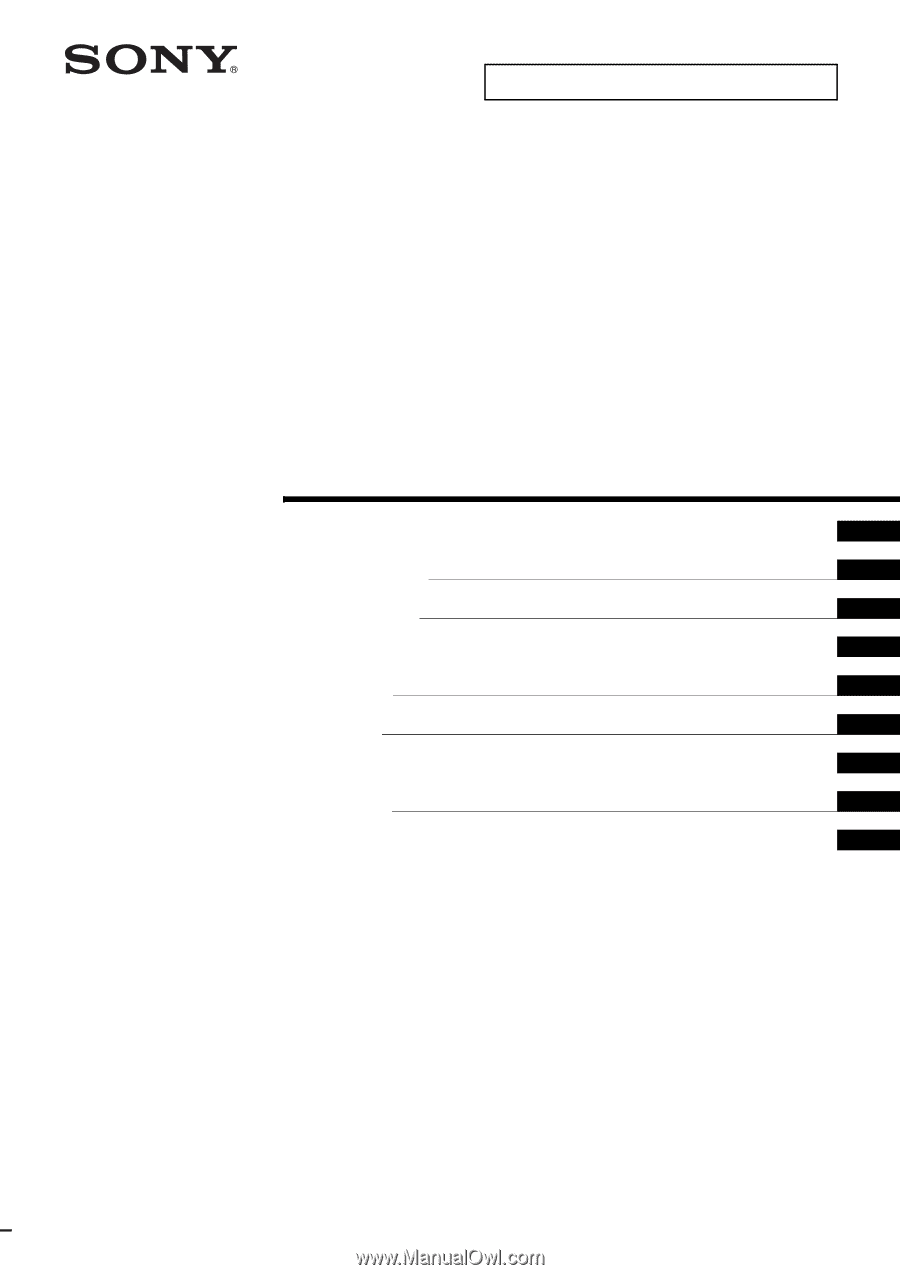
Wall-Mount Bracket
Instructions
Mode d’emploi
Instrucciones
Gebrauchsanweisung
Instructies
Istruzioni
Instruções
Vejledning
Bruksanvisning
DE
GB
FR
ES
NL
IT
PT
DK
SE
To Customers and Sony Dealers
3-100-610-
12
(1)
SU-WL100
© 2007 Sony Corporation