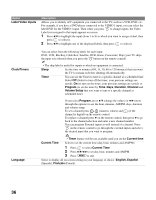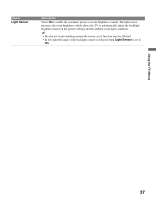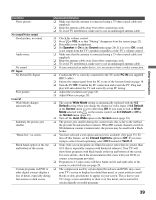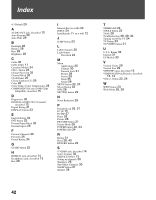Sony KDL-32M3000 Operating Instructions - Page 37
Light Sensor
 |
UPC - 027242719958
View all Sony KDL-32M3000 manuals
Add to My Manuals
Save this manual to your list of manuals |
Page 37 highlights
Option Light Sensor Description Select On to enable the automatic picture (screen) brightness control. The light sensor measures the room brightness which allows the TV to automatically adjust the backlight brightness based on the picture settings and the ambient room light conditions. • Be sure not to put anything around the sensor, as its function may be affected. • In low light the range of the backlight control is reduced when Light Sensor is set to On. Using the TV Menus 37
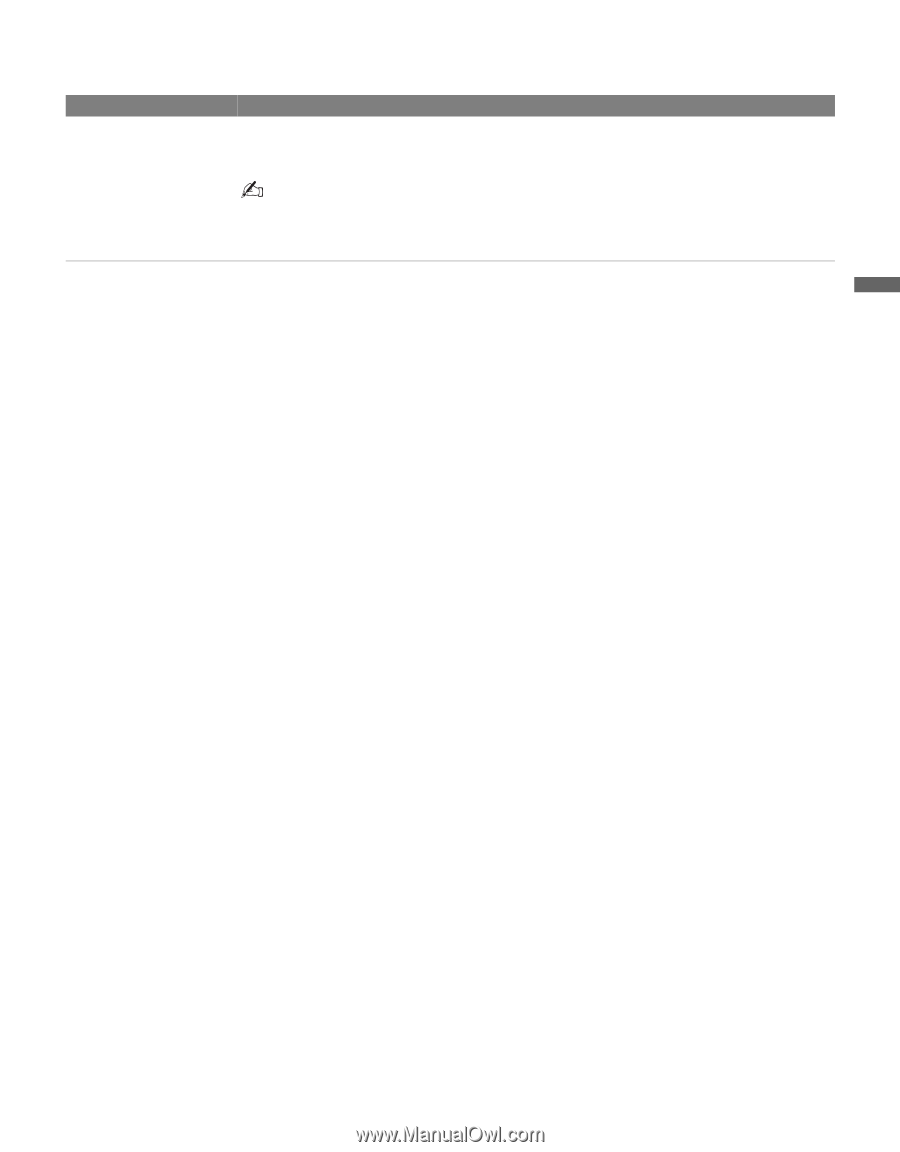
37
Using the TV Menus
Light Sensor
Select
On
to enable the automatic picture (screen) brightness control. The light sensor
measures the room brightness which allows the TV to automatically adjust the backlight
brightness based on the picture settings and the ambient room light conditions.
• Be sure not to put anything around the sensor, as its function may be affected.
• In low light the range of the backlight control is reduced when
Light Sensor
is set to
On
.
Option
Description