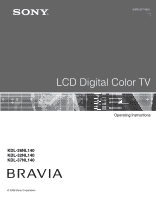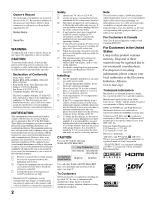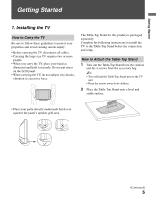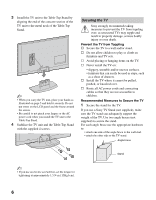Sony KDL-37NL140 Operating Instructions
Sony KDL-37NL140 - Bravia Nl Series Lcd Television Manual
 |
View all Sony KDL-37NL140 manuals
Add to My Manuals
Save this manual to your list of manuals |
Sony KDL-37NL140 manual content summary:
- Sony KDL-37NL140 | Operating Instructions - Page 1
3-876-517-11(1) LCD Digital Color TV Operating Instructions KDL-26NL140 KDL-32NL140 KDL-37NL140 © 2008 Sony Corporation - Sony KDL-37NL140 | Operating Instructions - Page 2
walls are not of a reflective material. CAUTION Use your TV with the following WALL-MOUNT BRACKET. Sony TV Model No. KDL-26NL140 KDL-32NL140 KDL-37NL140 Sony Wall-Mount Bracket Model No. SU-WL100 SU-WL500 Use with other WALL-MOUNT BRACKET may cause instability and possibly result in injury - Sony KDL-37NL140 | Operating Instructions - Page 3
21 Remote Control 22 TV Controls/Indicators 26 Using TV Menus Navigating through TV Menus 27 Menu Descriptions Troubleshooting 39 Specifications 42 Index 43 Quick Setup Guide (separate volume) Provides a variety of optional equipment connection diagrams. Customer Support http://www.sony - Sony KDL-37NL140 | Operating Instructions - Page 4
http://www.sony.com/HDTV Canada http://www.sonystyle.ca/hd The Four Steps to Stunning HD Experience: Set, Sound, Source, and Setup Along with your BRAVIA TV set, a complete HD system requires an HD sound system, a source of HD programming and proper setup connections. This manual explains basic - Sony KDL-37NL140 | Operating Instructions - Page 5
it securely. Do not put stress on the LCD panel. • When carrying the TV, do not subject it to shocks, vibration or excessive force. The Table-Top Stand for this product is packaged separately. Complete the following instructions to install the TV to the Table-Top Stand before the connection and - Sony KDL-37NL140 | Operating Instructions - Page 6
over. s Route all AC power cords and connecting cables so that they are not accessible to children. Recommended Measures to Secure the TV 1 Secure the stand for the TV. If you use a Sony TV Stand (not supplied), make sure the TV stand can adequately support the weight of the TV. Use two angle braces - Sony KDL-37NL140 | Operating Instructions - Page 7
hardware listed below (not supplied): • Two M6 × 12-18 mm anchor bolts (screw into the top-most wall-mount holes located on the rear of the TV) • Rope or chain (attach to one M6 anchor bolt) • Wall-anchor (attach to the wall stud) strong enough to support the weight of the TV (pass the rope - Sony KDL-37NL140 | Operating Instructions - Page 8
TV with the following WALL-MOUNT BRACKET. Sony Wall-Mount Bracket Model No. Sony TV Model No. KDL-26NL140 KDL-32NL140 KDL-37NL140 SU-WL100 SU-WL500 • For bracket installation, refer to the instructions on page 9 and the instruction guide provided by the WallMount Bracket model for your TV - Sony KDL-37NL140 | Operating Instructions - Page 9
best location for wall-mounting. The wall must be strong enough to support at least four times the weight of the TV. Also refer to the instruction provided with your Wall-Mount Bracket. Installation dimensions table Unit: inches (mm) TV dimensions Screen center dimensions TV Model KDL-26NL140 KDL - Sony KDL-37NL140 | Operating Instructions - Page 10
-37NL140 Unit: inches (mm) Hook locations diagram/table TV Model KDL-26NL140 KDL-32NL140 KDL-37NL140 Screw location Hook location - a e, g c d, g b Screw location When installing the Mounting Hooks on the TV. For models KDL-32NL140 and KDL-37NL140 Center line of the screen when installed - Sony KDL-37NL140 | Operating Instructions - Page 11
Hook location When installing the TV onto Base Bracket. For model KDL-26NL140 Wall TV For models KDL-32NL140/KDL-37NL140 Wall TV When Installing the TV Against a Wall or Enclosed Area Make sure that your TV has adequate air circulation. Allow enough space around the TV as shown below. Installed on - Sony KDL-37NL140 | Operating Instructions - Page 12
your camcorder or other video equipment such as a DVD or video game equipment. • If you have mono equipment, connect its audio output jack to the TV's L (MONO) audio input jack. Connects to your headphones. If your headphones do not match the jack, use a suitable plug adapter (not - Sony KDL-37NL140 | Operating Instructions - Page 13
2. (DVI connector is for video signals only, the Audio jacks provide support for the audio.) DVI-to-HDMI cable DVI-to-HDMI adapter Audio cable Note that this TV displays all video input signals in a resolution of 1,366 dots × 768 lines. 2 SERVICE ONLY This USB port is for service only. 3 CABLE - Sony KDL-37NL140 | Operating Instructions - Page 14
the adapter to the computer before connecting the HD15-HD15 cable. Connects to DIGITAL MEDIA PORT adapter (not supplied) to display photos and videos or play music from a Portable Player to your TV (see page 20 for more details). • Available DIGITAL MEDIA PORT adapters vary in each area. • Do not - Sony KDL-37NL140 | Operating Instructions - Page 15
HD Cable Box/HD Satellite Box You can also enjoy high-definition programming by subscribing to high-definition cable service or highdefinition satellite service. For the best possible picture, connect these components to your TV via the HDMI or component video (with audio) input on the back of your - Sony KDL-37NL140 | Operating Instructions - Page 16
2 (DVI connector is for video signals only, the audio jacks provide support for the audio). Shown with Component Connection CATV/ Satellite antenna cable HD cable box/HD satellite box Rear of TV SERVICE ONLY 1 2 S VIDEO VIDEO L (MONO) AUDIO R 1 VIDEO IN Y IN P B P R L AUDIO R RGB R AUDIO - Sony KDL-37NL140 | Operating Instructions - Page 17
with DVI or HDMI output. (Refer to the supplied Quick Setup Guide.) Rear of TV HD15-HD15 cable (analog RGB) S VIDEO SERVICE ONLY Y P B VIDEO L (MONO) AUDIO TV's PC input does not support Sync on Green or Composite Sync. • This TV's PC VGA input does not support interlaced signals. • For the best - Sony KDL-37NL140 | Operating Instructions - Page 18
Disc Player/ "PS3" DVD player Digital satellite receiver Digital cable box Audio system Headphones Camcorder rear of TV SERVICE ONLY 1 2 S VIDEO VIDEO L (MONO) AUDIO R 1 VIDEO IN Y IN PB PR L Theater) ~ • Refer to the Quick Setup Guide (supplied) when connecting other equipment to your - Sony KDL-37NL140 | Operating Instructions - Page 19
channels. The Initial Setup screen appears when you turn on your TV for the first time. If you do not want to set up selecting the Auto Program option in the Channel menu (see page 33). POWER 1 Press to turn on the TV. The Initial Setup screen appears. Initial Setup Press to choose a language. - Sony KDL-37NL140 | Operating Instructions - Page 20
Control for HDMI This TV is equipped with BRAVIA Theatre Sync™. The Control for HDMI function enables BRAVIA Theatre Sync to allow communication between Sony TV's and Sony equipment. Only Sony equipment with Control for HDMI capability is supported. To connect Sony equipment with Control for HDMI - Sony KDL-37NL140 | Operating Instructions - Page 21
and TV Controls/Indicators Remote Control and TV Controls/Indicators Inserting Batteries Push to open Insert two size AA batteries (supplied) by on your TV. • Fluorescent lamps can interfere with your remote control; try turning off the fluorescent lamps. • If you are having troubles with the - Sony KDL-37NL140 | Operating Instructions - Page 22
3 4 5 SOUND GUIDE TOOLS MENU • The 5 and CH + buttons have a tactile dot. Use them as a reference when operating the TV. Button Description 1 speakers of your BRAVIA Theatre Sync audio system. Your BRAVIA Theatre Sync audio system must be connected by an HDMI connection to your TV (see page 15 - Sony KDL-37NL140 | Operating Instructions - Page 23
Remote Control and TV Controls/Indicators 6 7 8 9 q; SOUND GUIDE TOOLS MENU Button qf 6 GUIDE (For all channels including Digital/Analog channels) Description Press to display the Guide when you are watching channels (if it is available from the station). Using the Guide The Guide allows you to - Sony KDL-37NL140 | Operating Instructions - Page 24
SOUND GUIDE Button qg WIDE qg TOOLS MENU Description Press repeatedly to step through the Wide Mode settings: Wide Zoom, source m Wide Zoom Normal Full Zoom m Wide Zoom Normal This mode is not available Full Zoom ~ • When the TV receives a 720p or 1080i signal, Normal cannot be selected. 24 - Sony KDL-37NL140 | Operating Instructions - Page 25
and the broadcast includes Regional Digital Ratings, press to view the list of special ratings. When an HDMI controlled equipment is active, press to access the equipment menu, if the equipment supports the function. Press to alternate between two channels. The TV will alternate between the current - Sony KDL-37NL140 | Operating Instructions - Page 26
- CHANNEL + 5 POWER Press to turn on and off the TV. 6 TIMER/PIC OFF TV needs servicing (see contacting Sony information on the back cover). Lights up in green when the Backlight feature is activated. Lights up in red when your TV is in PC standby mode. 8 POWER LED Lights up in green when the TV - Sony KDL-37NL140 | Operating Instructions - Page 27
with a control panel on the screen. Navigating through TV Menus SOUND GUIDE TOOLS MENU 2, 3, 4 1, 5 1 Press to set up the TV to block programs according to their content and rating levels. Use - for HDMI, Update Control for HDMI List or Product Support. The Screen menu allows you to change the - Sony KDL-37NL140 | Operating Instructions - Page 28
• To change external inputs again, repeat steps 1-2. • To go back to channels, press CH +/- to go through the channels or repeat steps 1-2 and select TV; or press FAVORITES to select a channel from your Favorites list. • You can also access the External Inputs list directly by pressing INPUT without - Sony KDL-37NL140 | Operating Instructions - Page 29
Shortcuts menu, the PC-PIP will appear with a Sub Window to see TV channels at the same time. Main Window (PC) Sub Window (TV Channel) • You need a PC input signal to use PC-PIP function. • PIP window is only supported for the PC resolutions described on the PC Input Signal Reference Chart (see - Sony KDL-37NL140 | Operating Instructions - Page 30
. Light Sensor Select On to enable the automatic picture (screen) brightness control. The light sensor measures the room brightness which allows the TV to automatically adjust the backlight brightness based on the picture settings and the ambient room light conditions. Reset • Be sure not to put - Sony KDL-37NL140 | Operating Instructions - Page 31
to turn on or off the internal speakers. Turns off the Backlight to conserve power while the audio is left on. This Audio feature for current program lets you to automatically switch the TV to second audio programs when a signal is received. If no SAP signal is present, the TV remains in Stereo - Sony KDL-37NL140 | Operating Instructions - Page 32
picture up and down. Allows you to adjust the vertical size of the picture. Adjusts to fine tune overall sharpness. • Phase is disabled when the TV is receiving a different video input than PC. 32 - Sony KDL-37NL140 | Operating Instructions - Page 33
. Auto Program Automatically sets up the channel list on the TV for all receivable channels (Digital and Analog). • Before starting TV will search cable channels; when it is Off, the TV will search over-the-air signals with an antenna connection. • If you are using an A-B RF switch (not supplied - Sony KDL-37NL140 | Operating Instructions - Page 34
rating. Child Maximum ratings permitted are: U.S: TV-Y, TV-G, G Canada: C, TV-Y Youth Maximum ratings permited are: U.S: TV-PG, PG Canada: C8+, PG, 8 ans+, TV-PG Young Adult Maximum ratings permitted are: U.S: TV-14, PG-13 Canada: 14+, 13 ans+, TV-14 Custom Select to set ratings manually - Sony KDL-37NL140 | Operating Instructions - Page 35
then enter the password. To reactivate the Parental Lock settings, turn off and on the TV. Allows you to block individual video inputs. Press V/v to scroll through the video inputs page 41. U.S.A Select to use U.S.A. ratings. Canada Select to use Canadian ratings. Using TV Menus (Continued) 35 - Sony KDL-37NL140 | Operating Instructions - Page 36
System Chart US Models: Selecting Custom Parental Lock Rating Options To select custom rating options for the U.S., select U.S.A. in the Select Country setting (see page 35). Movie Rating TV Rating Block programs by their rating, content or both G All children and general audience. PG Parental - Sony KDL-37NL140 | Operating Instructions - Page 37
the program name and the remaining time (if the broadcaster offers this service). Displays for a few seconds when the channel is changed. If you program information, select Off. Allows you to identify A/V equipment you connected to the TV, such as a VCR, DVD, etc. For example, if you have a DVD - Sony KDL-37NL140 | Operating Instructions - Page 38
don't want to sort. Allows your TV to communicate with other equipment that supports Control for HDMI function. Update equipments list connected to the HDMI input. Provides information related to troubleshooting and contact information. Select OK to reset the TV to factory default values, or Cancel - Sony KDL-37NL140 | Operating Instructions - Page 39
Information Troubleshooting If you have additional questions, service needs, or required technical assistance related to the use of your Sony TV, please visit our website or call one of the following numbers: http://www.sony.com/tvsupport 1-800-222-SONY(7669) for US Support 1-877-899-SONY(7669 - Sony KDL-37NL140 | Operating Instructions - Page 40
a 75-ohm coaxial cable (not supplied). ❑ Keep the antenna cable away from other connecting cords. ❑ To avoid TV interference, make sure to use an that are greater than 16:9 (this is especially common with theatrical releases). Your TV will show these programs with black bands at the top and bottom - Sony KDL-37NL140 | Operating Instructions - Page 41
❑ Point the remote control at the remote control sensor of the TV. ❑ Fluorescent lamps can interfere with your remote control operation; try How to reset the TV to factory ❑ Turn on the TV. While holding down V on the remote control, press settings. POWER on the TV. Release the V button. - Sony KDL-37NL140 | Operating Instructions - Page 42
to the TV) / Operating Instructions (1) / Quick Setup Guide (1) / Warranty Card (1) / Online Registration Card (U.S.A. and Canada only) (1) / Safety and Regulatory Booklet (1) / Software License (1) Headphones plug adapter / Connecting cables / Wall-Mount Bracket: SU-WL100 (Model KDL-26NL140), SU - Sony KDL-37NL140 | Operating Instructions - Page 43
Steady Sound 31 T THEATER button 22 TIMER/PIC OFF LED 26 TOOLS button 25 Treble 31 Troubleshooting 39, 40, 41 Turning on/off the TV 26 TV Rating 36 U U.S.A. Rating 36 Unrated 34 Update Control for HDMI List 38 US Models 36 V Vertical Center 32 Vertical Size 32 VIDEO/AUDIO (L/R) jacks, described 12 - Sony KDL-37NL140 | Operating Instructions - Page 44
- Sony KDL-37NL140 | Operating Instructions - Page 45
- Sony KDL-37NL140 | Operating Instructions - Page 46
- Sony KDL-37NL140 | Operating Instructions - Page 47
- Sony KDL-37NL140 | Operating Instructions - Page 48
your operating instruction manual and Quick Setup Guide • Experience difficulty operating your television Contact Sony Customer Support at: http://www.sony.com/tvsupport or to speak with a support representative: United States 1-800-222-SONY (7669) Canada 1-877-899-SONY (7669) Sony will work
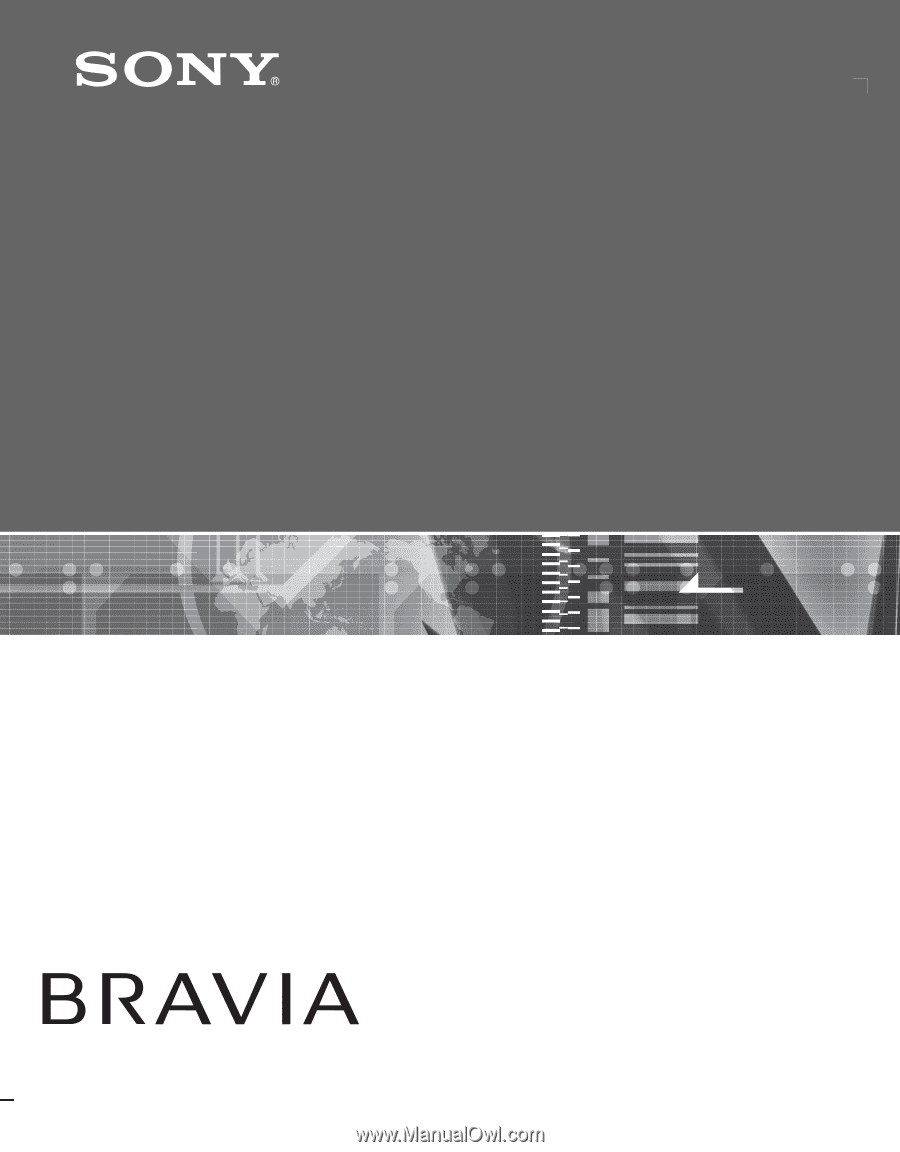
KDL-26NL140
KDL-32NL140
KDL-37NL140
© 2008 Sony Corporation
3-876-517-
11
(1)
LCD Digital Color TV
Operating Instructions