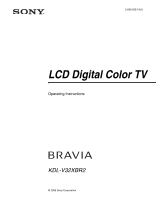Sony KDL V32XBR2 Operating Instructions
Sony KDL V32XBR2 - 32" LCD TV Manual
 |
UPC - 027242696105
View all Sony KDL V32XBR2 manuals
Add to My Manuals
Save this manual to your list of manuals |
Sony KDL V32XBR2 manual content summary:
- Sony KDL V32XBR2 | Operating Instructions - Page 1
2-699-535-11(1) LCD Digital Color TV Operating Instructions KDL-V32XBR2 © 2006 Sony Corporation - Sony KDL V32XBR2 | Operating Instructions - Page 2
if you: z Have questions on the use of your television after reading your manual z Experience difficulty operating your televsion Contact Sony Customer Support at: http://www.sony.com/tvsupport or to speak with a support representative: United States 1-800-222-SONY (7669) 8:00 AM - 10:00 PM (EST - Sony KDL V32XBR2 | Operating Instructions - Page 3
opaque drapery. It is desirable to install the TV in a room where the floor and walls are not of a reflective material. CAUTION Use the following Sony appliance(s) only with the following WALL-MOUNT BRACKET. Sony Appliance Model No. KDL-V32XBR2 Sony Wall-Mount Bracket Model No. SU-WL31 Use with - Sony KDL V32XBR2 | Operating Instructions - Page 4
to qualified service personnel. Servicing is required when the apparatus has been damaged in any way, such as power-supply cord or plug is damaged, liquid has been spilled or objects have fallen into the apparatus, the apparatus has been exposed to rain or moisture, does not operate normally, or - Sony KDL V32XBR2 | Operating Instructions - Page 5
(Class 1 unit) This TV must be connected to an AC power outlet with a protective earthing connection. AC power cord If you damage the AC power cord, it may result in a fire or an electric shock. If the AC power cord is damaged, stop using it and ask your dealer or Sony service center to exchange it - Sony KDL V32XBR2 | Operating Instructions - Page 6
to dripping or splashing and no objects filled with liquids, such as vases, shall be placed on the TV. MOISTURE Moisture and flammable objects s Do not use power-line operated sets near water - for example, near a bathtub, washbowl, kitchen sink, or laundry tub, in a wet basement, or near a swimming - Sony KDL V32XBR2 | Operating Instructions - Page 7
, it may fall and cause injury. s Be sure to follow the operating instructions supplied with the wall-mount bracket when installing the TV. s Be sure to attach the brackets supplied with the wall-mount bracket. s Do not hang the TV from the ceiling. It may fall and cause serious injury. Outdoor use - Sony KDL V32XBR2 | Operating Instructions - Page 8
unplug the AC power cord. Otherwise electric shock may result. Servicing Do not attempt to service the TV yourself since opening the cabinet may expose you to dangerous voltage or other hazards. Refer all servicing to qualified service personnel. Replacement parts When replacement parts are required - Sony KDL V32XBR2 | Operating Instructions - Page 9
the Picture Settings 26 Using the Sound Settings 28 Using the Screen Settings 29 Using the Setup Settings 31 Using the PC Settings...36 Using the Analog Setup Settings 37 Using the Digital Setup Settings 38 Other Information Troubleshooting...41 Preparation for Wall Mounting Your TV 43 - Sony KDL V32XBR2 | Operating Instructions - Page 10
- Sony KDL V32XBR2 | Operating Instructions - Page 11
the World of TM Thank you for purchasing this Sony LCD Digital Color Television. This manual is for model KDL-V32XBR2. The packing box contains accessories that are listed on page 45. For optimum picture performance, your new BRAVIA TV is capable of receiving high definition programming through - Sony KDL V32XBR2 | Operating Instructions - Page 12
settings for the type of input signal you choose (see page 34). HD Cable Box/ HD Satellite Box You can also enjoy high definition programming by subscribing to high definition cable service or high definition satellite service. For the best possible picture, connect these components to your TV - Sony KDL V32XBR2 | Operating Instructions - Page 13
Initial Setup program, as described in "Setting Up the Channel List" on page 18 after completing your connections. CATV cable Antenna cable (supplied) VHF/UHF S VIDEO cable S VIDEO VIDEO (yellow) A/V cable AUDIO-L (white) AUDIO-R (red) VIDEO IN 1 S VIDEO 3 HD/DVD IN (1080i/720p/480p/480i - Sony KDL V32XBR2 | Operating Instructions - Page 14
Provides better picture quality than composite video (2). (See Auto YC on page 33.) Connect to the supplied). While headphones are connected, the TV speakers turn off, and volume control affects headphone volume only. Sound Setting options, on page 28, have no effect while using headphones. Connect - Sony KDL V32XBR2 | Operating Instructions - Page 15
/720p/ 480p/480i)/ L-AUDIO-R Connect to your DVD player's or digital set-top box's component video (YPBPR) and audio (L/R) jacks. Component video provides better picture quality than the S VIDEO (6) or the composite video (7) connections. qa AC IN Connects the supplied AC power cord. qs VHF/UHF - Sony KDL V32XBR2 | Operating Instructions - Page 16
stand. Use commercial screws of 3 to 4 mm (1/8 to 3/16 inches) diameter. Consult your dealer about the types of screw. When Installing on a Wall Be sure to use the specified Wall-Mount Bracket (see page 3) when installing the TV on a wall. Refer to the Instruction Guide supplied with the Wall-Mount - Sony KDL V32XBR2 | Operating Instructions - Page 17
Do not bundle the AC power cord with other connecting cables. Adjusting the Viewing Angle of the TV This TV can be adjusted within the angles shown below. Adjust the angle left and right Top view 15° 15° 15° 15° Front When adjusting the angle, hold the stand with one hand to avoid slipping - Sony KDL V32XBR2 | Operating Instructions - Page 18
Up the Channel List - Initial Setup After you finish connecting your TV, you need to run Initial Setup, which automatically sets up available channels. The Initial Setup screen appears when you turn on your TV for the first time. If you do not want to set up the channels at this time, you can do it - Sony KDL V32XBR2 | Operating Instructions - Page 19
Basic Operations Basic Operations Remote Control 1 2 3 4 5 Button 1 TV/VIDEO 2 SLEEP 3 FREEZE Description Press repeatedly to cycle through the video inputs. See page 32 on setting up the video input labels, including the Skip function. Press repeatedly until the TV displays the time in minutes - Sony KDL V32XBR2 | Operating Instructions - Page 20
VOL +/- qa MUTING qs POWER Description Program information in the guide is provided by the broadcasters. As a result, it may sometimes include only the channel number, without a program title or description. Using the Program Options Setting The Program Options setting allows you to customize the - Sony KDL V32XBR2 | Operating Instructions - Page 21
Operations Description Press repeatedly to step through the Wide Mode settings: Wide Zoom, Normal, Full, Zoom. The Wide Mode settings can be also accessed in the Screen settings TV receives a 720p settings. TV, Digital TV, or External Inputs. supplied) by matching the e and E on the batteries - Sony KDL V32XBR2 | Operating Instructions - Page 22
the TV needs servicing (see "For Your Convenience" on page 2). Lights up in green when the TV is turned on. Outputs audio signal. The CHANNEL + button has a tactile dot. Use it as a reference when operating the TV. Make sure that the TV is turned off before unplugging the power cord. Unplugging - Sony KDL V32XBR2 | Operating Instructions - Page 23
viewing your favorite analog/digital stations, switching between analog and digital channels, and changing or customizing your TV settings. 1 Press MENU on the remote. MENU control panel appears. 2 Press V/v to highlight the item. 3 Press to select an option. 2, 3 Press MENU to exit. 1 MENU - Sony KDL V32XBR2 | Operating Instructions - Page 24
connected to your TV. You can also assign a label using Label Video Inputs in the Setup settings. (see page 32) 1 Highlight External Inputs on the MENU control panel select Add to Edit Favorites Select: Set: Favorites and press . Exit: MENU To manually edit your list of favorite channels, select - Sony KDL V32XBR2 | Operating Instructions - Page 25
screen provides access to the features: 1 Press MENU. 2 Select . 3 Highlight the item: Picture, Sound, Screen, Setup, PC Settings, Analog Setup, Digital Setup. 4 Press to select an option. To exit Settings, press MENU. The options you can adjust vary depending on the situation. Unavailable options - Sony KDL V32XBR2 | Operating Instructions - Page 26
be accessed using the TOOLS button on the remote control when in Analog TV, Digital TV and External Inputs. Resets the current Picture Mode setting to the default values. Adjust to brighten or darken the backlight. Adjust to increase or decrease picture contrast. Adjust to brighten or darken the - Sony KDL V32XBR2 | Operating Instructions - Page 27
of the WCG3 FL LCD panel, set the Color Space to Wide. The greens will be deeper green. MPEG Noise Reduction Reduces the mosaic effect in MPEG-compressed video. Effective for Digital TV programs. If the function is set to High, it will reduce the sharpness of the pictures. Using the Menus 27 - Sony KDL V32XBR2 | Operating Instructions - Page 28
Determines whether to apply Sound Settings to current input only, or to all inputs. All Inputs Settings will be applied to "All Inputs" (ex: TV is showing Video 1. Changes to the picture settings affect TV, Video1 - Video7) "All Inputs" will override any settings set by "Current Input." Current - Sony KDL V32XBR2 | Operating Instructions - Page 29
). When the original source is 16:9 (High definition source), select this mode to display 16:9 picture in original size. Zoom Select to enlarge the original picture without distorting the aspect ratio. On Select to have the screen automatically change to the screen mode based upon program - Sony KDL V32XBR2 | Operating Instructions - Page 30
set to anything but Off, the Wide Mode setting changes only for the current channel. When you change channels (or inputs), Wide Mode is automatically replaced with the 4:3 Default setting useful if TV is connected to game equipment. Vertical Center Allows you to move the position of the picture up - Sony KDL V32XBR2 | Operating Instructions - Page 31
the remote control when in Analog TV, Digital TV and External Inputs (with the exception of PC input). Set to On or Off. When on, displays the program name and the remaining time (if the broadcaster offers this service - Sony KDL V32XBR2 | Operating Instructions - Page 32
ans+, TV-14 Custom Select to set ratings manually. U.S.: See page 34 for details. Canada: See page 35 for details. If you are not familiar with the Parental Guideline rating system, you should select Child, Youth, or Young Adult to help simplify the rating selection. To set more specific ratings - Sony KDL V32XBR2 | Operating Instructions - Page 33
Settings Power Saving Light Sensor Quiet Power On Description Both composite video and S Video can be connected to VIDEO 1 and VIDEO 2. Your TV program the TV to turn and off, and to tune to a specific channel at a scheduled time. Timer feature will not be available until you set the Current - Sony KDL V32XBR2 | Operating Instructions - Page 34
options for the U.S., select U.S.A. in the Select Country setting (see page 32). Option Movie Rating TV Rating Block programs by their rating, content or both Unrated Block programs or movies that are broadcast without a rating Description G All children and general audience. PG Parental - Sony KDL V32XBR2 | Operating Instructions - Page 35
Rating Options To select custom rating options for Canada, select Canada in the Select Country setting (see page 32). Option English Rating French Rating U.S.A. Rating the Parental Lock settings, turn off the TV. When the TV is turned on again, your Parental Lock settings are reactivated. Using the - Sony KDL V32XBR2 | Operating Instructions - Page 36
and phase of the picture when the TV receives an input signal from the connected PC. Note that Auto Adjustment may not work well with certain input signals. In such cases, manually adjust the options below. Auto Adjustment for PC can also be set using the TOOLS button on the remote control. Adjust - Sony KDL V32XBR2 | Operating Instructions - Page 37
select Favorite Channel numbers that you specified, see page 24. Favorite Channels for Analog TV can also be set using the TOOLS button on the remote control. Automatically sets up the channel list on the TV for all receivable analog channels. 1 Select Auto Program. 2 Select OK to start Auto Program - Sony KDL V32XBR2 | Operating Instructions - Page 38
repeat steps 1-2. Digital Channels Add Select to add digital channels without replacing the original Channel List. This option is useful for antenna installations. Auto Program Automatically sets up the channel list on the TV for all receivable digital channels. 1 Select Auto Program then Start - Sony KDL V32XBR2 | Operating Instructions - Page 39
connected to OPTICAL OUT of the TV. Select Off (default setting) TV and ratings have been set for U.S.A. in the Setup settings (see page 31). Password If the password has not been set, or to change the password, use Change Password option in the Setup settings (see page 32). Digital Rating - Sony KDL V32XBR2 | Operating Instructions - Page 40
closed caption options. Select from As Broadcast, Small Text, Large Text and Custom. Custom... Allows you to customize the following settings: Character Size Small, Standard, Large Character Style Style 1-7 Character Color Color 1-8 Character Opacity Solid, Translucent Edge Color Color - Sony KDL V32XBR2 | Operating Instructions - Page 41
1-877-899-SONY(7669) for Canadian Residents Problem Possible Remedies No picture. No picture. ❑ Check Power Saving settings (page 33). Cannot receive any channels. ❑ Make sure the power cord is connected securely. ❑ Turn on the power of the TV. ❑ Check antenna/cable connections. TV is locked - Sony KDL V32XBR2 | Operating Instructions - Page 42
password clears your previous password and allows you to enter a new password (page 32). How to reset the TV to factory settings. ❑ Turn on the TV. While holding down the V button on the remote control, press the POWER button on the TV. (The TV will turn itself off, then back on again.) Release - Sony KDL V32XBR2 | Operating Instructions - Page 43
for Wall Mounting Your TV This TV can be installed on a wall by using a wall-mount bracket (sold separately). Before mounting the TV on a wall, the Table-Top Stand must be removed from the TV. Do not remove the Table-Top Stand for any reason other than to wallmount the TV. Sony Wall-Mount Bracket - Sony KDL V32XBR2 | Operating Instructions - Page 44
or Composite Sync. Standard VGA VESA VGA-T VESA Guidelines VESA VESA Guidelines VESA VESA VESA VESA VESA This TV's PC Input does not support interlaced signals. This TV's PC Input supports signals in the above chart with a 60Hz vertical frequency. For the best picture quality, it is recommended - Sony KDL V32XBR2 | Operating Instructions - Page 45
pounds) Without stand 14.45 kg (31.8 pounds) Supplied accessories: Remote control RM-YD012 (1) Size AA batteries (2) 75-ohm coaxial cable (1) AC power cord (1) HD15-HD15 cable (1) Support belt (1), securing screw (1) and wood screw (1) Cable holder (1) Operating Instructions (1) Quick Setup Guide - Sony KDL V32XBR2 | Operating Instructions - Page 46
- Sony KDL V32XBR2 | Operating Instructions - Page 47
Sound 28 Stereo, MTS setting 28 Support Belt 16 Surround 28 T, U Target Inputs 26, 28, 29 TIMER LED 22 Timer Settings 33 TOOLS button 21 Treble 28 Troubleshooting 41, 42 TruSurround XT 28 Turning on/off the TV 22 TV Rating 34 TV/VIDEO button 19 Unrated 34 US Models 34 V VCR With cable, connecting - Sony KDL V32XBR2 | Operating Instructions - Page 48
you: z Have questions on the use of your television after reading your manual z Experience difficulty operating your televsion Contact Sony Customer Support at: http://www.sony.com/tvsupport or to speak with a support representative: United States 1-800-222-SONY (7669) 8:00 AM - 10:00 PM (EST) Mon
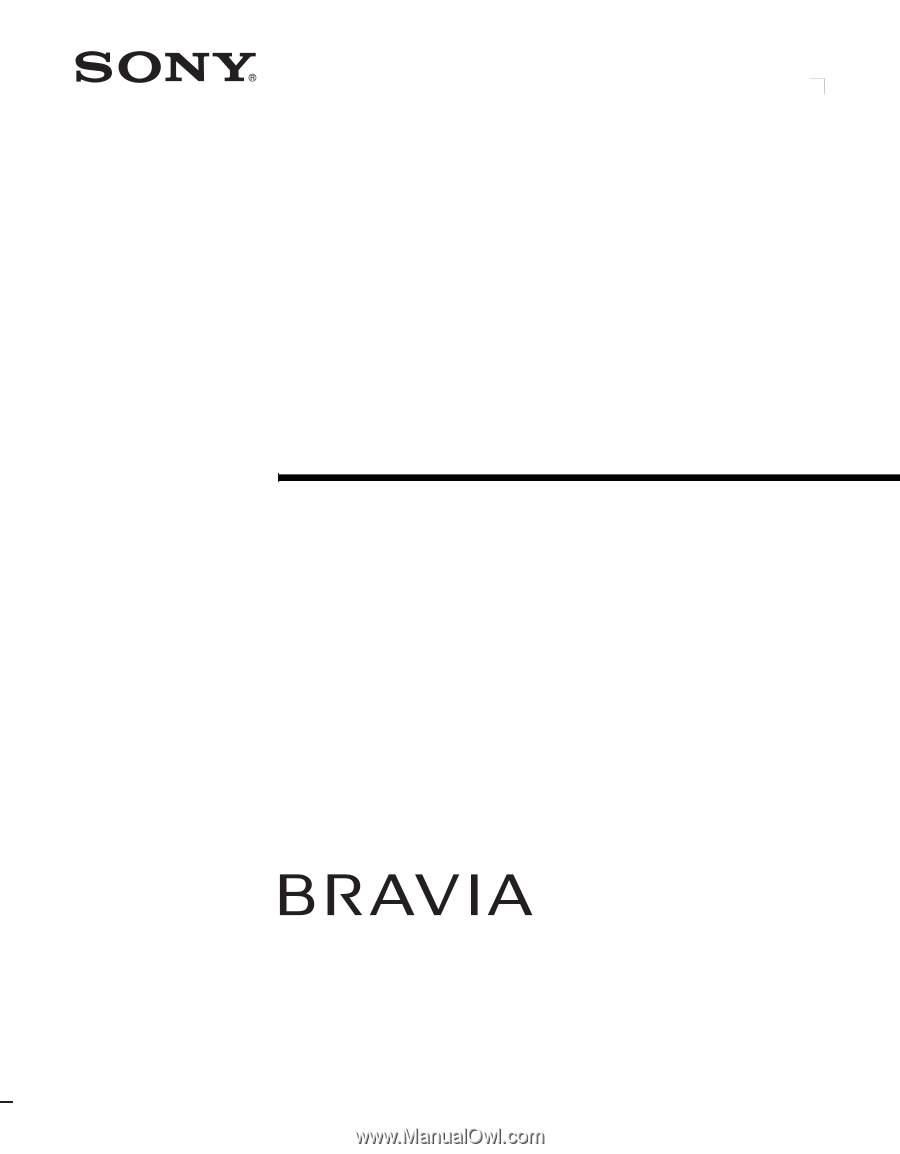
© 2006 Sony Corporation
2-699-535-
11
(1)
LCD Digital Color TV
Operating Instructions
KDL-V32XBR2