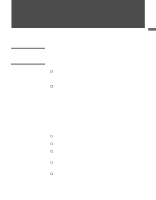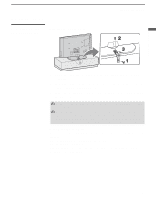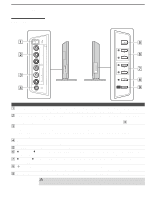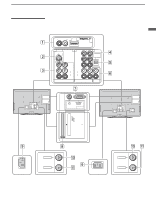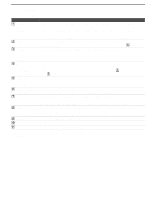Sony KDL-V40XBR1 Operating Instructions - Page 14
Bundling the Connecting Cables, Adjusting the Viewing Angle of the TV
 |
UPC - 027242677272
View all Sony KDL-V40XBR1 manuals
Add to My Manuals
Save this manual to your list of manuals |
Page 14 highlights
Introducing the TV Bundling the Connecting Cables After the connections are done, organize the cables as illustrated below. 1 Attach the cable holder (supplied) to the rear of the TV (A), then turn the cable holder a quarter turn to the left (B). 2 Push the clasp lever in to release the lock and open the cover, and then insert the cables. 3 Close the cover until it clicks shut and locks. 1B A 2 3 Adjusting the Viewing Angle of the TV This TV can be adjusted within the angles shown below. Adjust the angle back and forth (tilt) (KDL-V26/32XBR1 only) Right view 3° 8° Adjust the angle left and right (swivel) Top view Front 15° 15° 15° 15° Front When adjusting the angle, hold the stand with one hand to avoid slipping or tipping the stand. 14

Introducing the TV
14
Bundling the
Connecting Cables
After the connections are done, organize the cables as illustrated below.
1
Attach the cable holder (supplied) to the rear of the TV (
A
), then turn
the cable holder a quarter turn to the left (
B
).
2
Push the clasp lever in to release the lock and open the cover, and then
insert the cables.
3
Close the cover until it clicks shut and locks.
Adjusting the
Viewing Angle of the
TV
This TV can be adjusted within the angles shown below.
1
A
B
2
3
When adjusting the angle, hold the stand with one
hand to avoid slipping or tipping the stand.
Adjust the angle back and forth
(tilt) (KDL-V26/32XBR1 only)
3°
8°
Adjust the angle left and right
(swivel)
Right view
Front
Top view
Front
15°
15°
15°
15°